Loading ...
Loading ...
Loading ...
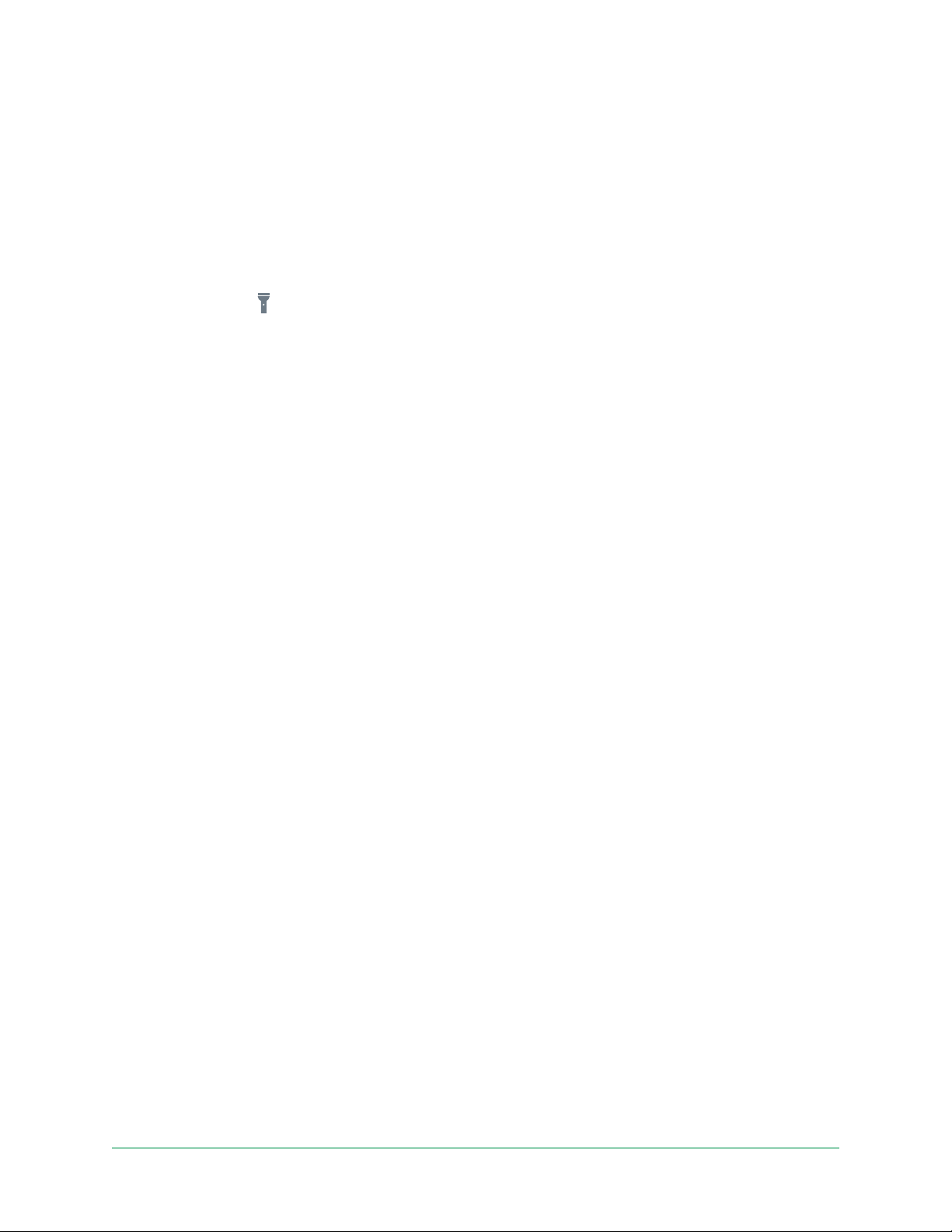
61Change Your Settings
Pro 4 Spotlight Camera
User Manual
Change the Low Light settings for your camera
Your Pro 4 Spotlight Camera’s spotlight is set to automatically turn on when your camera
detects motion at night. The spotlight improves video quality and allows your camera to
record video in color at night rather than in traditional black and white. You can turn the
spotlight on and o and you can adjust the spotlight behavior and brightness.
Note: You can manually turn the spotlight on and o at any time from the camera feed by
tapping Spotlight
. You can also use the Low Light settings to control whether the spotlight
comes on automatically when your camera detects motion at night.
To change the low light settings for the spotlight:
1. Open the Arlo app.
2. Tap Settings > My Devices.
3. Tap the Essential Spotlight Camera.
4. Tap Video Settings > Low Light Settings.
5. Adjust the settings to customize your spotlight:
• Spotlight. Toggle the spotlight on and o. When the Spotlight setting is set to the On
position, the spotlight automatically turns on when your Arlo camera detects motion
at night.
• Color. Toggle color video recording at night on and o.
• Behavior. Select the spotlight behavior that you prefer: Constant, Flash, or Pulsate.
• Brightness. Use the slider to adjust the brightness level
• Night Vision. Toggle Night Vision on and o.
Change the video mode to select the eld of view
The video mode controls the eld of view setting for the camera. The eld of view is the area
that the camera sees. You can set the video mode for your camera to Full (110 degrees), Wide
(125 degrees), or Super Wide (160 degrees).
To change the video mode:
1. Open the Arlo app.
2. Tap Settings > My Devices.
3. Select the camera.
Loading ...
Loading ...
Loading ...
