Loading ...
Loading ...
Loading ...
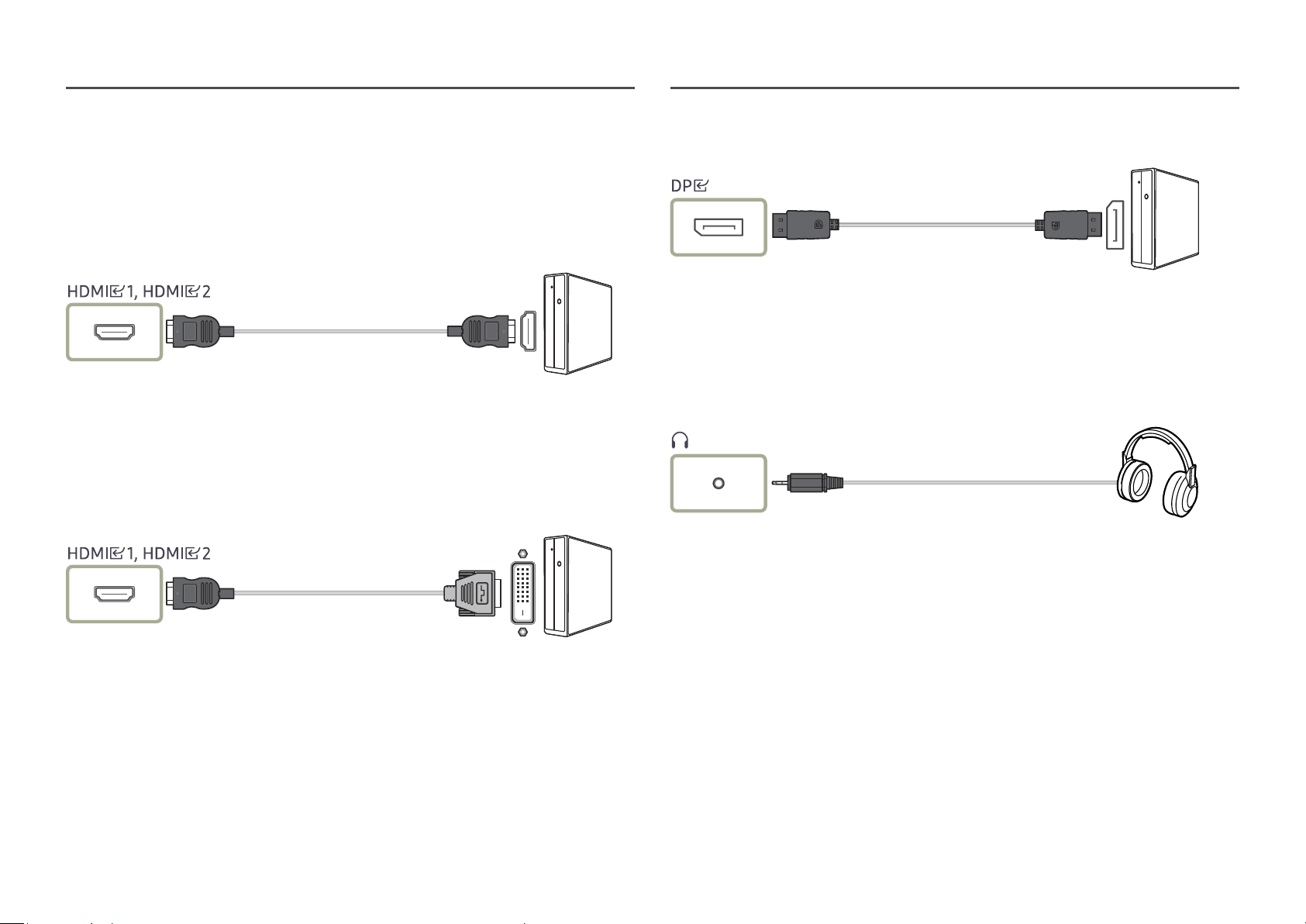
20
Connecting and Using a PC
Select a connection method suitable for your PC.
Connection Using the HDMI Cable
―
It is recommended to use the HDMI cable provided as components. If not provided, be sure to use authorized
cable for HDMI cable connections. If you use a unauthorized HDMI cable, the image quality may be degrade.
―
To connect using an HDMI cable, it is recommended to use the Ultra High Speed HDMI (HDMI 2.1) cable.
Connection Using an HDMI-DVI Cable
―
The audio function is not supported if the source device is connected using the HDMI-DVI cable.
―
The optimum resolution may not be available with an HDMI-DVI cable.
―
If an HDMI-DVI cable has been connected, it is recommended to set Input Port Ver. to 1.4 from the OSD menu.
Connection Using an DP Cable
―
It is recommended to use the DP cable provided as an accessory. If not provided, be sure to use a DP cable of 1.5
m or below.
―
Use a VESA certified DP 1.2 cable or higher and its gender.
Connecting to headphones or earphones
―
Use headphones or earphones when activating sound with an HDMI-HDMI or DP cable.
Loading ...
Loading ...
Loading ...