Loading ...
Loading ...
Loading ...
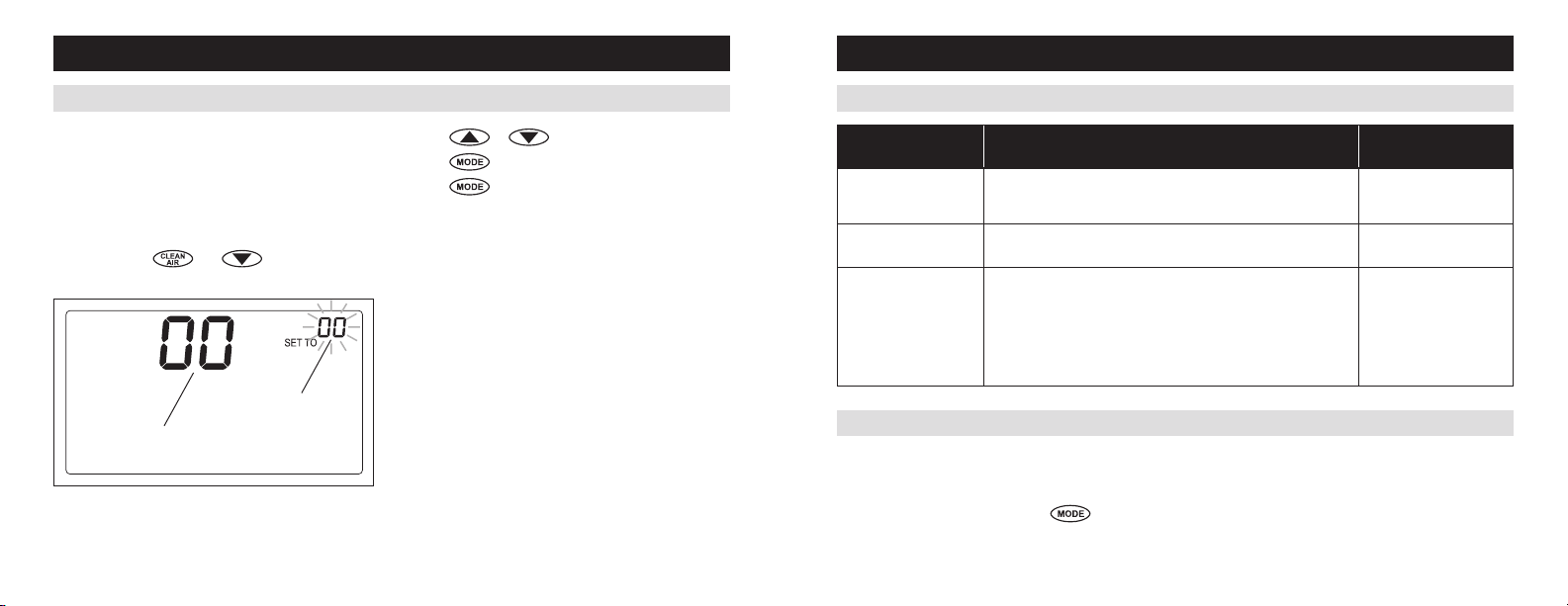
14 15
ACCESSING WI-FI SETTINGS MENU
WI-FI MAINTENANCE AND TROUBLESHOOTING
The following instructions explain how to enter the Wi-Fi
Settings menu and change settings. The table on page
15 describes each setting. Default settings are shown
in bold.
How to enter the Wi-Fi settings menu to change
settings.
Press and hold
and for three seconds.
The screen will display the first setting.
Press
or to change the setting.
Press
to change to the next option.
Press
after the last setting. “DONE” will be
displayed.
The thermostat will return to Normal mode if no button
is pressed in 60 seconds.
Includes Event-Based
™
Air Cleaning
WI-FI SETTING NUMBER
SETTING VALUE
Wi-Fi setting Description
Factory default setting
(bold) and setting range
47. Wi-Fi Disconnect and
Clear Settings
Disconnects the Thermostat from the router and clears the Wi-Fi
settings. Use this to set the thermostat back to provisioning mode so
it can be connected to a new Wi-Fi router.
0: No
1: Yes
48. Turn Wi-Fi Radio
On/Off
Use to turn the Wi-Fi radio on or off. Wi-Fi settings will be
maintained if the radio is set to Off.
0: Off
1: On
49. Unregister the
Thermostat
Unregisters the thermostat from an Aprilaire account. Use this when
the thermostat needs to be registered to a new Aprilaire account.
For instance, if you have purchased a home with the thermostat
already installed, this setting would allow you to clear the previous
registration so that you can register the thermostat to your account.
Note: This option is only available if the thermostat is configured to
be used with an Aprilaire account.
0: No
1: Yes
ACCESSING WI-FI SETTINGS MENU
CLEARING ROUTER SETTINGS
WI-FI MAINTENANCE AND TROUBLESHOOTING
If you purchase a new Wi-Fi router or change the security settings on your existing router the router settings in the
thermostat need to be cleared so the new Wi-Fi router settings can be entered. To do this, enter the Wi-Fi settings
menu as described in the Accessing Wi-Fi Settings Menu section on page 14. Change the setting for Wi-Fi Disconnect
and Clear Settings to Yes then press
three times, “DONE” will be displayed. This will remove all of the previous
Wi-Fi settings. Refer to Wi-Fi Setup on pages 5-6 for instructions on connecting the thermostat to your Wi-Fi Network.
Loading ...
Loading ...
Loading ...