Loading ...
Loading ...
Loading ...
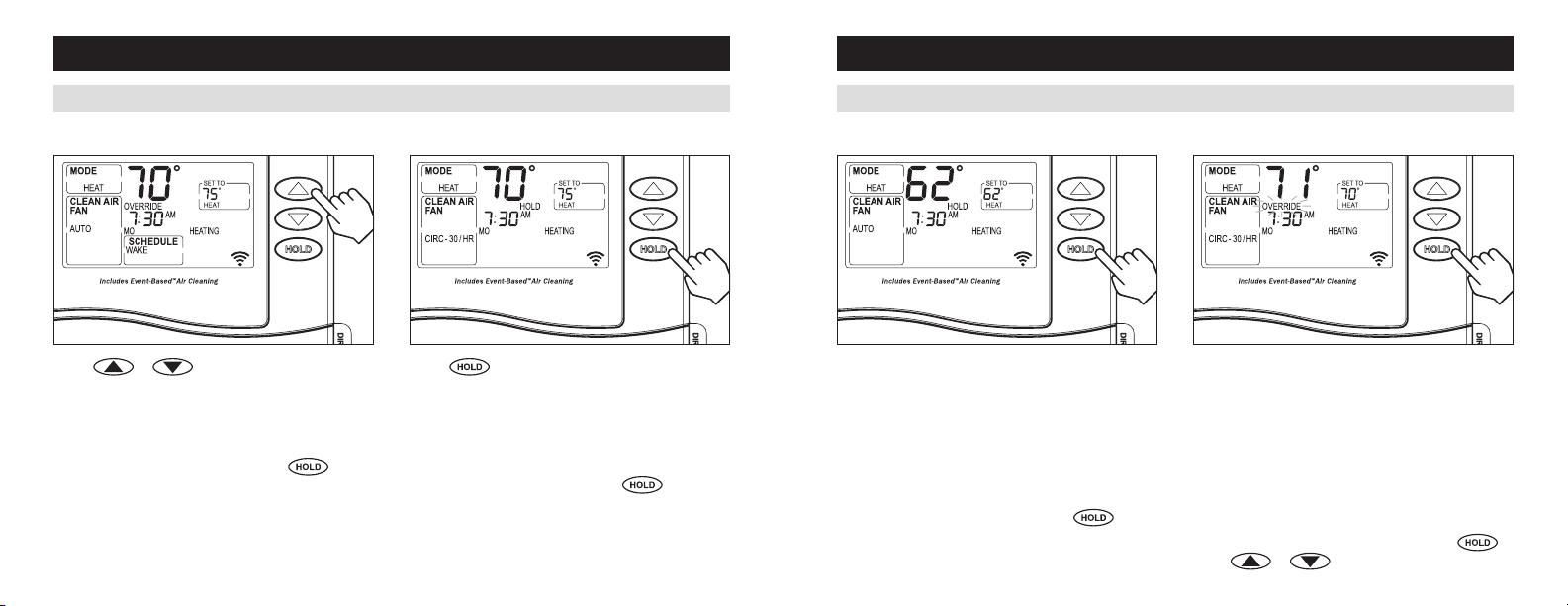
12 13
PROGRAM SCHEDULE OVERRIDES (TEMPORARY, PERMANENT, AWAY, HEAT BLAST)
OPERATION & PROGRAMMING
Temporary program override
Press
or to immediately adjust the
temperature. This will temporarily override the
temperature setting for the current programmed time
period. The new temperature setting will be maintained
until the next time period of the programmed schedule.
To cancel the temporary override, press
twice.
Permanent hold
Press
to permanently hold the temperature at
its current setting. This will override the temperature
settings for all time periods of the programmed schedule.
With the thermostat in permanent hold, the thermostat
temperature can be manually adjusted and will stay at
that setting until the hold is cancelled.
To cancel the permanent hold press
.
PROGRAM SCHEDULE OVERRIDES (TEMPORARY, PERMANENT, AWAY, HEAT BLAST)
OPERATION & PROGRAMMING
Away Heat Blast
®
The Away feature, if enabled, allows the thermostat
to be set to a predefined setpoint(s) by simply pressing
the Away button in your home automation interface
(if supported). By default the cooling setpoint is 85°F
(29.5°C), the default heating setpoint is 62°F (16.5°C)
and the default clean air/fan mode is Auto. The default
settings can be modified in the home automation
interface (if supported).
To cancel Away at the thermostat press
.
The Heat Blast
®
feature will raise the current room
temperature by 3°F to 5°F based on the Installer
Setup, and then resume normal operation. To activate
a Heat Blast, press the Heat Blast button in the home
automation interface (if supported).
Note: Heat Blast can only be activated in the home
automation interface (if supported), and is only available
if it is enabled in the Installer Setup and the thermostat
is in Heat or Emergency Heat mode.
To cancel Heat Blast at the thermostat press
,
or the
or buttons.
Loading ...
Loading ...
Loading ...