Loading ...
Loading ...
Loading ...
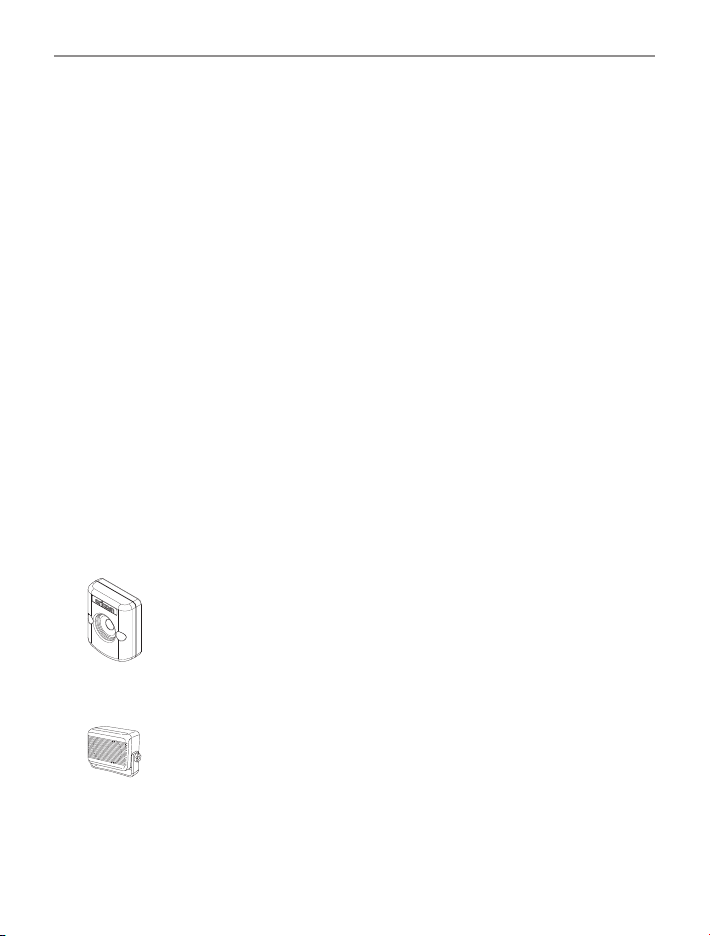
7
Installation of your Oricom Radio
Antenna information
The antenna (not supplied) is of critical importance, to maximize your
output power and receiver sensitivity.
A poorly installed, inferior quality antenna or one not designed for the
correct frequency band will give poor performance. You should only
purchase an antenna designed for the 477MHz frequency band.
Antenna installation
1. Connect the antenna to the rear antenna socket using a PL259 coaxial
connector (not supplied).
2. To obtain maximum performance from the radio, select a high quality
antenna and mount it in a good location. Never press the PTT or
CALL button before connecting the antenna to the radio.
3. For best performance always mount your antenna as high as possible
and away from all other antennas or poles.
Optional Accessories
The following Oricom accessories can be purchased directly from
Oricom. Visit oricom.com.au.
Optional Magnetic Microphone Holder
Mounting bracket for easy installation. Model number
MMM100.
Optional External Speaker
Depending on the installation, it may be necessary to use an
external speaker (not supplied) to give improved volume and
clarity. This can be plugged into the EXT –SPK socket on the
rear of the unit. Model No. SPE85.
Loading ...
Loading ...
Loading ...
