Loading ...
Loading ...
Loading ...
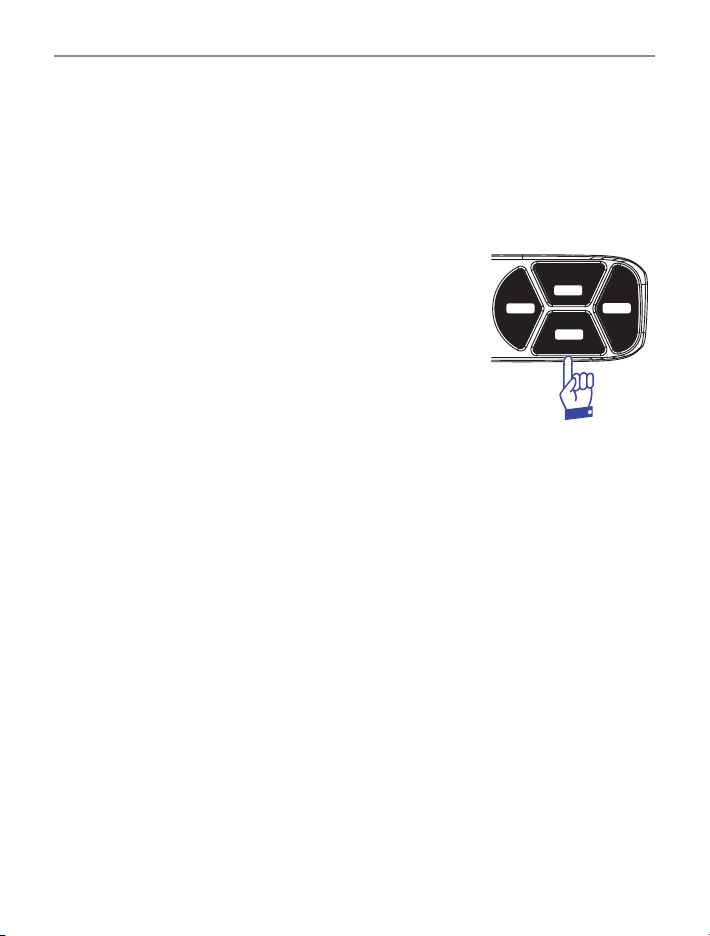
16
Operations
By scanning only group channels, radios in the network will be able
to detect and receive group transmissions which will be continual
communication without interruption. When transmitting in this mode,
the radio switches to an unused group channel if it detects another
signal with no code/the wrong code, on the channel last used by the
group.
1. Press and hold MENU/GTS button to activate Group Tone Scan.
All group tone scan stored into Group memory
channel and CTCSS 01 (67Hz) is set for Group
Tone Scan.
The group tone code can be changed in the
settings menu.
2. To stop Group memory Scan, Press MENU/GTS
button or PTT.
Memory Recall
This feature allows the user to recall the stored channels using the MR
button.
To access the stored channels, simply press the "MR" button, and the
"A" will appear at the right side on the LCD. Press the MR button again
to cycle through A - B - C (A,B,C will start ashing).
When A, B and C are ashing, press SC/RM button to start all memory
group scanning.
For scanning A, B or C only, select non ashing preferred group (A, B or
C) press SC/RM.
The DTX4200X has no information stored in the memory channels.
SC
RM
MR
MW
SWP
SRX
GTS
MENU
Loading ...
Loading ...
Loading ...
