Loading ...
Loading ...
Loading ...
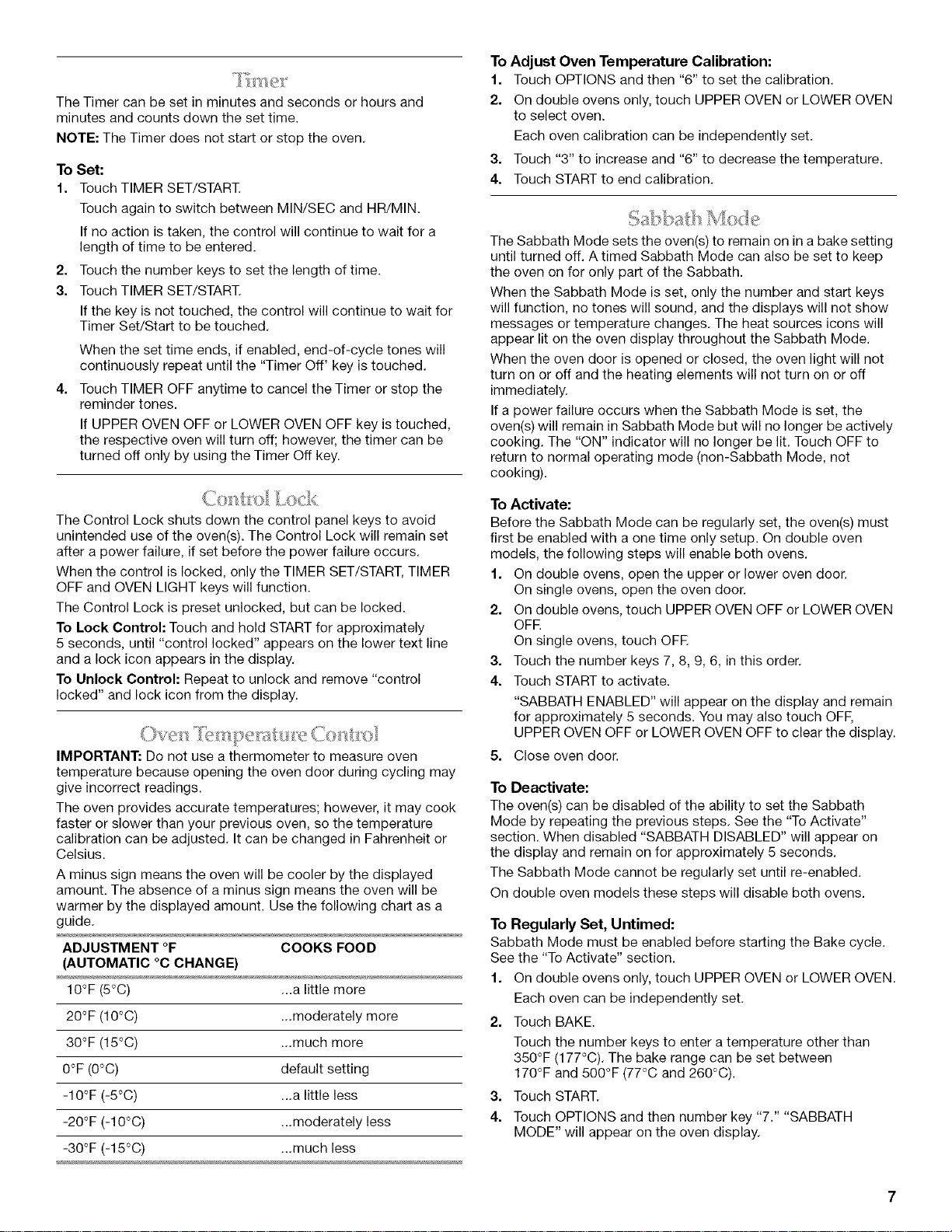
TheTimercanbesetinminutesandsecondsorhoursand
minutesandcountsdownthesettime.
NOTE:TheTimerdoesnotstartorstoptheoven,
ToSet:
1. TouchTIMERSET/START.
TouchagaintoswitchbetweenMIN/SECandHR/MIN.
Ifnoactionistaken,thecontrolwillcontinuetowaitfora
lengthoftimetobeentered.
2. Touchthenumberkeystosetthelengthoftime.
3. TouchTIMERSET/START.
Ifthekeyisnottouched,thecontrolwillcontinuetowaitfor
TimerSet/Starttobetouched.
Whenthesettimeends,ifenabled,end-of-cycletoneswill
continuouslyrepeatuntilthe"TimerOff'keyistouched.
4. TouchTIMEROFFanytimetocanceltheTimerorstopthe
remindertones.
IfUPPEROVENOFForLOWEROVENOFFkeyistouched,
therespectiveovenwillturnoff;however,thetimercanbe
turnedoffonlybyusingtheTimerOffkey.
TheControlLockshutsdownthecontrolpanelkeystoavoid
unintendeduseoftheoven(s).TheControlLockwillremainset
afterapowerfailure,ifsetbeforethepowerfailureoccurs,
Whenthecontrolislocked,onlytheTIMERSET/START,TIMER
OFFandOVENLIGHTkeyswillfunction.
TheControlLockispresetunlocked,butcanbelocked.
ToLockControl:TouchandholdSTARTforapproximately
5seconds,until"controllocked"appearsonthelowertextline
andalockiconappearsinthedisplay.
ToUnlockControl:Repeattounlockandremove"control
locked"andlockiconfromthedisplay.
IMPORTANT:Donotuseathermometertomeasureoven
temperaturebecauseopeningtheovendoorduringcyclingmay
giveincorrectreadings.
Theovenprovidesaccuratetemperatures;however,itmaycook
fasterorslowerthanyourpreviousoven,sothetemperature
calibrationcanbeadjusted.ItcanbechangedinFahrenheitor
Celsius.
Aminussignmeanstheovenwillbecoolerbythedisplayed
amount.Theabsenceofaminussignmeanstheovenwillbe
warmerbythedisplayedamount.Usethefollowingchartasa
guide,
ADJUSTMENT °F COOKS FOOD
(AUTOMATIC °C CHANGE)
10°F (5°C) ...a little more
20°F (10°C) .,,moderately more
30°F (15°C) .,,much more
0°F (0°C) default setting
-10°F (-5°C) ...a little less
-20°F (-10°C) ..,moderately less
-30°F (-15°C) ...much less
To Adjust Oven Temperature Calibration:
1. Touch OPTIONS and then "6" to set the calibration.
2. On double ovens only, touch UPPER OVEN or LOWER OVEN
to select oven.
Each oven calibration can be independently set,
3. Touch "3" to increase and "6" to decrease the temperature.
4. Touch START to end calibration,
The Sabbath Mode sets the oven(s) to remain on in a bake setting
until turned off. A timed Sabbath Mode can also be set to keep
the even on for only part of the Sabbath.
When the Sabbath Mode is set, only the number and start keys
will function, no tones will sound, and the displays will not show
messages or temperature changes, The heat sources icons will
appear lit on the oven display throughout the Sabbath Mode,
When the oven door is opened or closed, the oven light will not
turn on or off and the heating elements will net turn on or off
immediately.
If a power failure occurs when the Sabbath Mode is set, the
oven(s) will remain in Sabbath Mode but will no longer be actively
cooking. The "ON" indicator will no longer be lit. Touch OFF to
return to normal operating mode (non-Sabbath Mode, not
cooking).
To Activate:
Before the Sabbath Mode can be regularly set, the oven(s) must
first be enabled with a one time only setup. On double oven
models, the following steps will enable both ovens.
1. On double ovens, open the upper or lower oven door.
On single ovens, open the oven door.
2. On double ovens, touch UPPER OVEN OFF or LOWER OVEN
OFE
On single ovens, touch OFE
3. Touch the number keys 7, 8, 9, 6, in this order.
4. Touch START to activate.
"SABBATH ENABLED" will appear on the display and remain
for approximately 5 seconds. You may also touch OFE
UPPER OVEN OFF or LOWER OVEN OFF to clear the display.
5. Close oven door.
To Deactivate:
The oven(s) can be disabled of the ability to set the Sabbath
Mode by repeating the previous steps. See the "To Activate"
section. When disabled "SABBATH DISABLED" will appear on
the display and remain on for approximately 5 seconds.
The Sabbath Mode cannot be regularly set until re-enabled.
On double oven models these steps will disable both ovens.
To Regularly Set, Untimed:
Sabbath Mode must be enabled before starting the Bake cycle.
See the "To Activate" section.
1. On double ovens only, touch UPPER OVEN or LOWER OVEN,
Each oven can be independently set,
2, Touch BAKE.
Touch the number keys to enter a temperature other than
350°F (177°C). The bake range can be set between
170°F and 500°F (77°C and 260°C).
3. Touch START.
4. Touch OPTIONS and then number key "7." "SABBATH
MODE" will appear on the oven display.
Loading ...
Loading ...
Loading ...