Loading ...
Loading ...
Loading ...
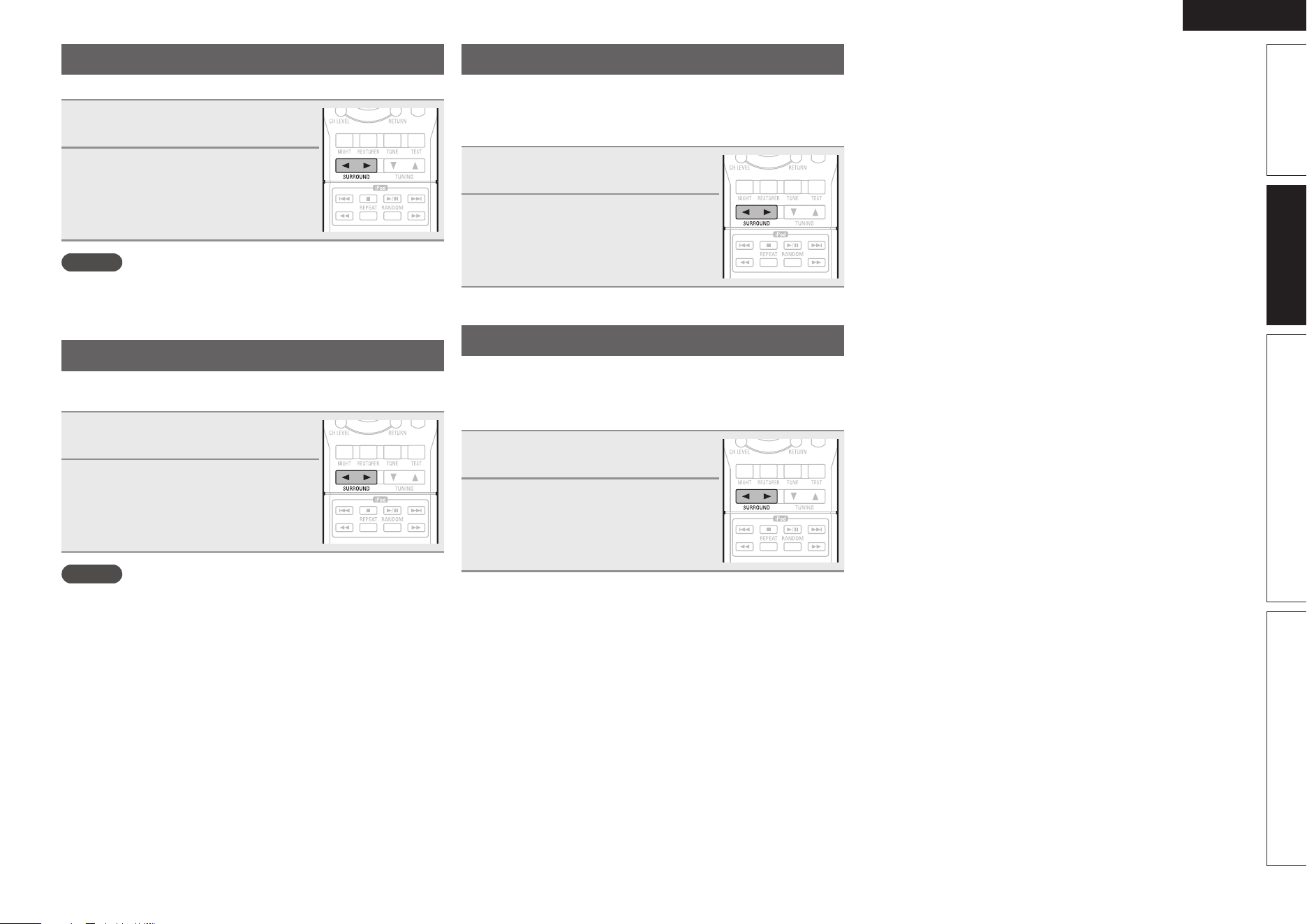
23
ENGLISH
Advanced versionSimple version InformationBasic version
Multi channel stereo playback
This mode is for enjoying stereo sound from all speakers.
1
Playing the source (vpage 17
– 20).
2
Press SURROUND 0 or
SURROUND 1 to select “MULTI
CH STEREO”.
Multi channel stereo playback begins.
NOTE
When the input signal is Dolby TrueHD, Dolby Digital Plus, DTS-HD or
DTS Express, you cannot select multi channel stereo mode.
Virtual playback
This mode is for enjoying surround effects using only the front
speakers or headphones.
1
Playing the source (vpage 17
– 20).
2
Press SURROUND 0 or
SURROUND 1 to select
“VIRTUAL”.
Virtual playback begins.
NOTE
When the input signal is Dolby TrueHD, Dolby Digital Plus, DTS-HD or
DTS Express, you cannot select virtual mode.
Stereo playback
This is the mode for playing in stereo. The tone can be adjusted.
• Sound is output from the front left and right speakers and subwoofer.
• If multichannel signals are input, they are mixed down to 2-channel
audio and are played.
1
Playing the source (vpage 17
– 20).
2
Press SURROUND 0 or
SURROUND 1 to select
“STEREO”.
Stereo playback begins.
Direct playback
Sound recorded in source is played as is.
• Surround back signals are not created.
• In this mode, the following items cannot be adjusted.
• Tone (vpage36) • RESTORER (vpage36)
1
Playing the source (vpage 17
– 20).
2
Press SURROUND 0 or
SURROUND 1 to select
“DIRECT”.
Direct playback begins.
1.AVR391E3ENG4th100602.inddSec:231.AVR391E3ENG4th100602.inddSec:23 2010/06/0414:29:252010/06/0414:29:25
Loading ...
Loading ...
Loading ...