Loading ...
Loading ...
Loading ...
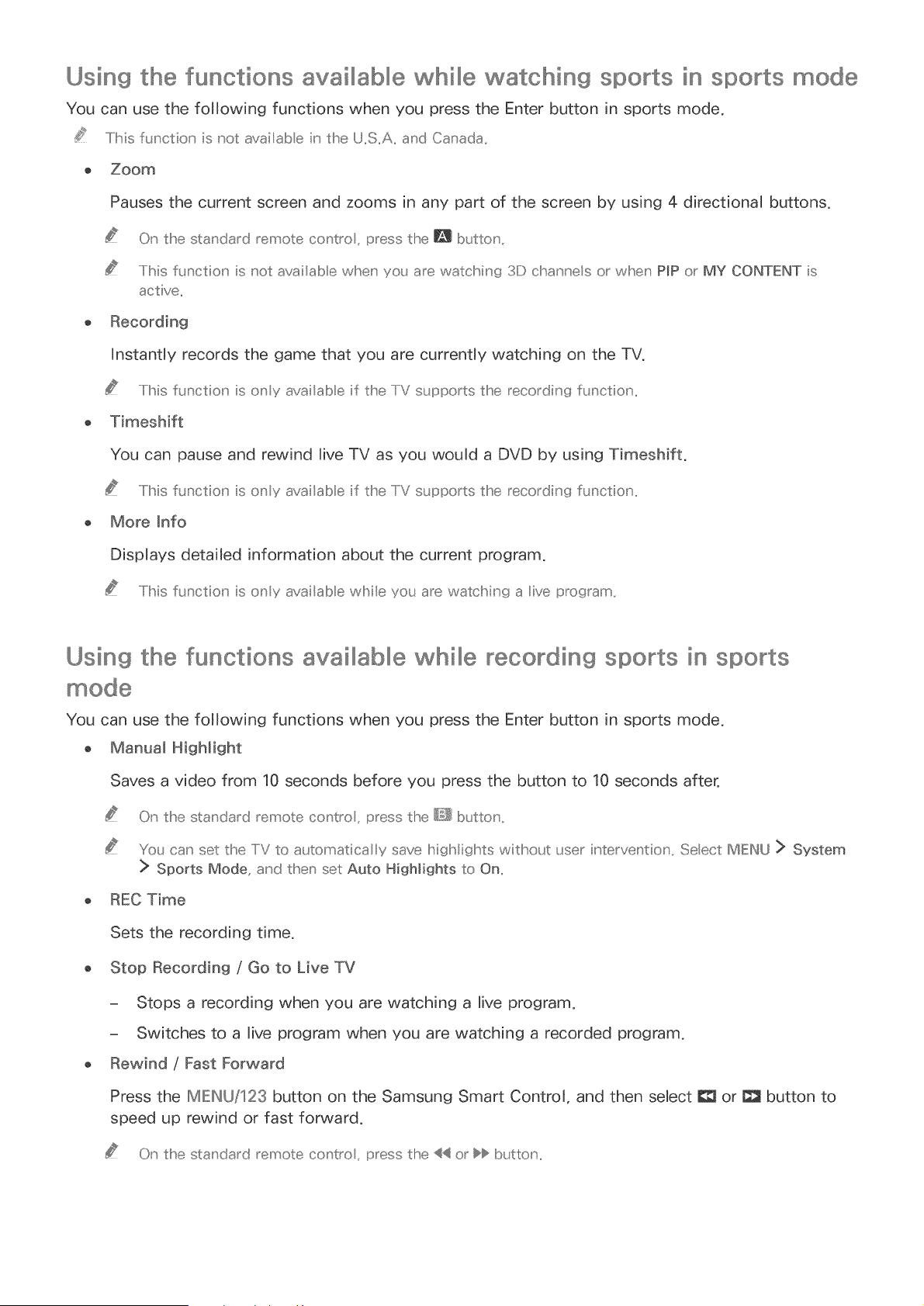
Using the functions availlll III1@whillll@ watching sports in sports mode
You can use the following functions when you press the Enter button in sports mode.
..../Ibis function' is not availabe ir the U,,S,,A,,and Ca_'ada,,
Pauses the current screen and zooms in any part of the screen by using 4 directional buttons.
On the standard rernote contro _ press the _ button..
....[his functiion is not availab e wl!_enyo_ are watching 3D channels or vvl__enP_Por MY CONTENT is
actiive..
Instantly records the game that you are currently watching on the TV.
.....IIIifis functiion is ony availab e if the IiV s_pports the recording function..
Timeshift
You can pause and rewind live TV as you would a DVD by using Timeshift.
.....IIhiis function is ony availab e if the IiV s_pports the recording function..
More hfo
Displays detailed information about the current program.
.....Iihis function is ony availab e while you are watching a ive prosram,,
Using the functions availlll @whillll@ recording sports in sports
You can use the following functions when you press the Enter button in sports mode.
o Manual Highlight
Saves a video from 10 seconds before you press the button to 10 seconds after,
On the standard rernote contro _ press the D button..
You can se_ the IIV to automatiica y save hiighliigll_tswitlho_t _ser interventiion.. Select MEI'_U ]> System
> Sports Mode_ and then set Auto Highlights to On..
o REC Time
Sets the recording time.
o Stop Recording / Go to Live TV
= Stops a recording when you are watching a live program.
= Switches to a live program when you are watching a recorded program.
o Rewind / Fast Forward
Press the IMIEINU/123 button on the Samsung Smart Control, and then select _ or J_ button to
speed up rewind or fast forward.
On the standard remote contro _press the << or }} b_tU:on..
Loading ...
Loading ...
Loading ...