Loading ...
Loading ...
Loading ...
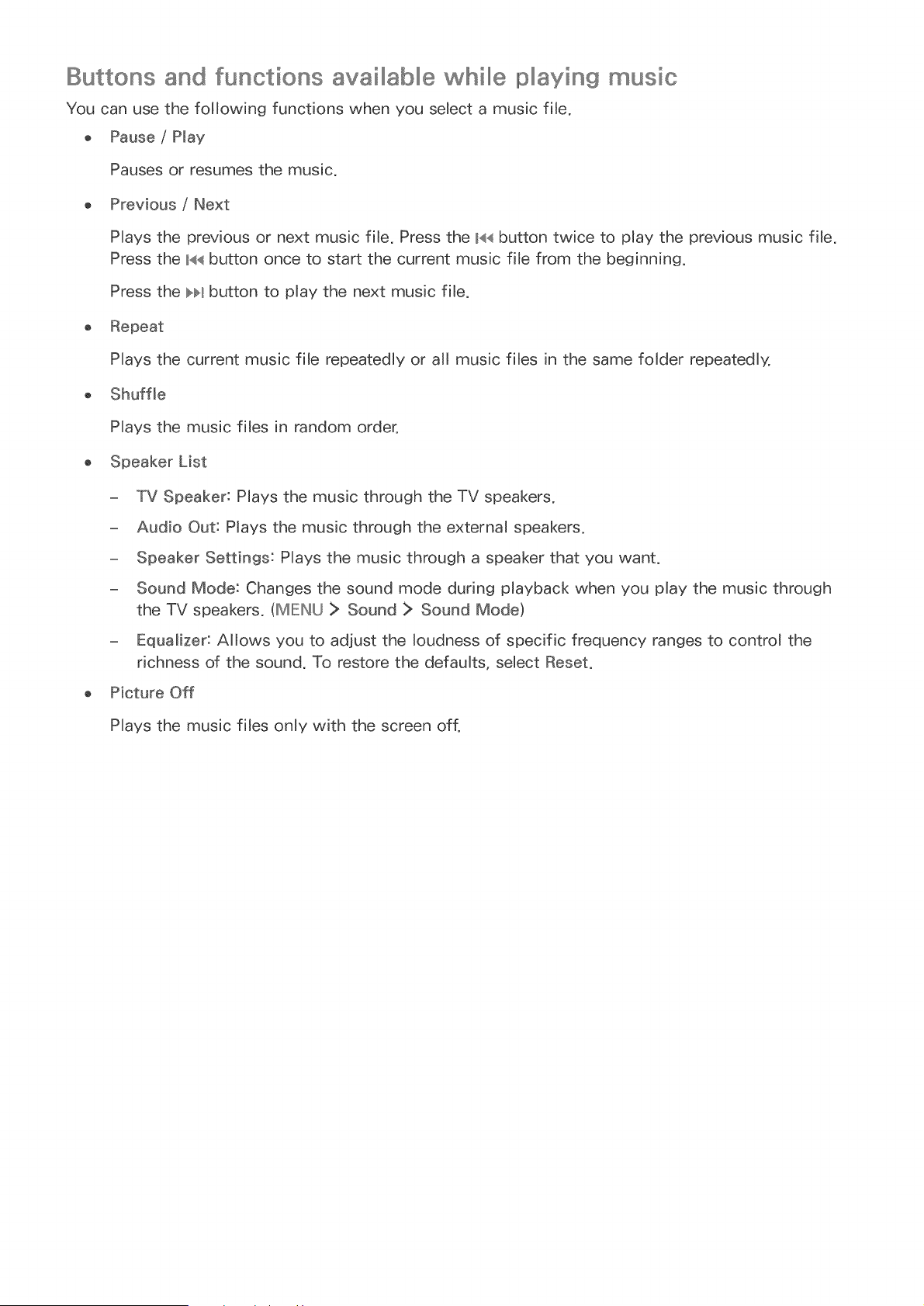
Buttons and functions availlllabllll@whillll@pllllaying musio
You can use the following functions when you select a music fib.
o Pause / Play
Pauses or resumes the music.
o Previous / Next
Plays the previous or next music file. Press the _<<button twice to play the previous music fib.
Press the I<< button once to start the current music file from the beginning.
Press the _ button to play the next music file.
Plays the current music fib repeatedly or all music files in the same folder repeatedly,
o Shuffle
Plays the music files in random order,
o Speaker List
- TV Speaker: Plays the music through the TV speakers,
- Audio Out: Plays the music through the external speakers,
- Speaker Settings: Plays the music through a speaker that you want,
- Sound Mode: Changes the sound mode during playback when you play the music through
the TV speakers. (MIENU > Sound > Sound Mode)
- Equalizer: Allows you to adjust the loudness of specific frequency ranges to control the
richness of the sound. To restore the defaults, select Reset.
o Picture Off
Plays the music files only with the screen off.
Loading ...
Loading ...
Loading ...