Loading ...
Loading ...
Loading ...
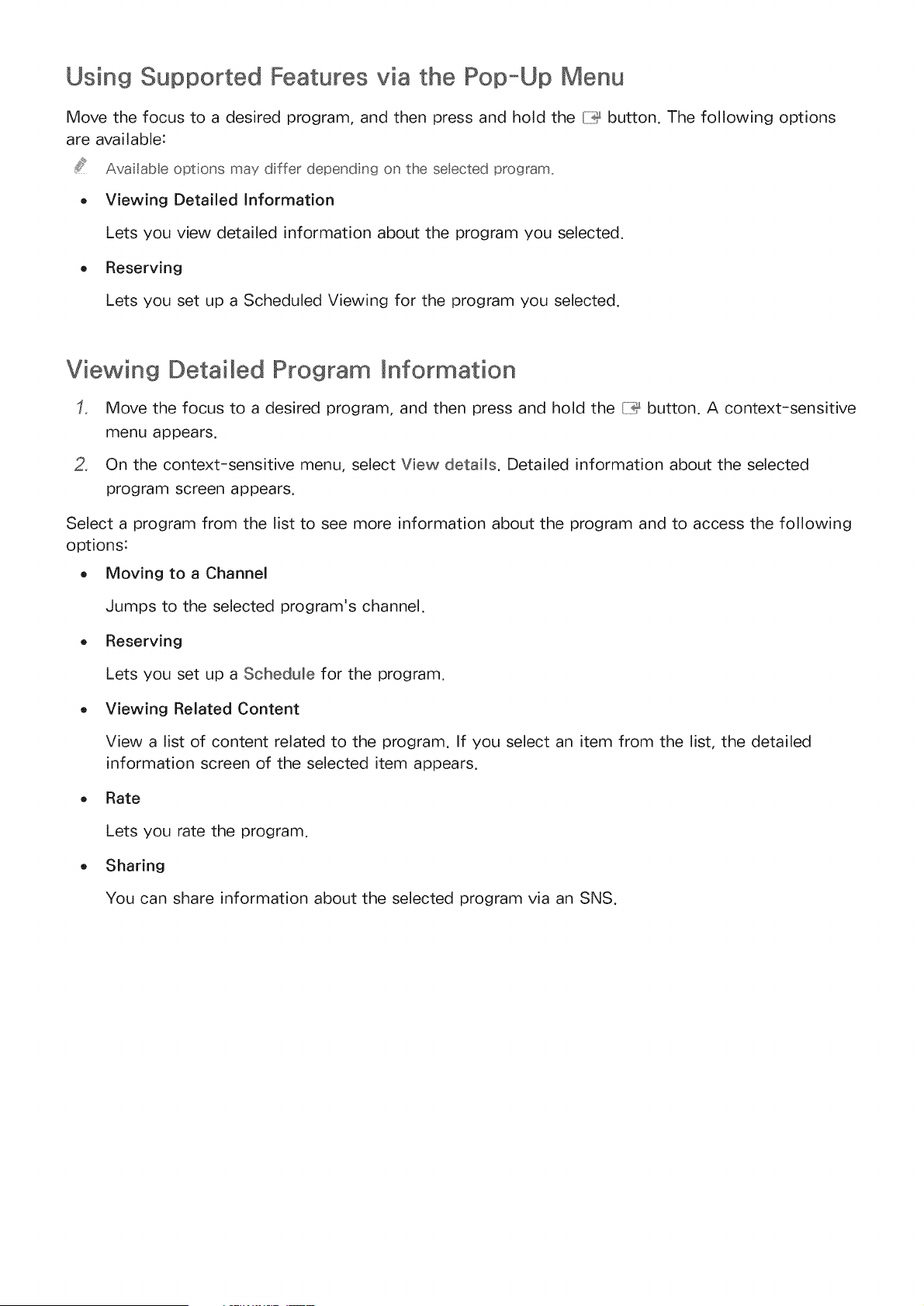
Using Supported Features via the Pop-Up Menu
Move the focus to a desired program, and then press and hold the {:::_button. The following options
are available:
Ava abe optons may dffer dependn9 on the seected program_
- Viewing Detailed Information
Lets you view detailed information about the program you selected.
. Reserving
Lets you set up a Scheduled Viewing for the program you selected.
Viewing Detailed Program
Move the focus to a desired program, and then press and hold the {7_ button. A context-sensitive
menu appears.
2, On the context-sensitive menu, select View details. Detailed information about the selected
program screen appears.
Select a program from the list to see more information about the program and to access the following
options:
. Moving to a Channe[
Jumps to the selected program's channel.
. Reserving
Lets you set up a Schedule for the program.
. Viewing Related Content
View a list of content related to the program. If you select an item from the list, the detailed
information screen of the selected item appears.
. Rate
Lets you rate the program.
. Sharing
You can share information about the selected program via an SNS.
Loading ...
Loading ...
Loading ...