Loading ...
Loading ...
Loading ...
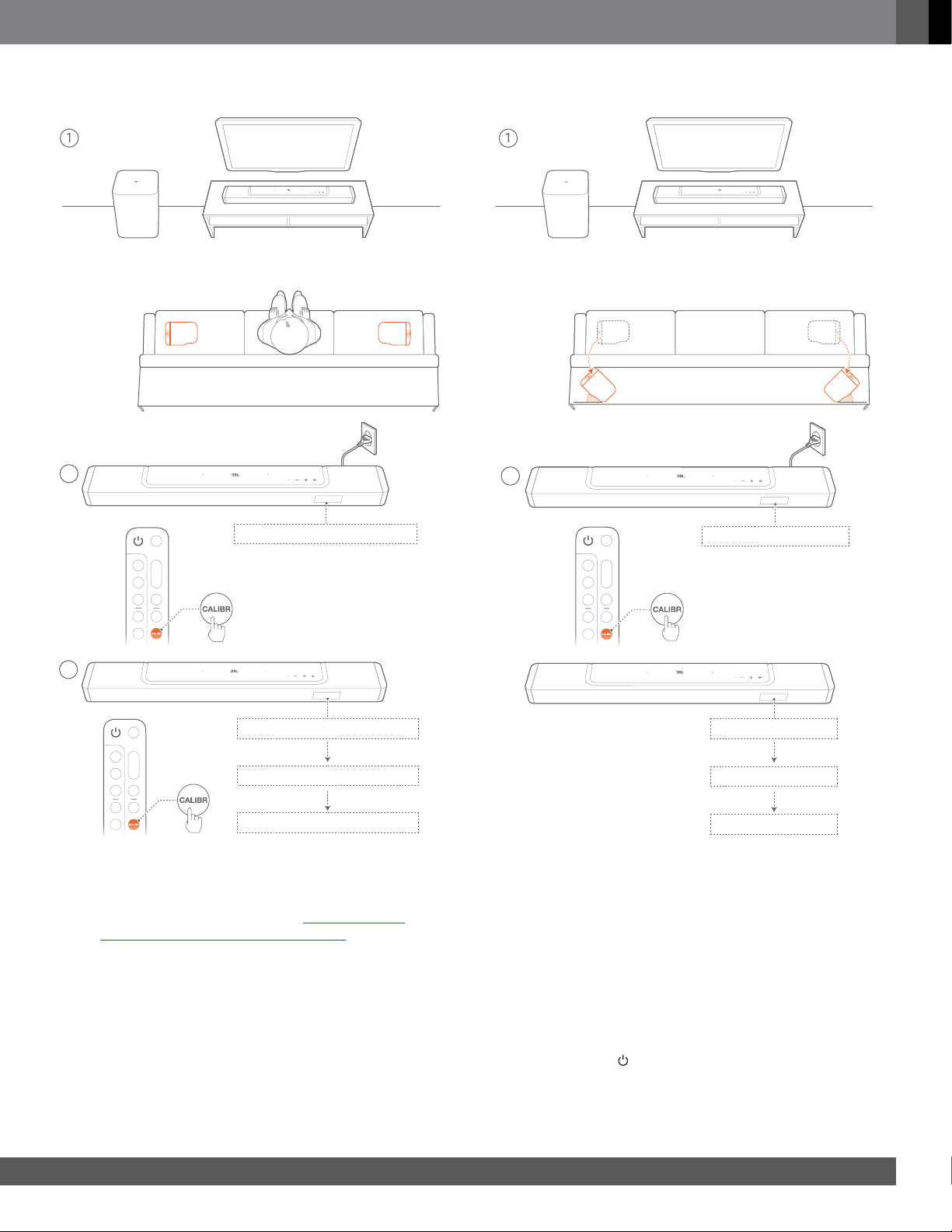
1515
www.jbl.com
English
2) Calibrate the speaker position
45°
L
R
45°
L
R
2
PRESS CALIBR AGAIN
CALIBRATING
2-CALIBRATION
2DONE
CALIBRATING
2-CALIBRATION
2DONE
1. Place the detachable rear speakers in your desired location.
2. On the remote control, press CALIBR.
J “2-CALIBRATION” is displayed on the soundbar.
J Countdown starts from 5 to 1.
J Calibration tone is heard. Audio calibration starts.
“CALIBRATING”: Calibration in progress
“2-DONE”: Calibration of the speaker position is
completed successfully.
NOTES:
– During sound calibration, all buttons on the remote control are
disabled except for and CALIBR.
1) Calibrate the listening zone
L
R
2
1-CALIBRATION1-CALIBRATION
CALIBRATING
PRESS AGAIN TO CONFIRM
1-DONE
CALIBRATING
PRESS AGAIN TO CONFIRM
1-DONE
3
1. Place the detachable rear speakers beside your seating
position.
• Make sure that the two detachable speakers have been
connected to the soundbar (See “6.1 Connect the
detachable rear speakers and subwoofer”).
2. On the remote control, press CALIBR to start calibration.
J “1-CALIBRATION” is displayed on the soundbar.
3. When “PRESS AGAIN TO CONFIRM” is displayed, press
CALIBR again.
J Countdown starts from 5 to 1.
J Calibration tone is heard. Audio calibration starts.
“CALIBRATING”: Calibration in progress
“1-DONE”: Calibration of the listening zone is completed
successfully.
Loading ...
Loading ...
Loading ...