Loading ...
Loading ...
Loading ...
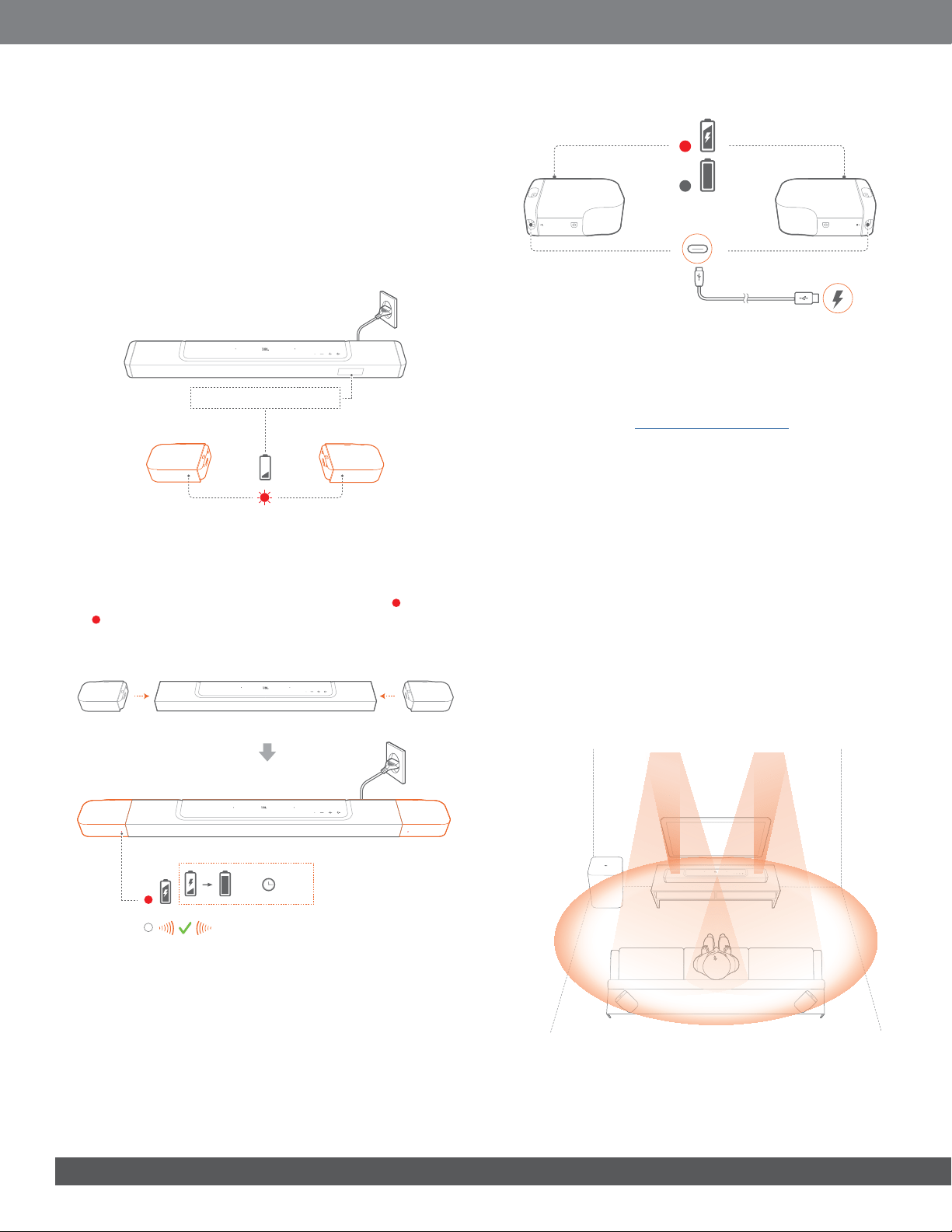
1414
6.2.2 Charge through a USB cable
100%
USB-C
*
• Use a USB-C cable to connect the detachable speakers to
power respectively.
• For the detachable speakers, the status indicator is used
for status indication of both battery power and wireless
connection (See “3.2 Detachable speakers”).
NOTES:
– * The USB-C cable is sold separately.
6.3 3D surround sound
6.3.1 Sound calibration
Optimize your 3D surround sound experience for your unique
listening environment.
For sound calibration, do the following:
• Make sure that your room is quiet;
• Make sure that the soundbar and the two detachable rear
speakers are fully in sight of each other, without obstacles
in between.
• Make sure that the left and right rear speakers are properly
placed, the L speaker on the left and the R speaker on the
right.
6.2 Charge the detachable speakers
When the detachable surround speakers are out of battery, the
wireless connection with the soundbar will be lost.
The rst time you use the two detachable speakers, charge them
for more than 3 hours to ensure sufcient battery power.
J When the battery power runs low, the status indicator ashes
red on the detachable surround speakers and “REAR SPKR
LOW BATT” is displayed on the soundbar.
J When the battery power runs out, “DOCK REAR SPKR” is
displayed on the soundbar.
REAR SPKR LOW BATTREAR SPKR LOW BATT
6.2.1 Charge by docking the detachable speakers
Charging starts when you dock the detachable speakers onto
the soundbar.
J When the soundbar switches to standby mode, turns on;
turns off when the detachable speakers are fully charged.
J It takes about 3.5 hours for the empty battery to be fully
charged.
3.5H
100%
Loading ...
Loading ...
Loading ...