Loading ...
Loading ...
Loading ...
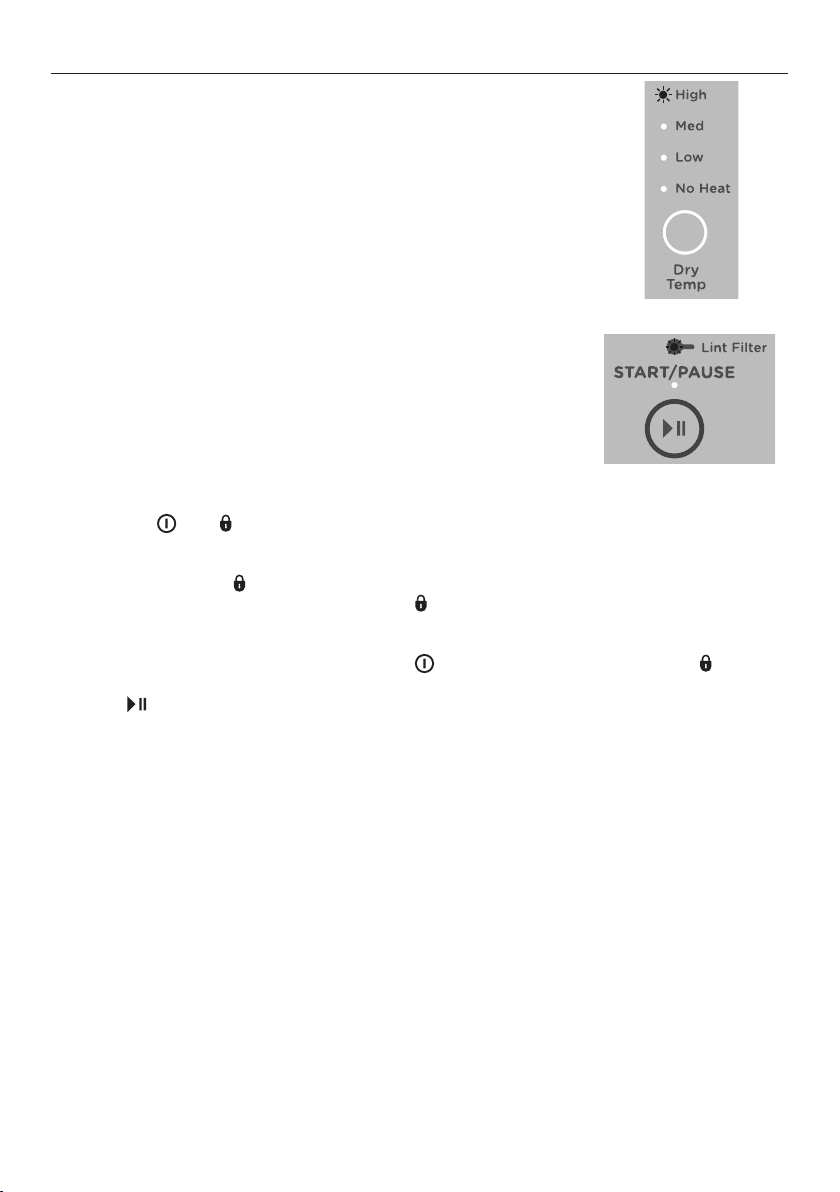
26
DRYING CYCLE OPTIONS
Dry Temp (DE7060M, DE6060M and DE5060M only)
There are four drying temperatures you can choose from:
High: Clothes temperatures reach up to 80°C.
Medium: Clothes temperatures reach up to 70°C.
Low: Clothes temperatures reach up to 45°C.
No heat: Cool air is blown through the dryer for the
period selected.
Press the ‘Dry Temp’ button until the light next to your
desired drying temperature is illuminated.
Indicator lights
The lint filter light will flash when the machine is
switched on as a reminder to clear the lintfilter
beforeeach cycle.
Keylock
This option enables you to deactivate the buttons on the display panel, except for the
‘POWER’ and buttons. This option helps prevent accidental button presses.
To turn Keylock mode ON or OFF, at any time when the dryer is powered on:
Press and hold the button for 2 seconds.
Note: when activated, the light above the button is illuminated.
If Keylock mode is activated and the dryer is powered off:
To turn your dryer on, press the ‘POWER’ button, then press and hold the button
for two seconds to turn Keylock off. Select your drying cycle, any options and then
press to start the cycle.
Dry Temp
Indicators
Loading ...
Loading ...
Loading ...