Loading ...
Loading ...
Loading ...
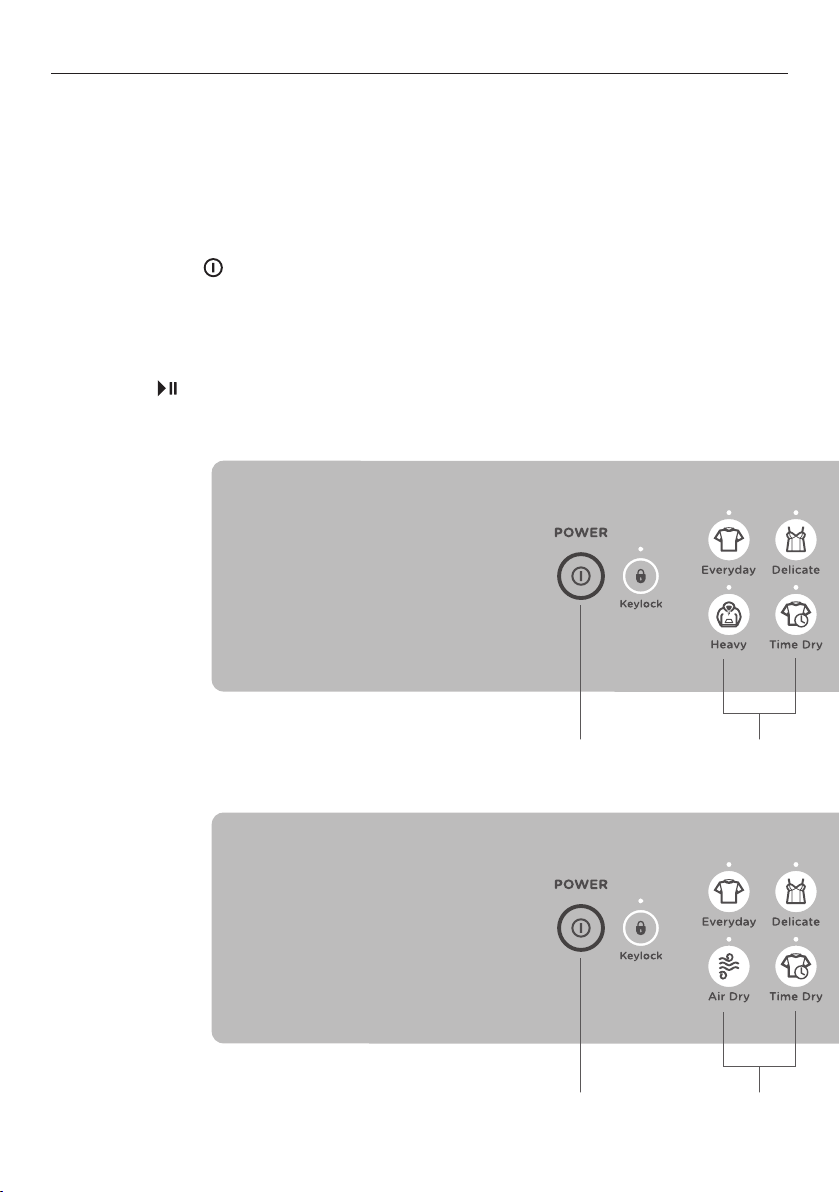
16
GETTING STARTED QUICKLY
IMPORTANT!
Check the lint filter is clean before every load. Ensure it is replaced correctly before
using your dryer.
The lint filter indicator light will flash at the beginning of every cycle when the
machine is switched on, as a reminder to check the lint filter.
Sort and load items into the dryer drum, ensuring no items are in the way of the door.
Close the door.
1
Press ‘POWER’ to activate your dryer.
2
Your dryer will default to the ‘Everyday’ cycle. Select your desired drying cycle by
pressing the cycle button of your choice.
3
DE7060M, DE6060M and DE5060M models only. Select your preferred drying options,
using the buttons on the right hand side of the panel (if you wish to select options
different from the default options for thecycle).
4
Press the button to start the cycle.
DE4560M dryer control panel
DE7060M, DE6060M and DE5060M
dryer control panel
1 2
1 2
Loading ...
Loading ...
Loading ...