Loading ...
Loading ...
Loading ...
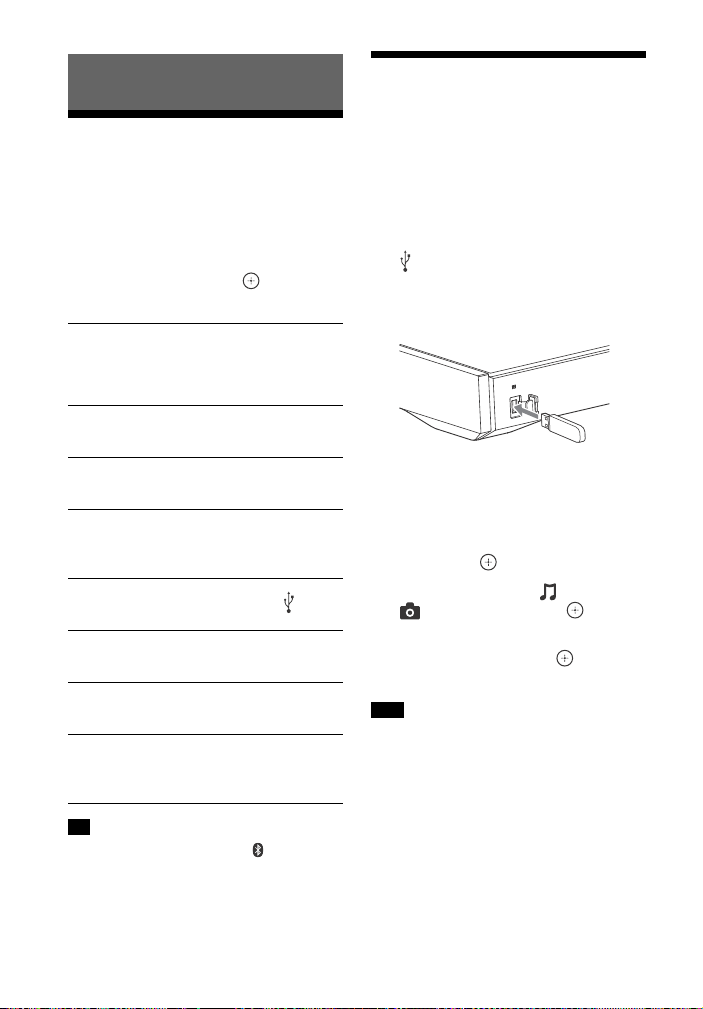
8
GB
HT-XT3
4-558-561-14(1)
D:\NORM'S JOB\SONY HA\SO150016\HT-XT3 (PMRF 03)\4558561141_GB
(CEK)\030LIS.fm
masterpage: Left
Enjoying video/sound
from the connected
devices
Press INPUT +/–.
You can also press HOME, then press
/// repeatedly and to select
the input you want.
You can also press PAIRING and
MIRRORING on the remote control to select
[Bluetooth Audio] and [Screen mirroring]
input respectively.
Playing music/photo
from a USB device
You can play music/photo files on a
connected USB device.
For playable types of files, see “Playable
types of files” (page 46).
1 Connect the USB device to the
(USB) port.
Refer to the operating instructions
of the USB device before
connecting.
2 Press HOME.
The home screen appears on the TV
screen.
3 Press /// to select [USB],
then press .
4 Press / to select [Music] or
[Photo], then press .
5 Press / to select the content
you want, then press .
The selected content starts playing.
Do not remove the USB device during
operation. To avoid data corruption or
damage to the USB device, turn the system
off before removing the USB device.
Listening/Viewing
[TV]
Device (TV, etc.) that is connected to the TV
(DIGITAL IN) jack, or a TV compatible with the
Audio Return Channel function that is
connected to the HDMI OUT (ARC) jack
[HDMI1]/[HDMI2]/[HDMI3]
Device that is connected to the HDMI IN 1/2/3
jack
[Bluetooth Audio]
“BT”
BLUETOOTH device that supports A2DP
[Analog]
“ANALOG”
Device (Digital media player, etc.) that is
connected to the ANALOG IN jack
[USB]
USB device that is connected to the (USB)
port
[Screen mirroring]
“SCR M”
Screen mirroring-compatible device (page 18)
[Home Network]
“H.NET”
Contents stored on a server (page 16)
[Music Services]
“M.SERV”
Contents of music services offered on the
Internet (page 17)
Tip
Note
Loading ...
Loading ...
Loading ...