Loading ...
Loading ...
Loading ...
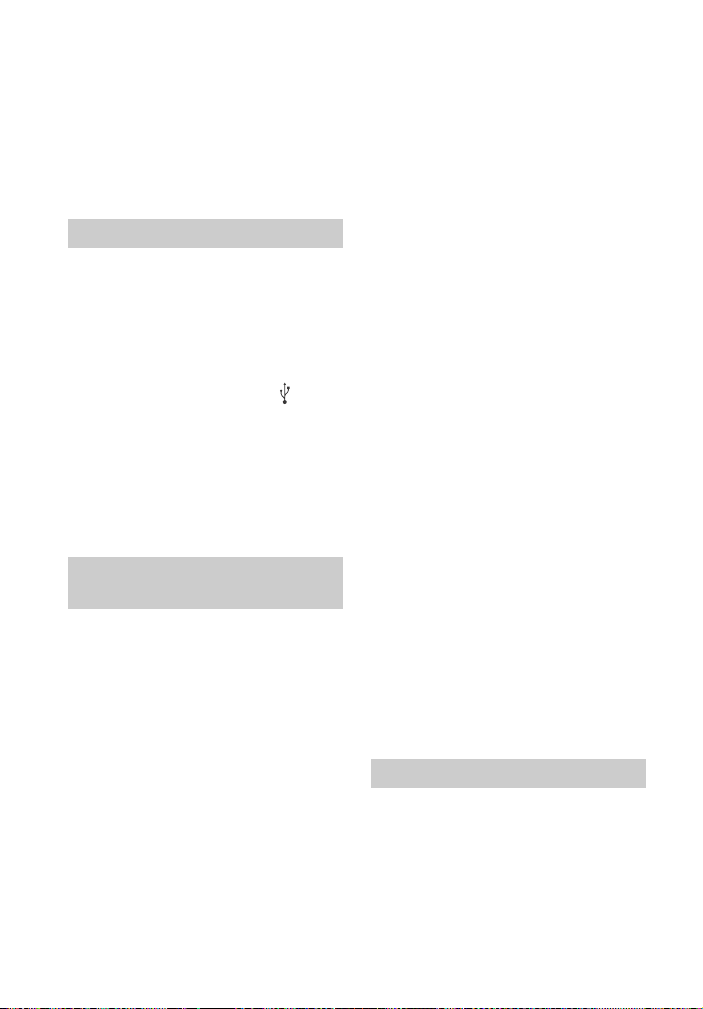
40
GB
HT-XT3
4-558-561-14(1)
D:\NORM'S JOB\SONY HA\SO150016\HT-XT3 (PMRF 03)\4558561141_GB
(CEK)\070ADD.fm
masterpage: Left
Depending on the usage
environment, communication
speed may be affected by the
distance or obstacle between
devices, types of device, device
configuration, or radio waves.
Communication may be lost due to
line congestion.
The USB device is not recognized.
Try the following:
Turn the system off.
Remove and reconnect the USB
device.
Turn the system on.
Make sure that the USB device is
securely connected to the (USB)
port.
Check if the USB device or a cable is
damaged.
Check if the USB device is on.
If the USB device is connected via a
USB hub, disconnect it and connect
the USB device directly to the unit.
The [Control for HDMI] function does
not work (“BRAVIA” Sync).
Check the HDMI connection (refer
to Step 1 in the supplied Startup
Guide).
Check that [Control for HDMI] is set
to [On] (page 25).
If you change the HDMI connection,
turn the system off and on again.
If power failure occurs, set [Control
for HDMI] to [Off], then set [Control
for HDMI] to [On] (page 25).
Check the following and refer to the
operating instructions supplied with
the device.
The connected device is
compatible with the [Control for
HDMI] function.
The connected device’s setting
for the [Control for HDMI] function
is correct.
If you connect/disconnect the AC
power cord (mains lead), wait more
than 15 seconds before operating
the system.
If you connect the audio output of
video device with the system, using
a cable other than an HDMI cable,
no sound may be output because
of “BRAVIA” Sync. In such a case,
set [Control for HDMI] to [Off]
(page 25) or connect the cable from
the audio output jack of the video
device directly to the TV.
The types and number of devices
that can be controlled by the
“BRAVIA” Sync feature are
restricted by the HDMI CEC
standard as follows:
Recording devices (Blu-ray Disc™
recorders, DVD recorders, etc.): up
to 3 devices
Playback devices (Blu-ray Disc™
players, DVD players, etc.): up to
3 devices (including this system)
Tuner-related devices: up to
4 devices
Audio system (receiver/
headphones): up to 1 device
(including this system)
The system cannot connect to the
network.
Check the network connection
(page 15) and the network settings
(page 27).
USB device
“BRAVIA” Sync ([Control for
HDMI])
Network connection
Loading ...
Loading ...
Loading ...