Loading ...
Loading ...
Loading ...
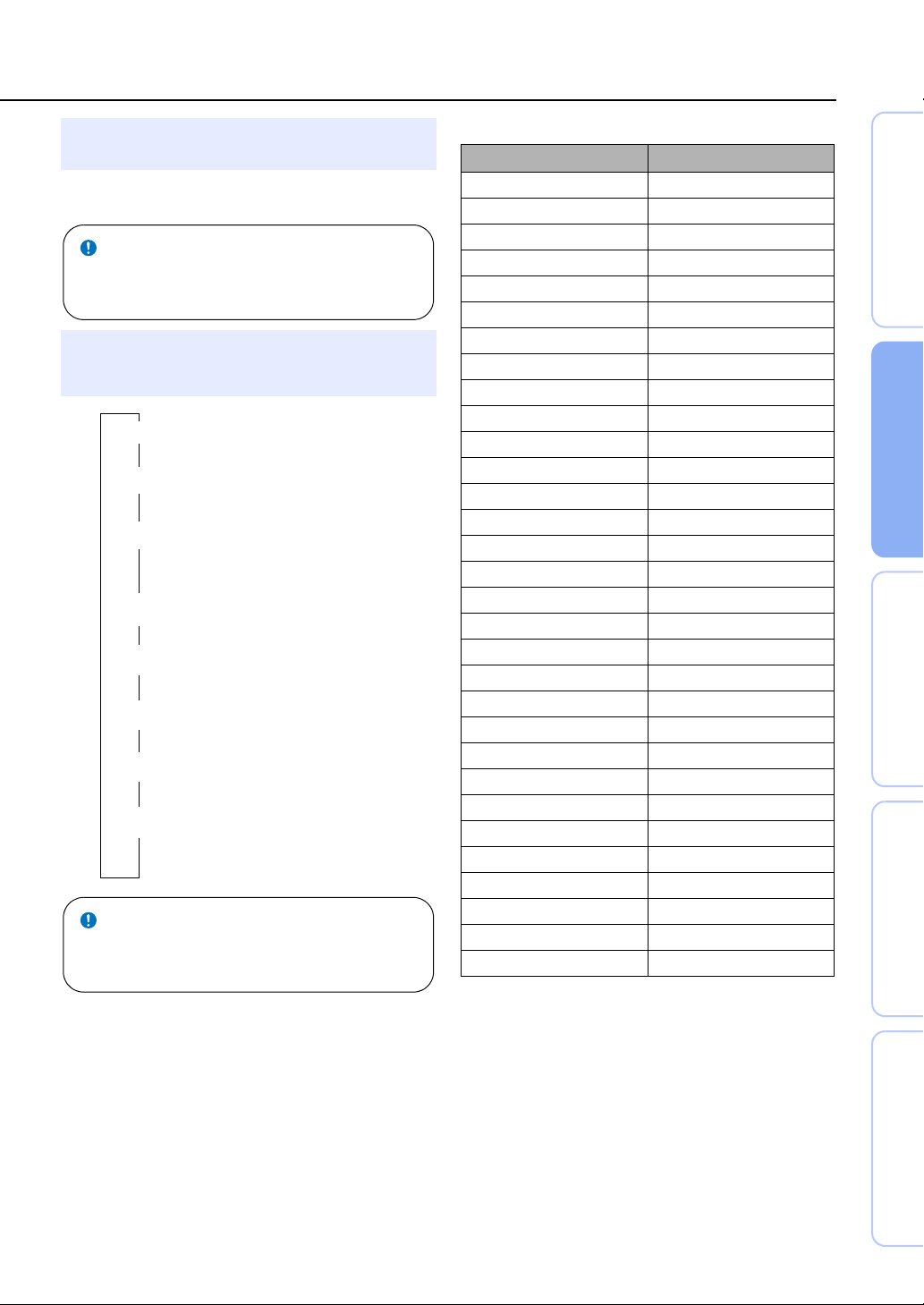
Playback features
49 En
PREPARATION PLAYBACK SETTINGS
TROUBLESHOOTING
APPENDIX
In the “PTY” mode, the program types are displayed as follows.
1
Tune into the desired Radio Data System
broadcasting station.
We recommend automatic preset tuning to tune into the
Radio Data System broadcasting stations (☞p. 45).
2
Press the INFO key repeatedly to select
the desired Radio Data System display
mode.
If the Radio Data System station transmits program service (PS)
data, PS data is displayed in place of the station frequency in the
front panel display.
Note
PS: Name of the Radio Data System program
T
PTY: Type of the Radio Data System program
T
RT: Information on the Radio Data System
program
T
CT: Current time
T
Beam: Beam mode setting (☞p. 36)
T
Decoder: Current decoder (☞p. 38)
T
Cinema DSP: CINEMA DSP program (☞p. 34)
T
Frequency
T
In the “RT” mode, this unit can scroll the display with a maximum
of 64 alphanumeric characters, including the umlaut symbol.
Unavailable characters are displayed with the “_” (underscore).
Note
Program type Descriptions
News News
Affairs Current Affairs
Info Information
Sport Sport
Educate Education
Drama Drama
Culture Culture
Science Science
Varied Varied
Pop_M Pop Music
Rock_M Rock Music
Easy_M Easy Listening Music
Light_M Light Classical Music
Classics Serious Classical Music
Other_M Other Music
Weather Weather
Finance Finance
Children Children’s Programmes
Social Social Affairs
Religion Religion
Phone_In Phone In
Travel Travel
Leisure Leisure
Jazz Jazz Music
Country Country Music
Nation_M National Music
Oldies Oldies Music
Folk_M Folk Music
Document Document
TEST Alarm Test
Alarm ! Alarm
Loading ...
Loading ...
Loading ...
