Loading ...
Loading ...
Loading ...
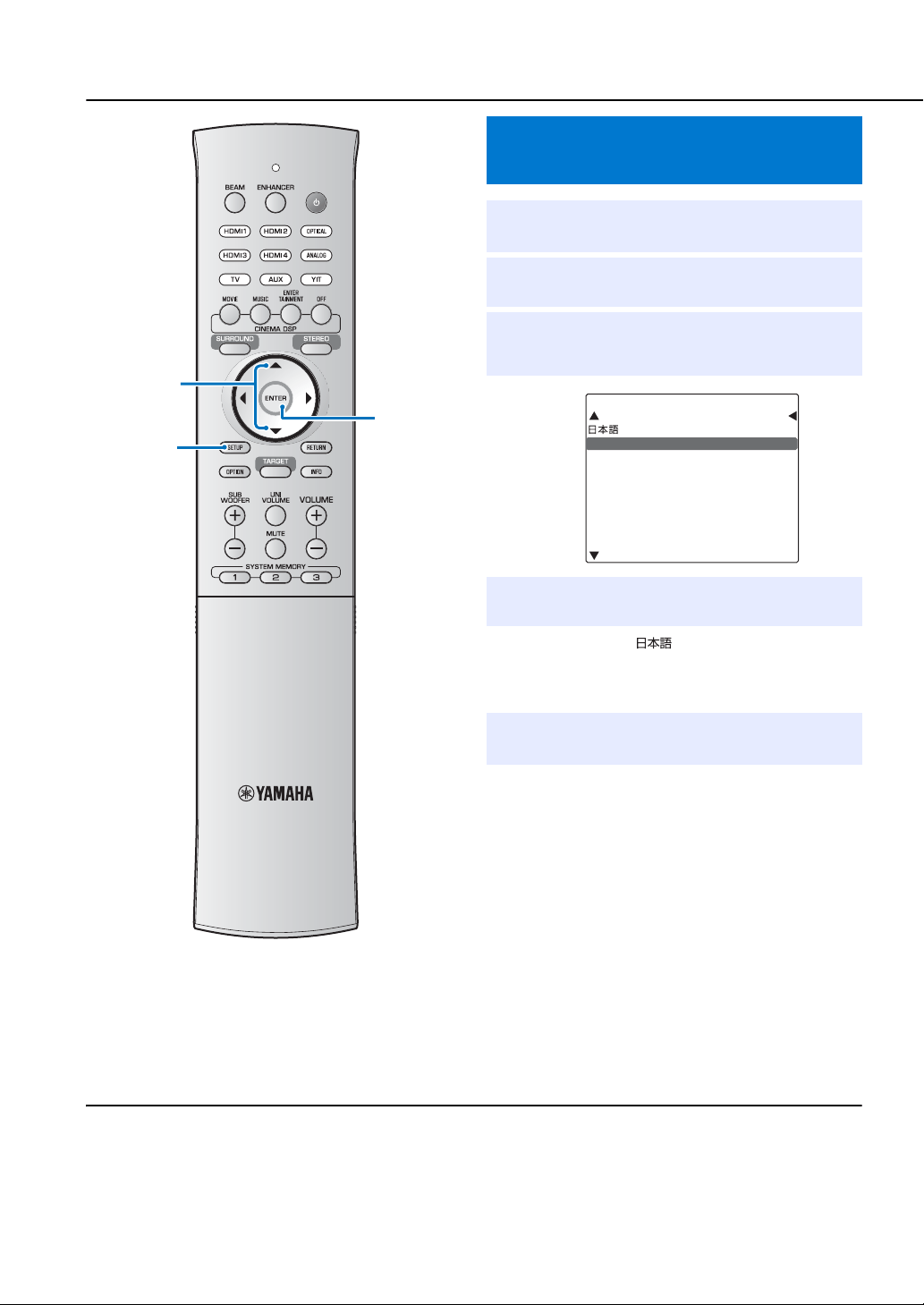
Initial settings
22 En
SETUP
S/T
ENTER
Selecting the language for menu
display
1
Turn the unit and TV on.
2
Switch the TV’s input to display video
input from this unit (☞p. 21).
3
Press and hold the SETUP key until the
“OSD LANGUAGE” menu appears on your
TV.
1)
4
Press the S/T key to select the desired
language.
Selectable item: , ENGLISH, DEUTSCH,
FRANÇAIS, ESPAÑOL, ITALIANO, NEDERLANDS,
РУССКИЙ, SVENSKA
Initial setting: ENGLISH
5
Press the SETUP key to exit the setup
menu.
OSD LANGUAGE
ENGLISH
DEUTSCH
FRANÇAIS
ESPAÑOL
ITALIANO
NEDERLAND
РУССКИЙ
SVENSKA
When the screen is not displayed
Confirm the following cases.
– The HDMI input jack of your TV and the HDMI OUT (ARC) jack
of the unit are connected.
– The input of your TV is set to “HDMI 1 (example)”.
1) y
Loading ...
Loading ...
Loading ...
