Loading ...
Loading ...
Loading ...
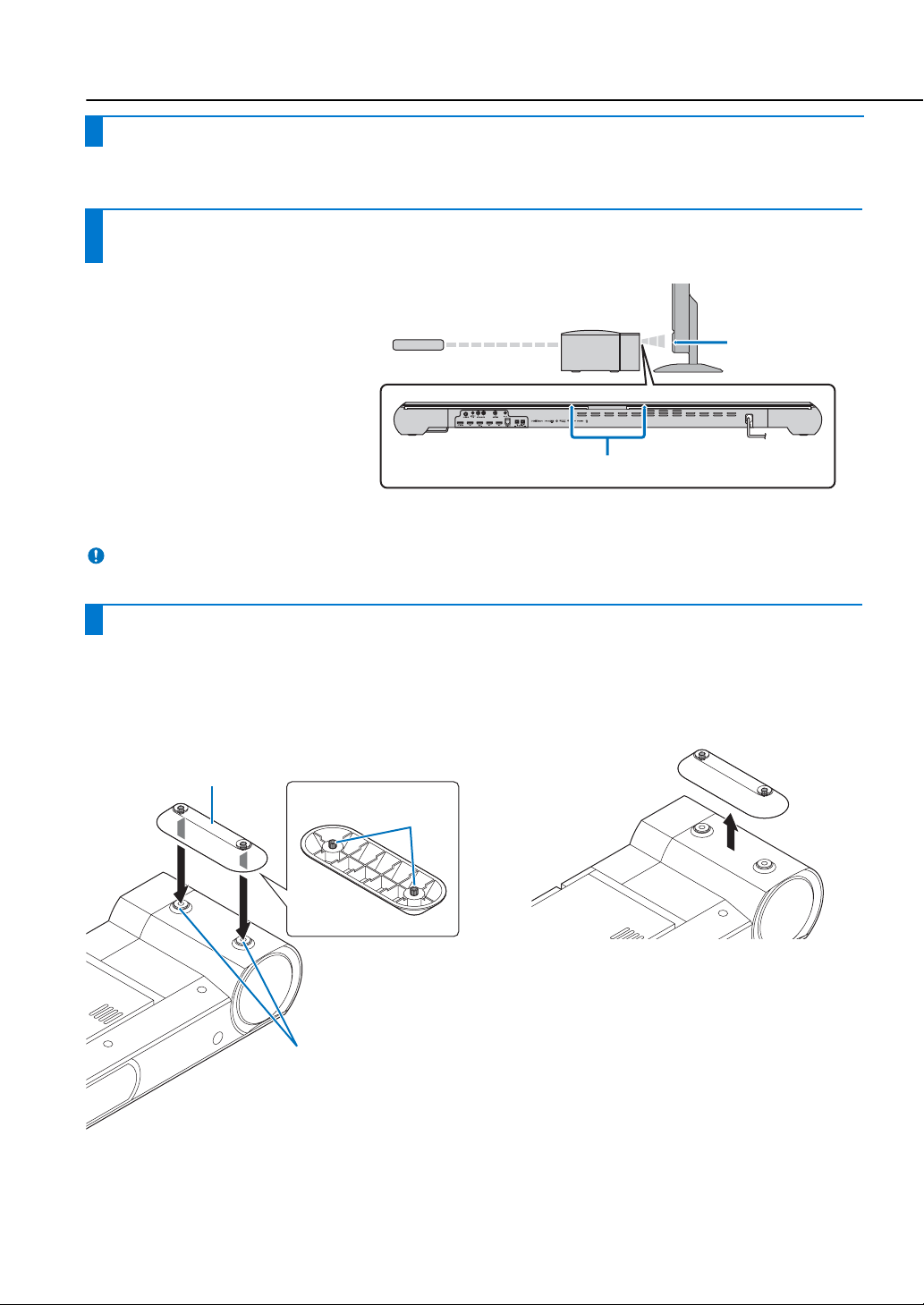
Installation
12 En
The My Surround function creates rich surround sound effects in rooms with less than optimal surround sound conditions (☞p. 11). See
“Changing the audio output method for surround playback” (☞p. 36, 37) for more information.
The TV may not respond to commands from
its remote control if the center unit obstructs
the remote control sensor on the TV. Should
this occur, press the REMOTE
REPEATER key on this unit’s remote
control more than 3 seconds to set the TV
Remote Repeater function to enable. The
REPEATER indicator on the front panel
display will light.
When the TV remote control is aimed at the
center unit’s remote control sensor, the TV
Remote Repeater on the back of this unit
transmits signals from the TV remote control
to the TV.
Signals from the TV remote control can be transmitted to the TV while this unit is in standby mode.
This function can be used while the TV remote control is using infrared signals.
In most cases, the center unit can be placed on a TV stand. The supplied spacers can be attached to increase the height of the unit if
necessary. Attach both the left and right spacers to the unit.
Removing the spacers
Pull the spacers straight up.
Enjoying surround effects regardless of conditions (My Surround)
If the TV remote control does not work properly after the center unit is installed (TV Remote
Repeater function)
Note
If the center unit cannot be installed on a TV stand (increasing the height of the center unit)
TV remote control
sensor
TV Remote Repeater
TV remote control
Align the protrusions on the back of the spacer with the
mounting holes on the bottom of the center unit and press
the spacer firmly into place.
Spacer
Protrusions
Mounting holes
Bottom of the center unit
Pull the spacer straight up.
Loading ...
Loading ...
Loading ...
