Loading ...
Loading ...
Loading ...
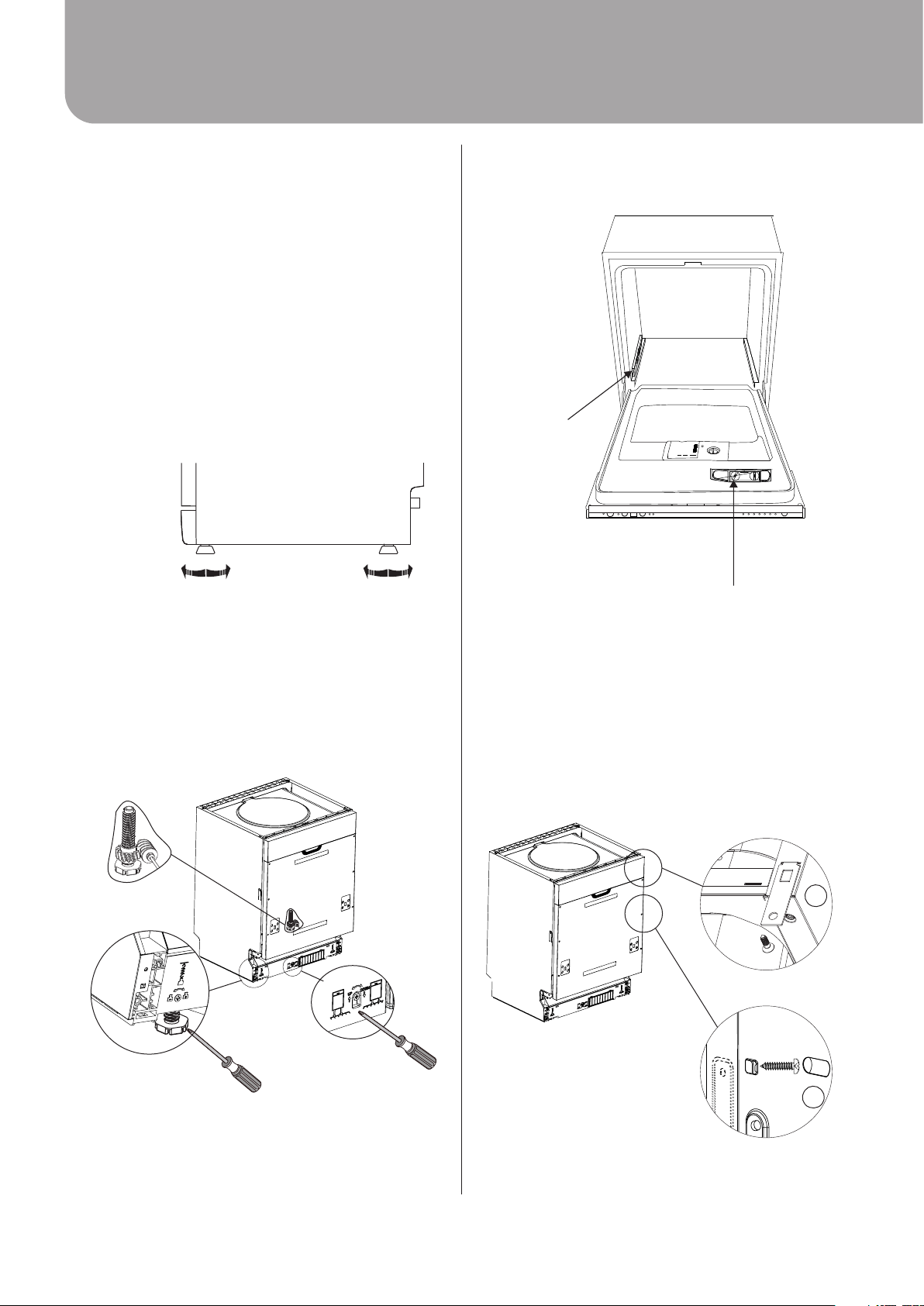
Installation
The rear feet can be adjusted from the front of the
Ÿ
dishwasher by turning the screw (A) in the middle
of the dishwasher base.
To adjust the front feet, use a screw driver to turn
Ÿ
the feet (B) until the dishwasher is level.
Place level on door and rack track inside the tub as
Ÿ
shown to check that the dishwasher is level.
Check level side to side.
Check level
Front to Back.
Securing the Dishwasher
The dishwasher must be secured in place using either
of the following methods:
Normal work surface - Put the installation hook into
Ÿ
the slot of the side panel and secure it to the work
surface with the wood screws.
Marble or granite work top - Fix through the side
Ÿ
with the screws.
Positioning the Appliance
Position the appliance in the desired location. The
Ÿ
back should rest against the wall behind it, and the
sides, along the adjacent cabinets or walls. The
dishwasher is equipped with water supply and
drain hoses that can be positioned either to the
right or the left sides to facilitate proper installation.
WARNING! Where the dishwasher has ventilation
openings in the base, these openings must not be
obstructed by a carpet.
Levelling
Once the appliance is positioned for levelling, the
Ÿ
height of the dishwasher may be altered via
adjustment of the screwing level of the feet. In any
case, the appliance should not be inclined more
than 2 °.
B
A
6
7
Page 10Page 23
Using Your Dishwasher
CONTROL PANEL
7
3
1
Power button: To turn on/off the appliance.
Child Lock button: Press the alt and delay
buttons for 3 seconds at the same time to lock
the button
Delay Button: Press to delay the wash.
2
6
Program button: Press the button to select
appropriate program.
1
8
Display Screen: To show the remaining time,
program error code, rinse aid indicator etc;
Rinse detergent need to be refilled
Faucet is not open
Child lock
Program end
Extra Drying function: improve the
drying efficiency
Strong wash function
Express function
Upper spray arm working
Lower spray arm working
Alt button: Dual zone wash function, press
the button to select either upper basket or
lower basket loaded. And the response
indicator will light.
4
Start /Pause button: To start the selected
washing program or pause the washing
program when the machine is working.
2378456
5
Function button: To select extra-drying or
strong wash or express (only Intensive, Heavy,
ECO, Glass and 90 min can use these
functions)
Loading ...
Loading ...
Loading ...