Loading ...
Loading ...
Loading ...
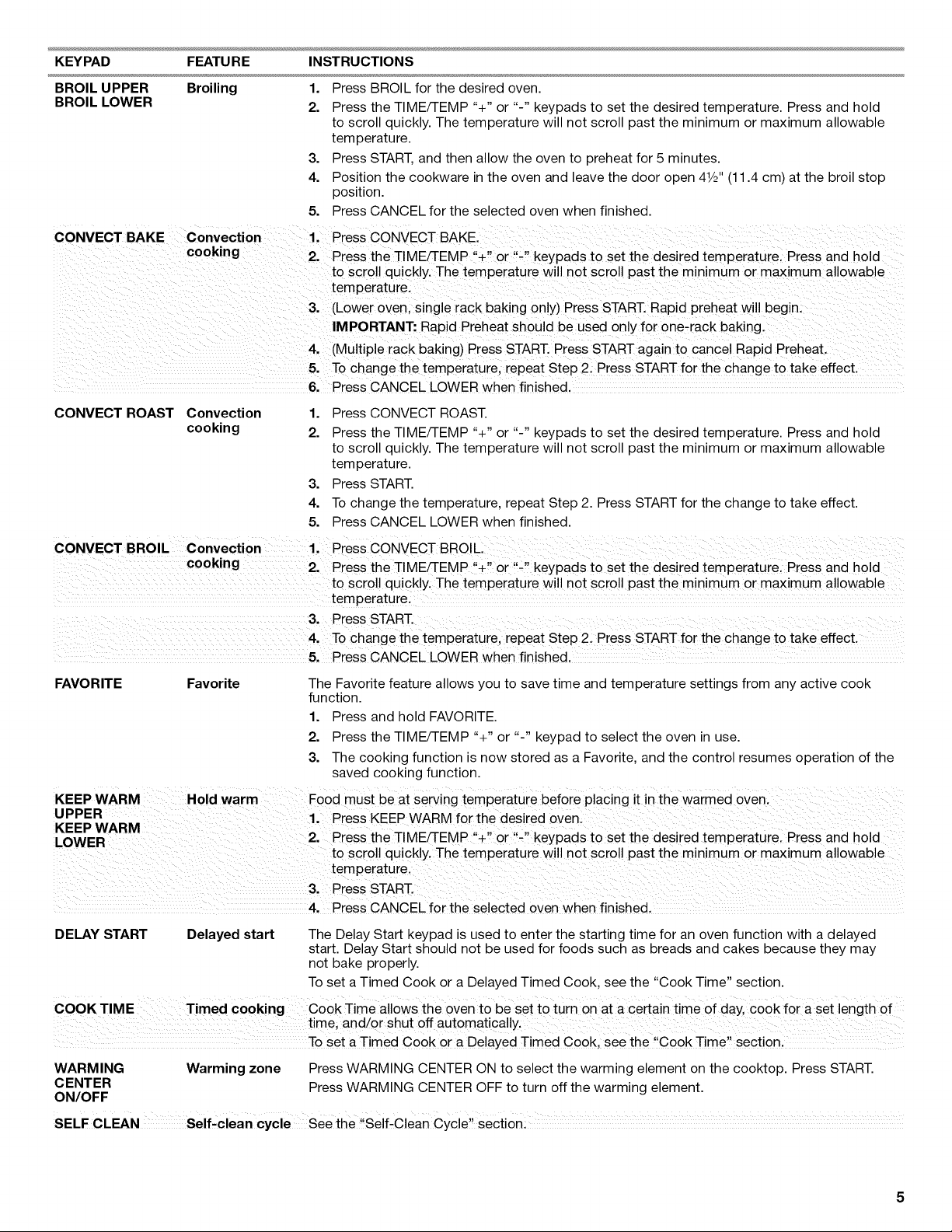
KEYPAD FEATURE INSTRUCTIONS
BROIL UPPER Broiling
BROIL LOWER
1. Press BROIL for the desired oven.
2. Press the TIME/TEMP "+" or "-" keypads to set the desired temperature. Press and hold
to scroll quickly. The temperature will not scroll past the minimum or maximum allowable
temperature.
3. Press START, and then allow the oven to preheat for 5 minutes.
4. Position the cookware in the oven and leave the door open 41/2'' (11.4 cm) at the broil stop
position.
5. Press CANCEL for the selected oven when finished.
to Scroll qu cklyl The temperature will not scroll past the minimum or maximum allowab!e
temperaturei
(Lower oven; single rack baking 0n!y)Press START. Rapid preheat will begin:
IMPORTANT: Rapid Preheat should be used only for one.rack baking.
4, (Multiple raCk baking) Press START. Press START again to cancel Rapid Preheat,
5. To change the temperaturel repeat Step 2 Press START for the cha_ge t0 take effect.
&Press CANCEL LOWER When finished.
CONVECT ROAST Convection
cooking
1. Press CONVECT ROAST.
2. Press the TIME/TEMP "+" or "-" keypads to set the desired temperature. Press and hold
to scroll quickly. The temperature will not scroll past the minimum or maximum allowable
temperature.
3. Press START.
4. To change the temperature, repeat Step 2. Press START for the change to take effect.
5. Press CANCEL LOWER when finished.
............................................... to scr0!! quickly.-I-he temperature will not scroll past the minimum or maximum allowable
temperature,
3. Press START.
4, To change the temperature l repeat Step 21 press START for the change to take effect.
5. Press CANCEL LOWER when finished.
FAVORITE Favorite The Favorite feature allows you to save time and temperature settings from any active cook
function.
1. Press and hold FAVORITE.
2. Press the TIME/TEMP "+" or "-" keypad to select the oven in use.
3. The cooking function is now stored as a Favorite, and the control resumes operation of the
saved cooking function.
KEEP WARM Hold warm Food must be at se_ing temperature befoie placing it inthe warmed OVen:
UPPER Press KEEP WARM for the des red 0Yen
KEEPWA
R M '
LOWER 2. Press the TIME/TEMP 4- or - keypads to set the desired temperature, Press and hold
to scro I quicky The temperature W II not scrol! past the minimum or maximum allowable
temperaturel
...... 3, Press START.
4. Press CANCEL for the se!ected oven when finished,
DELAY START Delayed start The Delay Start keypad is used to enter the starting time for an oven function with a delayed
start. Delay Start should not be used for foods such as breads and cakes because they may
not bake properly.
To set a Timed Cook or a Delayed Timed Cook, see the "Cook Time" section.
COOK Timed Cooking Cook Time ailows the oVen to be set to turn on at a certain time of daY C00k f0i a set length of
time, and!or shut off automatically.
To set a Timed Cook oi a DelaYed Timed Cook'seethe Cook Time sectionl
WARMING
CENTER
ON/OFF
Warming zone Press WARMING CENTER ON to select the warming element on the cooktop. Press START.
Press WARMING CENTER OFF to turn off the warming element.
SELF CLEAN Self,clean cycle See the ,Self-Clean Cycle'! section:
Loading ...
Loading ...
Loading ...