Loading ...
Loading ...
Loading ...
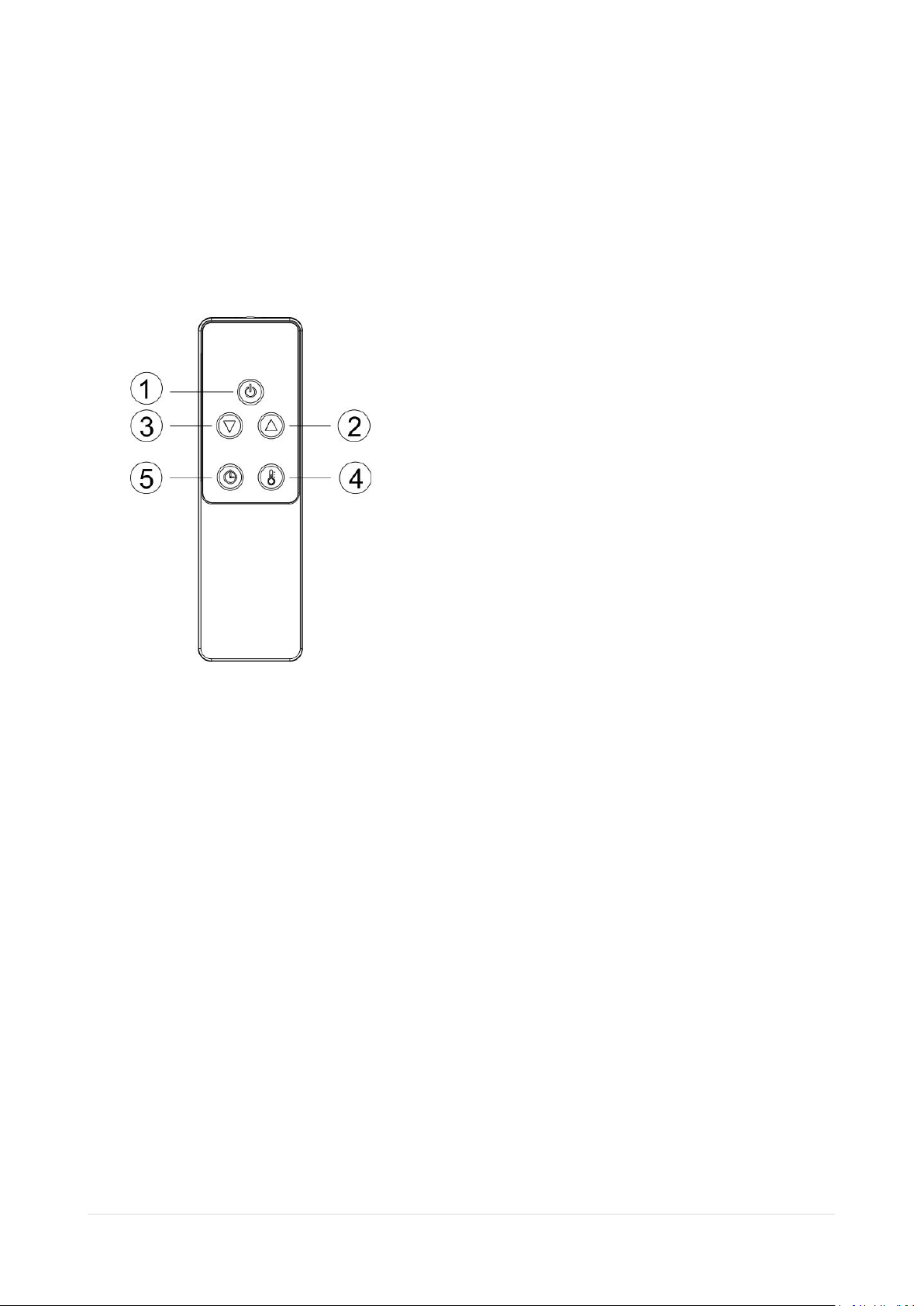
8
| P a g e
FUNCTION & OPERATION
OPERATING
Product Key Function:
1. Turn on the power, the product is standby mode display (- -);
2. Press key function: press the button, then press the heat levels (L1-L2-L3- standby - off)
Remote Control Instructions
1. POWER BUTTON: Turn the heater off.
2. UP BUTTON: Increase timer and level.
3. DOWN BUTTON: Decrease timer and level.
4. LEVEL BUTTON: Use to adjust the heat levels(L1-L3). Press the Level button then use the up
and down buttons (buttons 2 and 3) to increase or decrease the heating level.
5. TIMER BUTTON: To set the timer from 0H-9H, which is the number of hours it will run. 0H will
display and then adjust to the number of hours you would like to set, using the up and down
buttons (2 and 3).
PUSH BUTTON: on the right of heater, it could be manual operated without remote control.
Inserting Batteries (no included)
Insert 2 AAA/ Alkaline type batteries into your remote control
1. Flip the backside of your remote control and pull out battery cover. Insert the batteries in
accordance with the instructions and polarity the batteries.
2. Change the batteries in the same way depicted above.
Loading ...
Loading ...
Loading ...