Loading ...
Loading ...
Loading ...
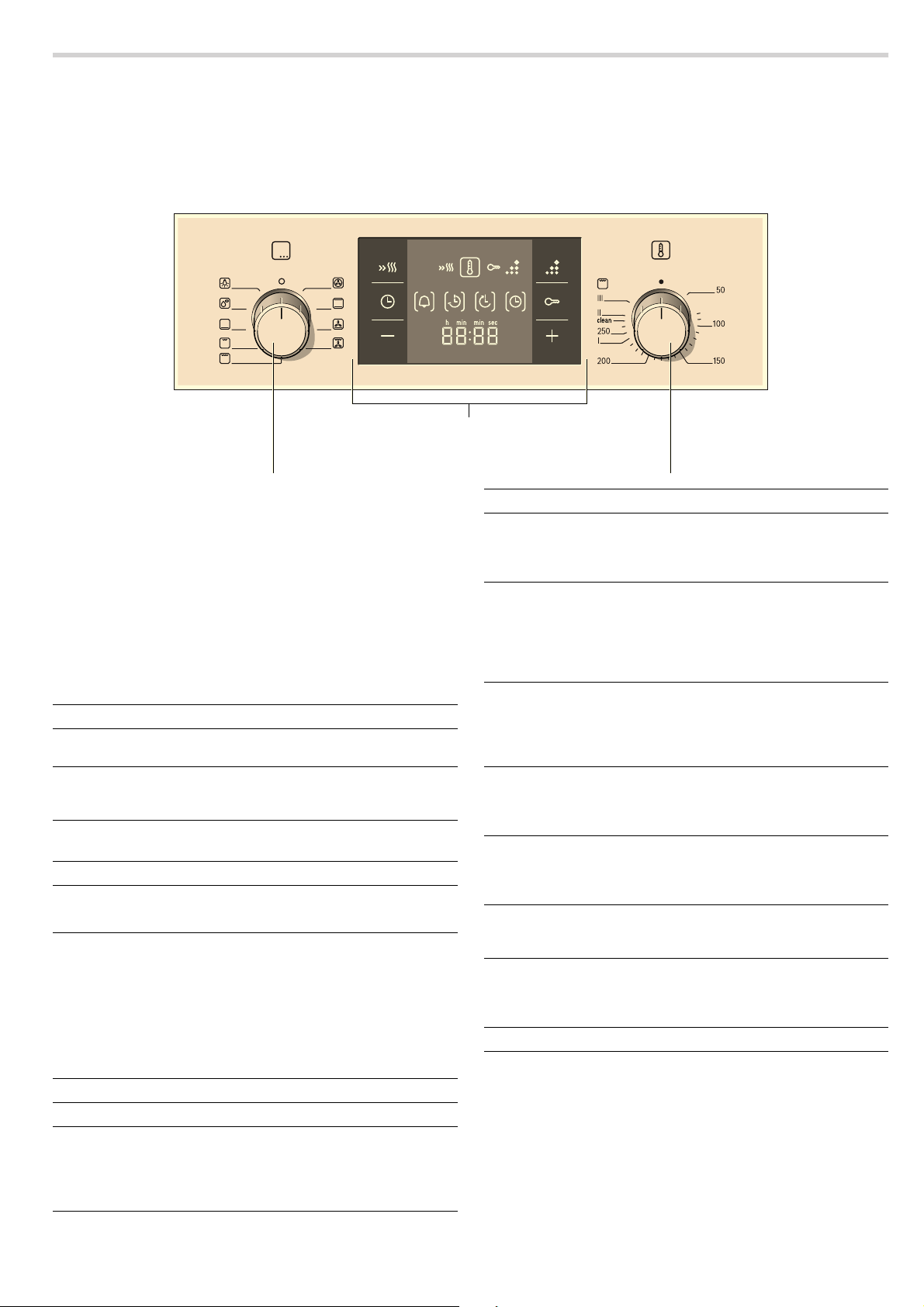
6
Your new oven
Here you will learn about your new oven. The control panel and
the individual operating controls are explained. You will find
information on the cooking compartment and the accessories.
Control panel
Here, you will see an overview of the control panel. All of the
symbols never appear in the display at the same time.
Depending on the appliance model, individual details may
differ.
Control knobs
The control knobs are retractable. To lock it in or out, press the
control knob in the off position.
Buttons
The sensors are located under the individual buttons. They
must not be pressed too firmly. Only touch the corresponding
symbol.
Buttons and display
You can use the buttons to set various additional functions. On
the display, you can read the values that you have set.
The time-setting option that is currently selected in the display
is indicated by brackets [ ] around the corresponding symbol.
Exception: For the clock, the
0 symbol only lights up if the time
is being changed.
Function selector
Use the function selector to set the type of heating.
When you make settings, the oven light in the cooking
compartment switches on.
)XQFWLRQVHOHFWRU
%XWWRQVDQGGLVSOD\
7HPSHUDWXUHVHOHFWRU
Button Use
c
Rapid heating Heats up the oven particularly
quickly.
u
Cleaning system Starts the cleaning system for the
self-cleaning surfaces in the cook-
ing compartment.
0
Time-setting options
Selects the timer
U, cooking
time
r, end time p and clock 0.
D
Childproof lock Locks and unlocks oven functions.
A
@
Minus
Plus
Decreases the set values.
Increases the set values.
Setting Use
Û
Off position The oven switches off.
<
3D hot air* For cakes and pastries on one to
three levels. The fan distributes the
heat from the heating ring in the
back panel evenly around the
cooking compartment.
* Type of heating used to determine the energy efficiency class
in accordance with EN50304.
%
Top/bottom heating For cakes, bakes and lean joints of
meat (e.g. beef or game) on one
level. Heat is emitted evenly from
the top and bottom.
6
Pizza setting For the quick preparation of frozen
products without preheating,
e.g. pizza, chips or strudel. The
bottom heating element and the
ring heating element in the back
panel heat up.
7
Hot air grilling For roasting meat, poultry and
whole fish. The grill element and
the fan switch on and off alter-
nately. The fan causes the hot air
to circulate around the dish.
(
Grill, large area For grilling steaks, sausages,
bread and pieces of fish. The
whole area below the grill heating
element becomes hot.
*
Grill, small area For grilling small amounts of
steaks, sausages, bread and
pieces of fish. The centre part of
the grill element becomes hot.
$
Bottom heating For preserving, browning and final
baking stage. The heat is emitted
from below.
B
Defrost For defrosting, e.g. meat, poultry,
bread and cakes. The fan causes
the warm air to circulate around
the dish.
^
Oven light Switches on the oven light.
Setting Use
* Type of heating used to determine the energy efficiency class
in accordance with EN50304.
Loading ...
Loading ...
Loading ...