Loading ...
Loading ...
Loading ...
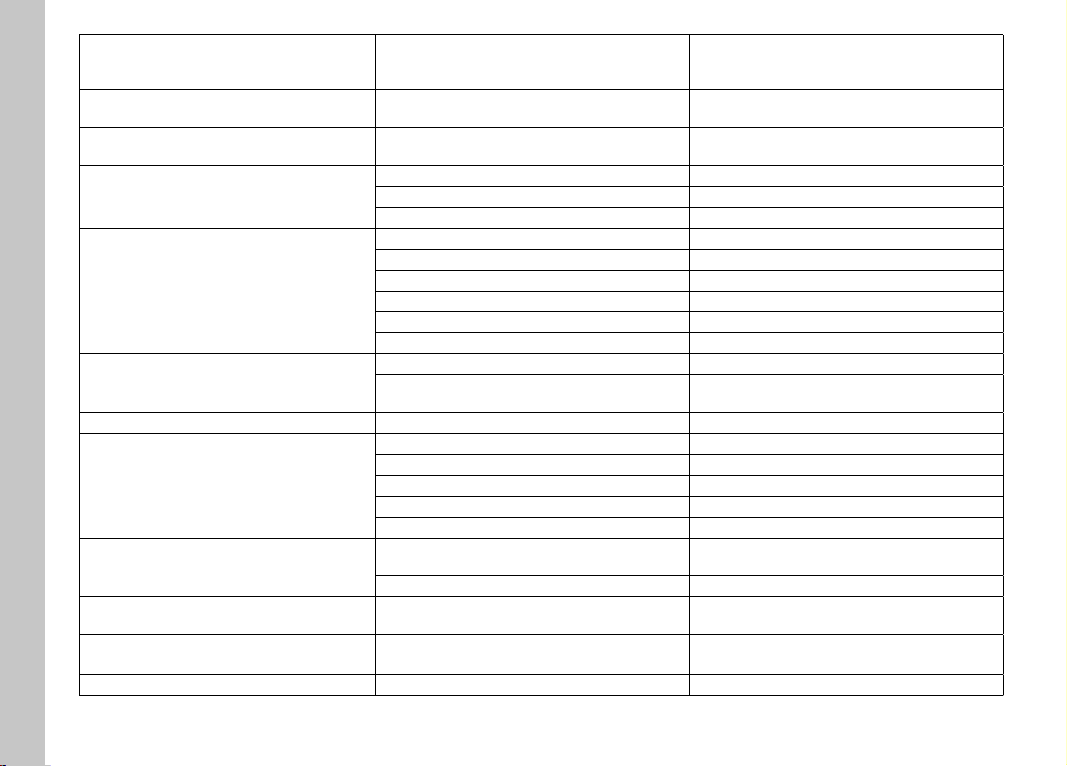
FAQ
EN
202
Image noise appears on the LCD panel/in the
viewfinder when the shutter button is pressed to the
first pressure point
The gain is increased to aid image composition if the
object is insufficiently lit with reduced aperture opening
Not a fault – picture quality will not be impacted
LCD panel/viewfinder deactivates after a very short
time
Power Save settings are activated Change the settings as needed
The display switches off after the picture is taken/
the LCD panel goes dark after the picture is taken
Flash loads after picture is taken, LCD panel
deactivates during load time
Wait until the flash is loaded
Camera does not focus Desired object part is too close to the camera Select Macro mode
Desired object part is very far away Exit Macro mode
Object not suitable for AF Use Focus lock or select manual focus
Flash won't fire The flash cannot be used with the current settings Refer to the list of flash function-compatible settings
Flash is deactivated Select other flash mode
Battery is depleted Charge or replace the battery
Pressing the shutter button while flash is still loading Wait until the flash is loaded
Electronic shutter function is selected Change the setting
Automatic bracketing or Picture series is activated Select other mode
The flash does not fully illuminate the object Object is outside the flash range Move object into flash range
Flash is covered Make sure the th flash unit is not covered by your finger
or some object
Image does not sharpen automatically AF is deactivated Activate AF
No face detection/faces are not recognized Face is covered (sunglasses, hat, long hair, etc.) Remove distracting objects
Face takes up to little space in the picture composition Change image composition
Face is tilted or horizontal Keep face straight
Camera not held straight Hold camera straight
Face is insufficiently lit Use flash, improve illumination
Camera selects incorrect object The incorrectly selected object is closer to the image
center that the main object
Change the image section or take picture using the
focus lock
The incorrectly selected object is a face Deactivate face detection
No continuous recording available The camera is overheated and the function was
temporarily disabled to protect the camera
Allow camera to cool down
The image on the LCD panel displays lots of noise Light enhancement function of the LCD panel in dark
surroundings
Not a fault – picture quality will not be impacted
Image storage takes a long time Noise Suppression is activated for long-term exposures Deactivate the function
Loading ...
Loading ...
Loading ...
