Loading ...
Loading ...
Loading ...
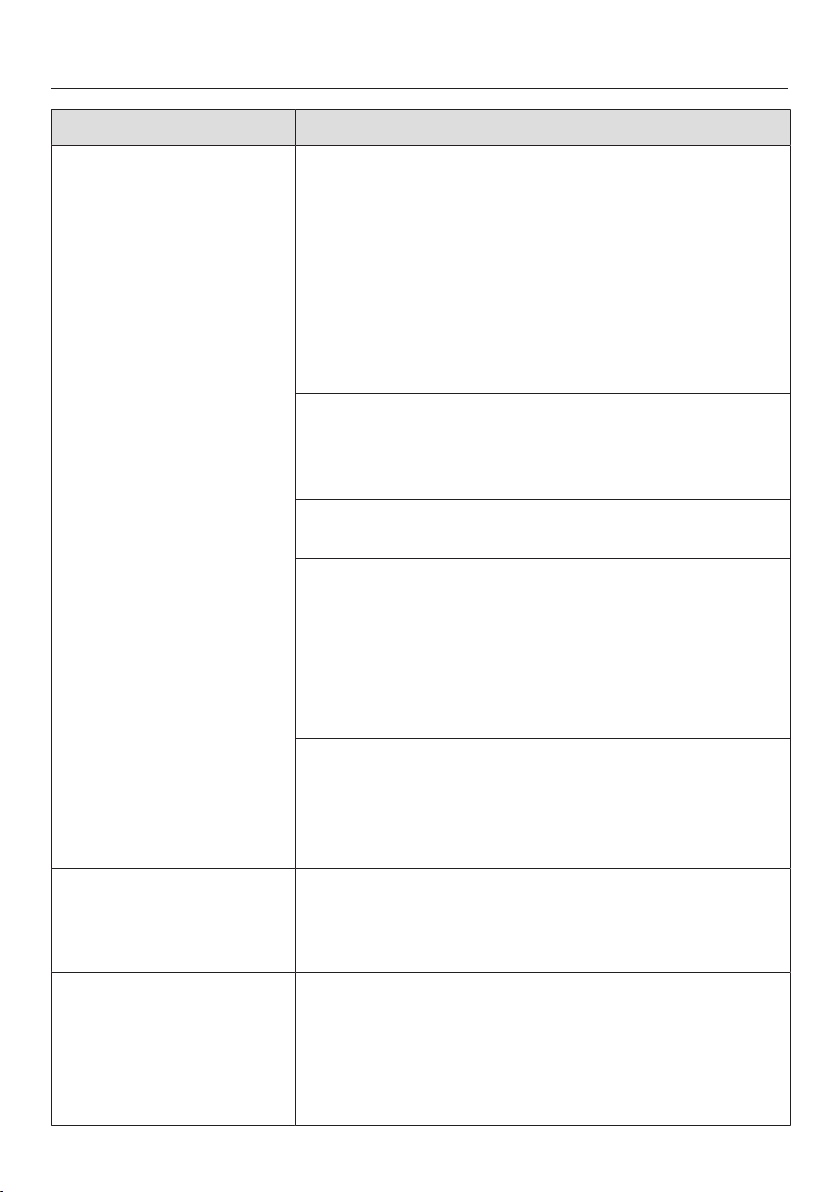
Problem solving guide
168
Problem Cause and remedy
The sensor controls or
the movement sensor
do not respond.
You have selected the Display| QuickTouch| Off set-
ting. When this is activated, the sensor controls and
movement sensor do not respond when the steam
oven is switched off.
As soon as the steam oven is switched on, the
sensor controls and the movement sensor will re-
spond. If you want the sensor controls and the
movement sensor to respond even when the
steam oven is switched off, select the Display|
QuickTouch| On setting.
The settings for the movement sensor are switched
off.
Change the settings for the movement sensor by
selecting Settings| Movement sensor.
The movement sensor is defective.
Call the Miele Customer Service Department.
The steam oven is not connected to the power sup-
ply.
Check that the steam oven plug is correctly inser-
ted into the socket.
Check whether the fuse has tripped. Contact a
qualified electrician or the Miele Customer Service
Department.
If the display does not respond, there is a fault with
the controls.
Touch and hold the On/Off sensor control until
the display switches off and the steam oven re-
starts.
A humming sound can
be heard during opera-
tion and after switching
off the steam oven.
This noise does not indicate incorrect operation or
an appliance fault. The noise is made by water be-
ing pumped through the system.
After moving house, the
steam oven no longer
switches from the heat-
ing-up phase to the
cooking phase.
The boiling temperature of the water has changed as
the altitude of the new location for the appliance dif-
fers from the old one by at least 300m.
To adjust the boiling temperature, you need to de-
scale the appliance (see “Care” in the “Cleaning
and care” chapter).
Loading ...
Loading ...
Loading ...