Loading ...
Loading ...
Loading ...
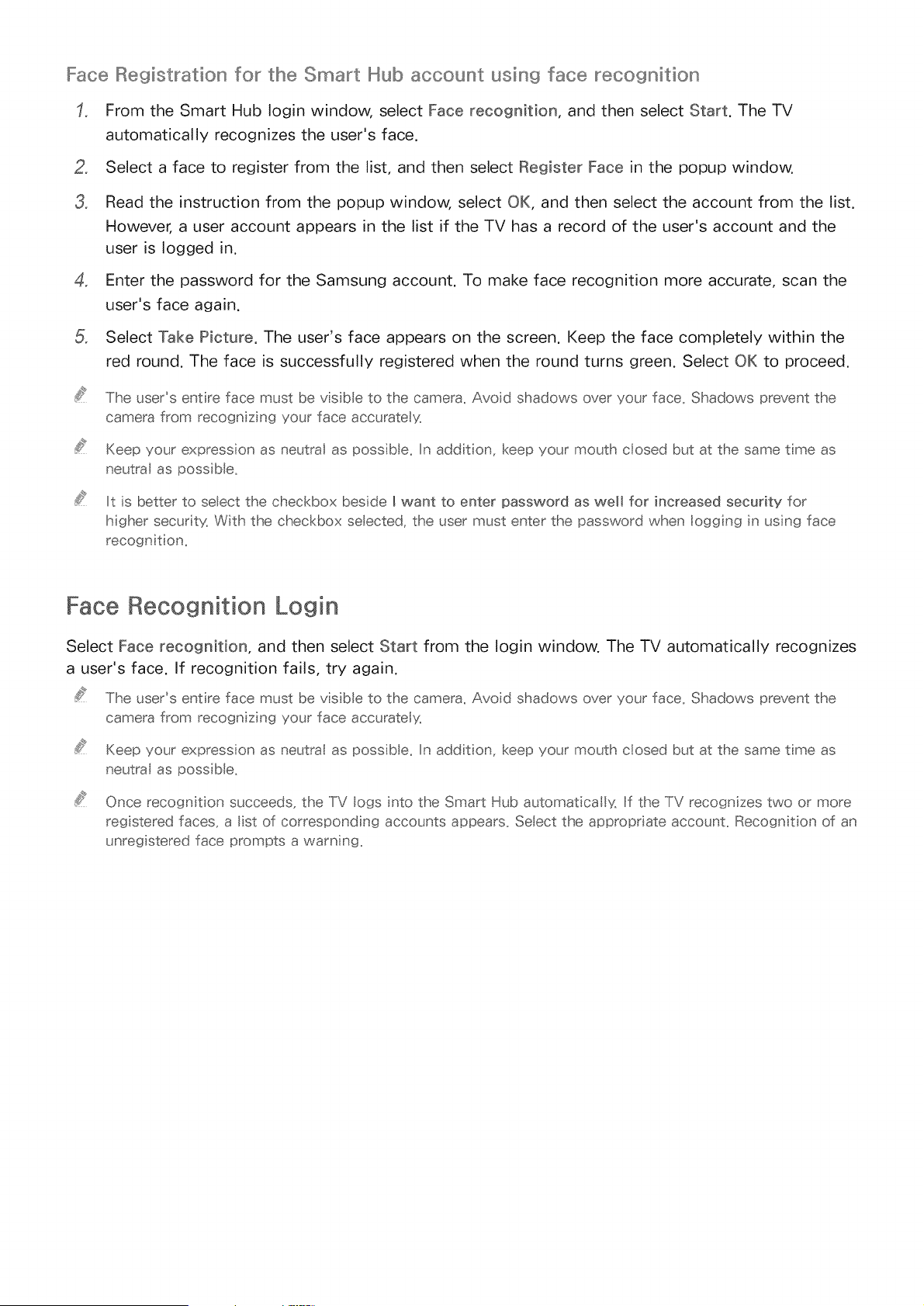
Face Registration for the Sma_t Hub account using face r_ecognition
From the Smart Hub Iogin window, select Face recognition, and then select Start. The TV
automatically recognizes the user's face.
2_ Select a face to register from the list, and then select Register Face in the popup window.
3_ Read the instruction from the popup window, select OK, and then select the account from the list.
However, a user account appears in the list if the TV has a record of the user's account and the
user is logged in.
4_ Enter the password for the Samsung account. To make face recognition more accurate, scan the
user's face again.
Select Take Picture. The user's face appears on the screen. Keep the face completely within the
red round. The face is successfully registered when the round turns green. Select OK to proceed.
The user's entire face must be vsble to the camera. Avoid shadows over your face. Shadows prevent the
camera from recogn z ng your face accurately_
Keep your expression as neutral as possib e. In addition, keep your mouth closed but at the same tree as
neutra as possible.
It is better to select the checkbox beside _want to enter password as welJ for increased security for
hgher security_ With the checkbox seected, the user must enter the password when logg ng n usng face
recognit on_
Face Recognition Login
Select Face recognition, and then select Start from the Iogin window. The TV automatically recognizes
a user's face. If recognition fails, try again.
The user's entire face must be vsibb to the camera. Avod shadows over your face. Shadows prevent the
camera from recogn z ng your face accurately_
Keep your expression as neutral as possib e. In add t on, keep your mouth cosed but at the same tme as
neutraI as poss ble_
Once recognition succeeds, the TV logs into the Smart Hub automat caIly, If the TV recognizes two or more
registered faces, a list of corresponding accounts appears_ Seect the appropriate account_ Recogn t on of an
unreg stered face prompts a warn ng_
Loading ...
Loading ...
Loading ...