Loading ...
Loading ...
Loading ...
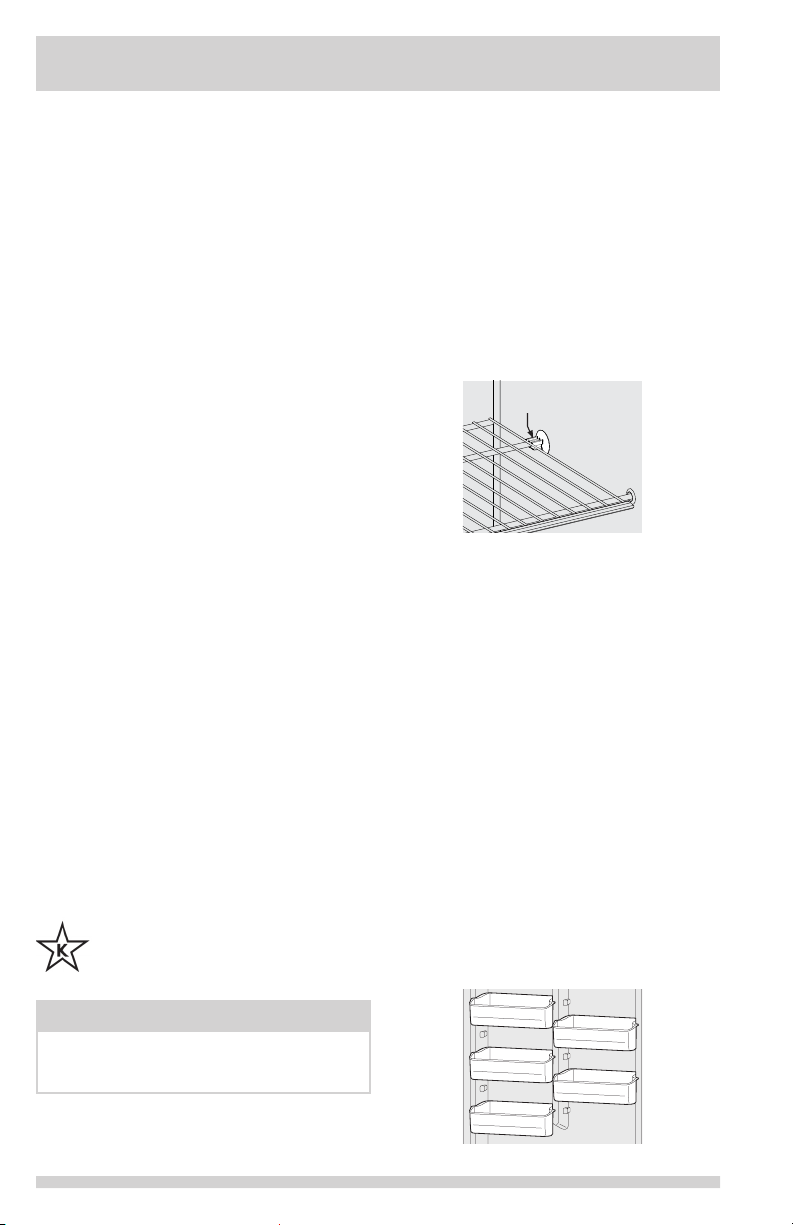
8
OPTIONAL FEATURES
NOTE
While in Sabbath mode, neither the lights
nor the control panel will work until Sabbath
mode has been deactivated.
Adjustable door bins
Some models have adjustable door bins that
can be moved to suit individual needs.
To move door bins:
1. Lift bin straight up.
2. Remove bin.
3. Place bin in desired position.
4. Lower bin onto supports until locked
in place.
Door Storage
Door bins, shelves, and racks are provided for
convenient storage of jars, bottles, and cans.
Frequently used items can be quickly selected.
Some models have door racks or bins that can
accommodate gallon-sized plastic drink containers
and economy-sized jars and containers.
The dairy compartment, which is warmer than
the general food storage section, is intended for
short term storage of cheese, spreads, or butter.
Adjustable Interior Shelves
Multi-position adjustable interior shelves can
be moved to any position for larger or smaller
packages. The shipping spacers that stabilize
the shelves must be removed prior to adjusting
the shelf location. Move shelf to the right and
lift left to move to the desired location.
The unit stays in Sabbath mode after a power
failure recovery. It must be deactivated with
the buttons on the control panel.
Power Fail
If your unit has lost power, the control panel
will display “power fail” and the number of
hours that your unit has been without power
up to a maximum of 50 hrs. The alarm will
sound until the condition is acknowledged by
pressing the set button or any other button on
the control panel.
Door Ajar
If your door has been left open for more than
5 minutes, the control panel will display “door
ajar” and will sound an alarm until the door
has been closed or any button is pressed on
the control panel. If a button on the control
panel has been pressed but the door has not
been closed, “door ajar” will continue to be
displayed on the control panel until the door
has been closed.
Sabbath Mode
The Sabbath mode is a feature that disables
portions of the appliance and its controls in
accordance with observance of the weekly
Sabbath and religious holidays within the
Orthodox Jewish community.
To turn Sabbath mode on, simultaneously
press and hold the “Options” button and “+”
button for 5 seconds, after which “Sb” will be
displayed on the control panel indicating that
the unit is in Sabbath mode. To exit Sabbath
mode, press and hold the “Options” button
and “+” button for 5 seconds, after which the
display will return to displaying the set point of
the unit.
In the Sabbath mode, the High Temp alarm
is active for health reasons. For example,
if the door is left ajar the High Temp alarm
is activated. The refrigerator will function
normally once the door is closed, without
any violation of the Sabbath/Holidays. The
High Temp alarm is permitted when cabinet
temperature is outside the safe zone for 20
minutes. The alarm silences itself after 10
minutes while the High Temp icon stays lit until
the Sabbath mode is exited.
For further assistance, guidelines of
proper usage and a complete list of
models with the Sabbath feature,
please visit the web at http:\\www.star-k.org.
Power On Light
The Power On Light indicates that the
appliance is properly connected to electrical
power. The light glows even when the
temperature control is turned to OFF. If the
light goes out, refer to “Appliance does not
run” in the Before You Call section.
Packaging Spacer
Loading ...
Loading ...
Loading ...