Loading ...
Loading ...
Loading ...
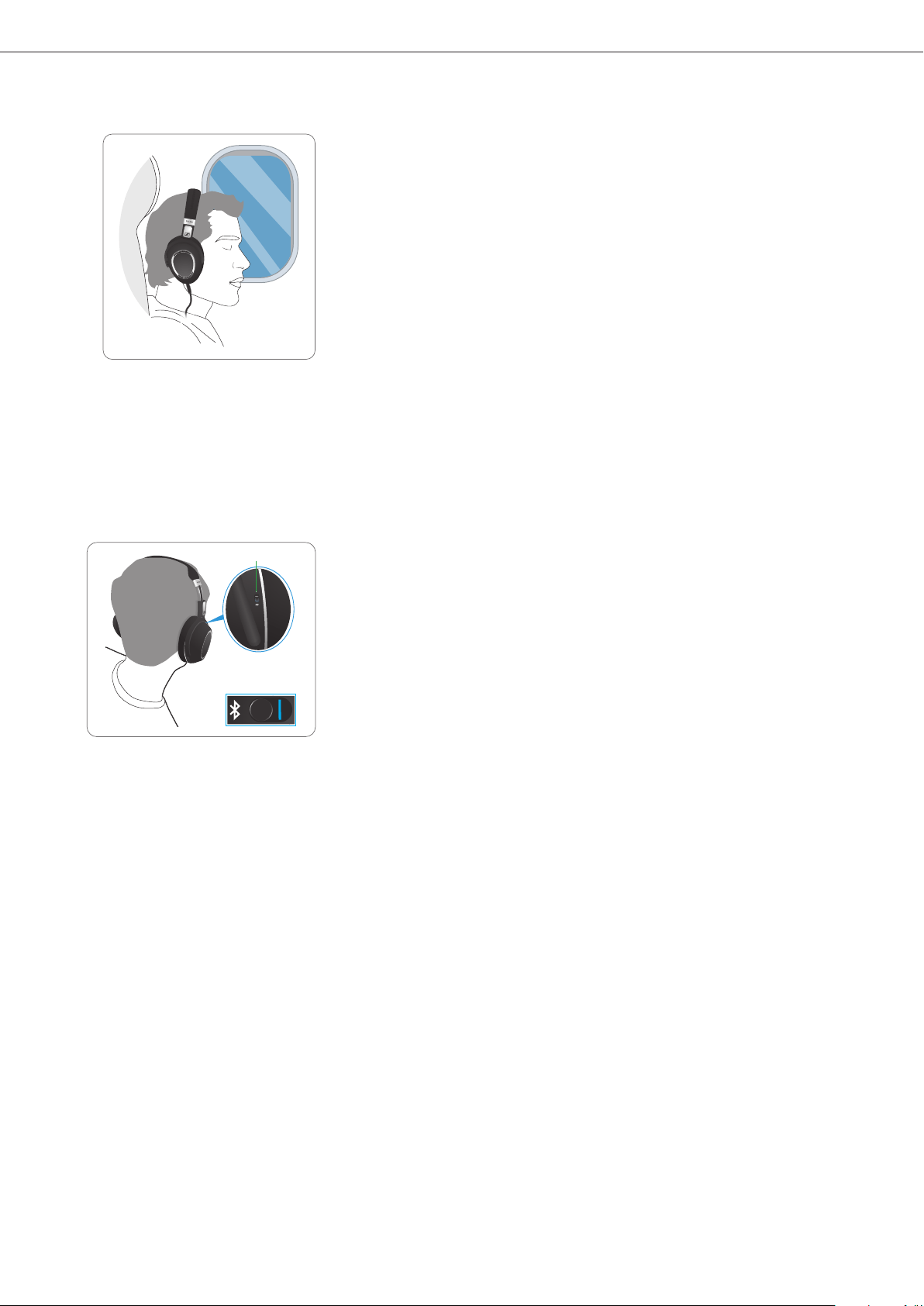
38 | PXC 550
Setting the headphones to flight mode
Setting the headphones to flight mode
During taxi, take-off, and landing, the use of portable electronic devices is
allowed, provided that they are set to flight mode. You can use your headphones
without violating civil aviation regulations by deactivating Bluetooth wireless
transmission.
There are 2 ways to set the headphones to flight mode:
– Deactivate Bluetooth on the headphones.
– Use the audio cable to listen to music.
Activating/deactivating Bluetooth
In instances where you just want to block out aircraft/ambient noise during a
flight, ensure that Bluetooth is deactivated and NoiseGard is switched on. To
switch NoiseGard on in full or set it to Adaptive Mode, see page 25.
X Use the Bluetooth switch to activate or deactivate Bluetooth on the
headphones:
– Activate Bluetooth “I” if you want to use the wireless features of the
headphones, such as pairing another device with the headphones or
playing music wirelessly.
– Deactivate Bluetooth “
0” if wireless transmission is restricted, such as
during aircraft taxi, take-off, and landing.
Bluetooth switch
Loading ...
Loading ...
Loading ...
