Loading ...
Loading ...
Loading ...
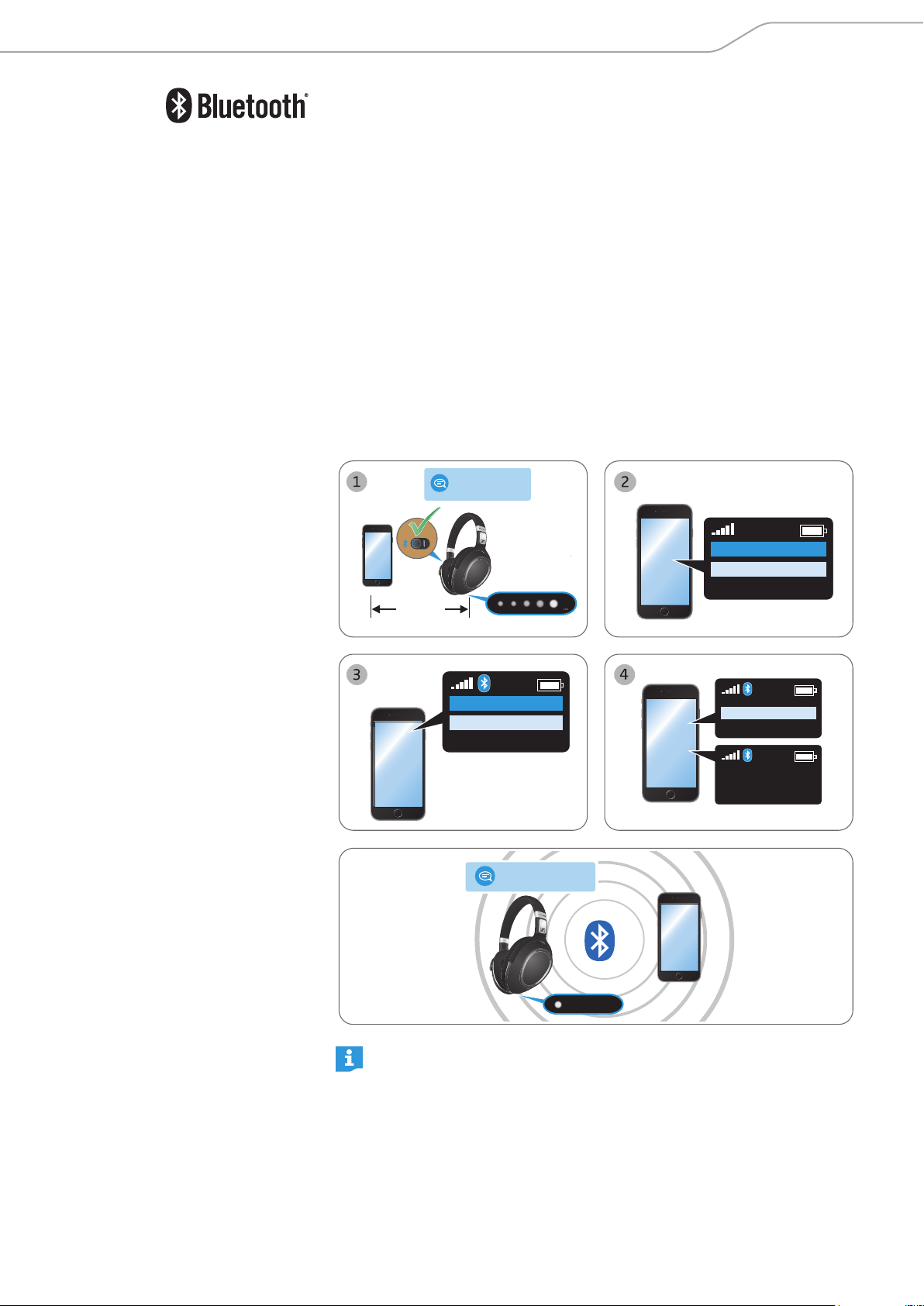
PXC 550 | 19
Getting started
Pairing the headphones with a Bluetooth device
Ensure that the headphones are within the 20 cm range of your smartphone and
that Bluetooth is activated on the headphones when performing this procedure.
1. Switch the headphones on (see page 22).
– If you pair the headphones to the device for the first time, they automatically
go to the pairing mode.
– If the headphones don’t automatically go to pairing mode, press the Effect
Mode Control button for 4 seconds or until you hear tones and the voice
prompt “pairing”.
The LEDs flash white in sequence. The headphones are in pairing mode.
2. Activate Bluetooth on your smartphone.
3. On your smartphone, start a search for Bluetooth devices.
All active Bluetooth devices in the proximity of your smartphone are
displayed.
4. From the list of found Bluetooth devices, select “PXC 550”. If necessary, enter
the default PIN code “0000”.
If pairing was successful, you hear the voice prompts “pairing successful” and
“phone x connected”. The LED flashes white 3 times.
20 cm
› power on ‹
› pairing ‹
Menu
Bluetooth on
Bluetooth off
Menu
Add device
PXC 550
Keyword: 0000
PXC 550
› connected ‹
3X
If no connection is established, you hear the voice prompt “no device
found”. After trying to connect for 5 minutes, pairing mode is terminated
and the headphones return to the disconnected state. Restart the
headphones by switching them off and on again, and repeat the pairing
procedure.
Loading ...
Loading ...
Loading ...
