Loading ...
Loading ...
Loading ...
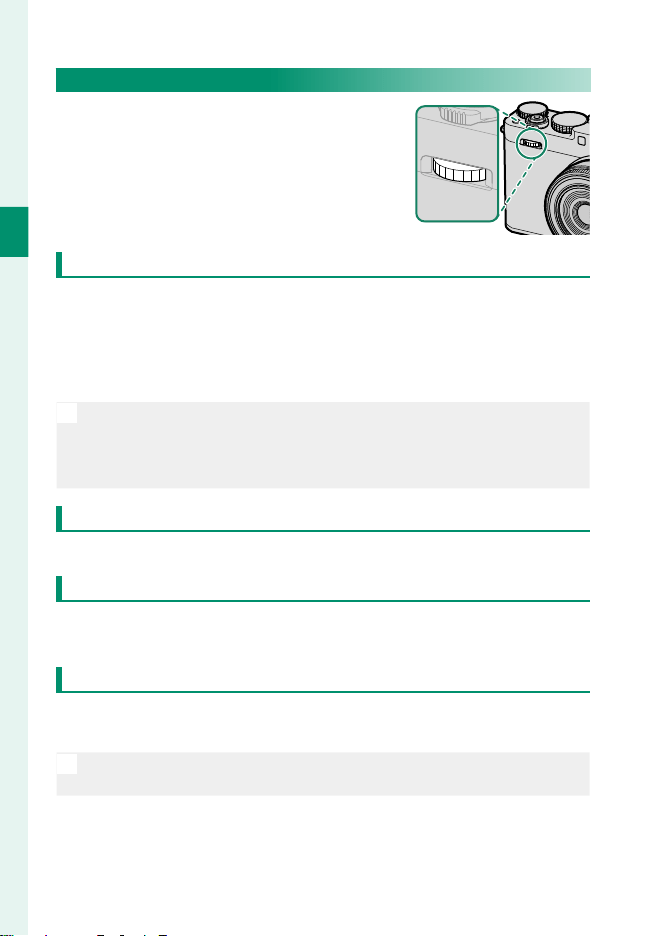
6
1
Before You Begin
The Command Dial
The front command dial is used for the
operations below.
Shooting
•
Choose the desired combination of shutter speed and aperture (program shift).
•
Choose a shutter speed.
•
Adjust aperture.
•
Adjust exposure compensation.
•
Adjust sensitivity.
N
•
During shooting, the role of the front command dial changes each
time the center of the dial is pressed.
•
For information on the roles performed by the dials during shooting,
see “Front Command Dial Roles by Mode” (P 67).
Menus
Rotate the dial to select menu tabs or page through menus.
Q Menu
Rotate the dial to change settings in the quick menu and press the center of the
dial to select.
Playback
•
View other pictures.
•
Zoom in or out during full- or multi-frame playback.
N
Press the center of the front command dial to switch between the two
roles.
Loading ...
Loading ...
Loading ...