Loading ...
Loading ...
Loading ...
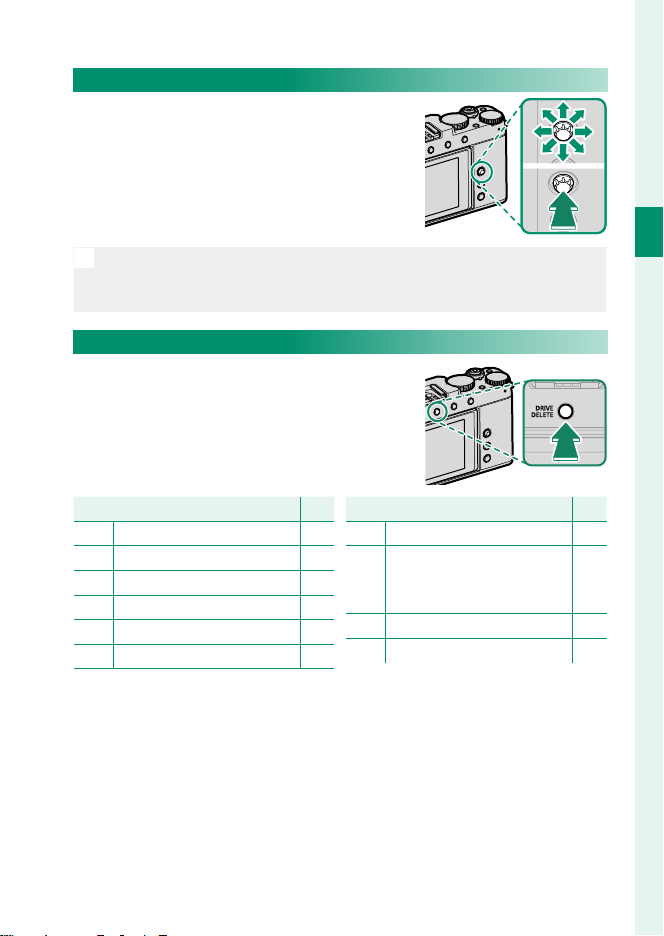
5
1
Before You Begin
Parts of the Camera
The Focus Stick (Focus Lever)
Tilt or press the focus stick to select the fo-
cus area. The focus stick can also be used
to navigate the menus.
N
To choose the role played by the focus stick, press and hold the center
of the stick or use D BUTTON/DIAL SETTING> FOCUS LEVER SET-
TING (P 224).
The DRIVE/DELETE Button
Pressing the DRIVE/DELETE button displays
drive-mode menu, where you can choose
from the following the drive modes.
ModeMode
PP
B
Single frame 42
J
High-speed burst 92
O
Low-speed burst 92
W
ISO BKT 88
V
WHITE BALANCE BKT 88
BKT Bracketing 89
ModeMode
PP
h
HDR 93
Adv.
Adv. MODE
•
u Panorama
•
j Multiple Exposure
95
98
Y
Filter 100
F
Movie 48
Loading ...
Loading ...
Loading ...