Loading ...
Loading ...
Loading ...
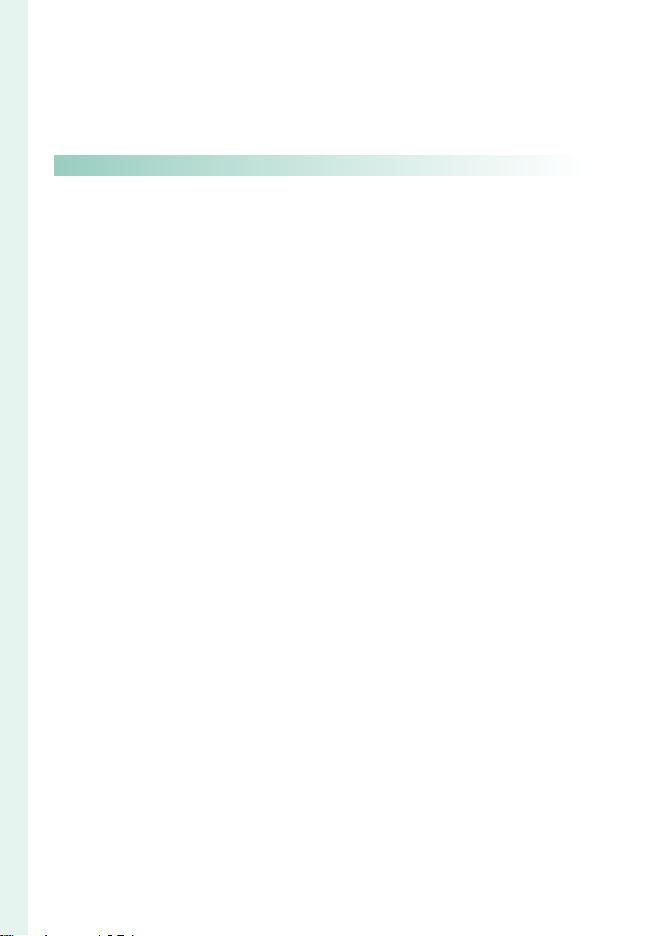
xxii
Table of Contents
instax SHARE Printers ..............................................................................295
Establishing a Connection ............................................................................. 295
Printing Pictures.................................................................................................... 296
12
Technical Notes 297Technical Notes 297
Accessories from Fuji lm .......................................................................298
Software for Use with Your Camera ...................................................301
FUJIFILM Camera Remote .............................................................................. 301
FUJIFILM PC AutoSave ...................................................................................... 301
RAW FILE CONVERTER EX powered by SILKYPIX .............................. 301
Capture One Express Fuji lm ....................................................................... 301
Capture One Pro Fuji lm ................................................................................. 302
FUJIFILM X Acquire ............................................................................................. 302
FUJIFILM X RAW STUDIO ................................................................................. 302
FUJIFILM X Webcam .......................................................................................... 302
For Your Safety ...........................................................................................303
Product Care ...............................................................................................312
Cleaning the Image Sensor ...................................................................313
Firmware Updates ....................................................................................314
Checking the Firmware Version .................................................................. 314
Troubleshooting .......................................................................................315
Warning Messages and Displays .........................................................324
Memory Card Capacity ...........................................................................328
Speci cations .............................................................................................329
Loading ...
Loading ...
Loading ...