Loading ...
Loading ...
Loading ...
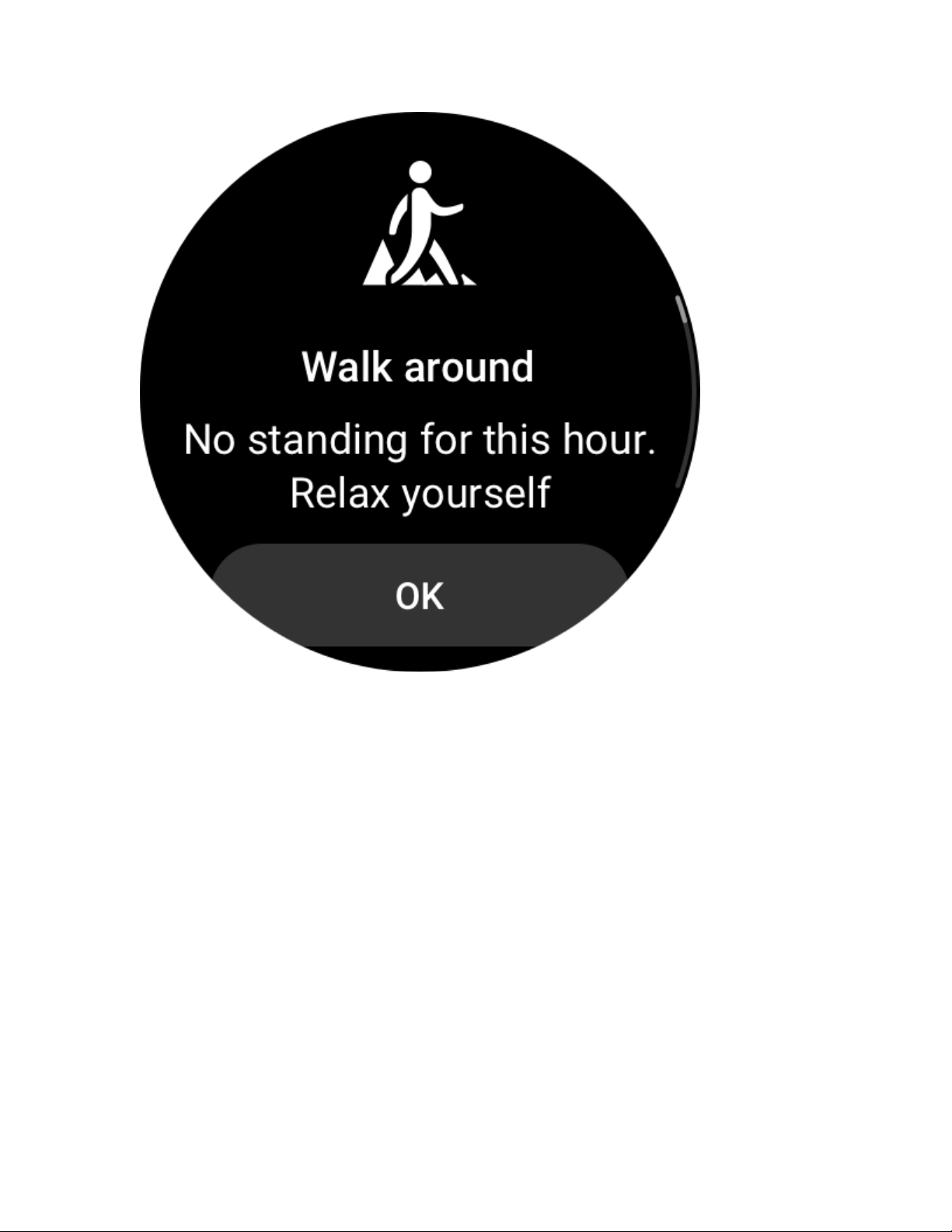
Open the Activity app, swipe down to the last page, and go to activity settings to enable Standing
Reminder. While the phone is connected, these settings can also be accessed in the Zepp app
under Profile > Amazfit GTR 3 Pro > Notifications & Reminders > Standing Reminder.
Cycle tracking
Tracking your menstrual cycle helps you understand your own physiological rhythms.
Wake up the watch, press the upper button on the watch face page to go to the app list, and swipe
up or down on the screen to select and open the Cycle Tracking app. In the Cycle Tracking app on
the watch, you can view information such as menstrual cycle records and predictions. More
information can be viewed after synchronizing the data to the app. Setting the Cycle Tracking app
as a
widget allows you to easily view your menstrual cycle state and records.
Loading ...
Loading ...
Loading ...