Loading ...
Loading ...
Loading ...
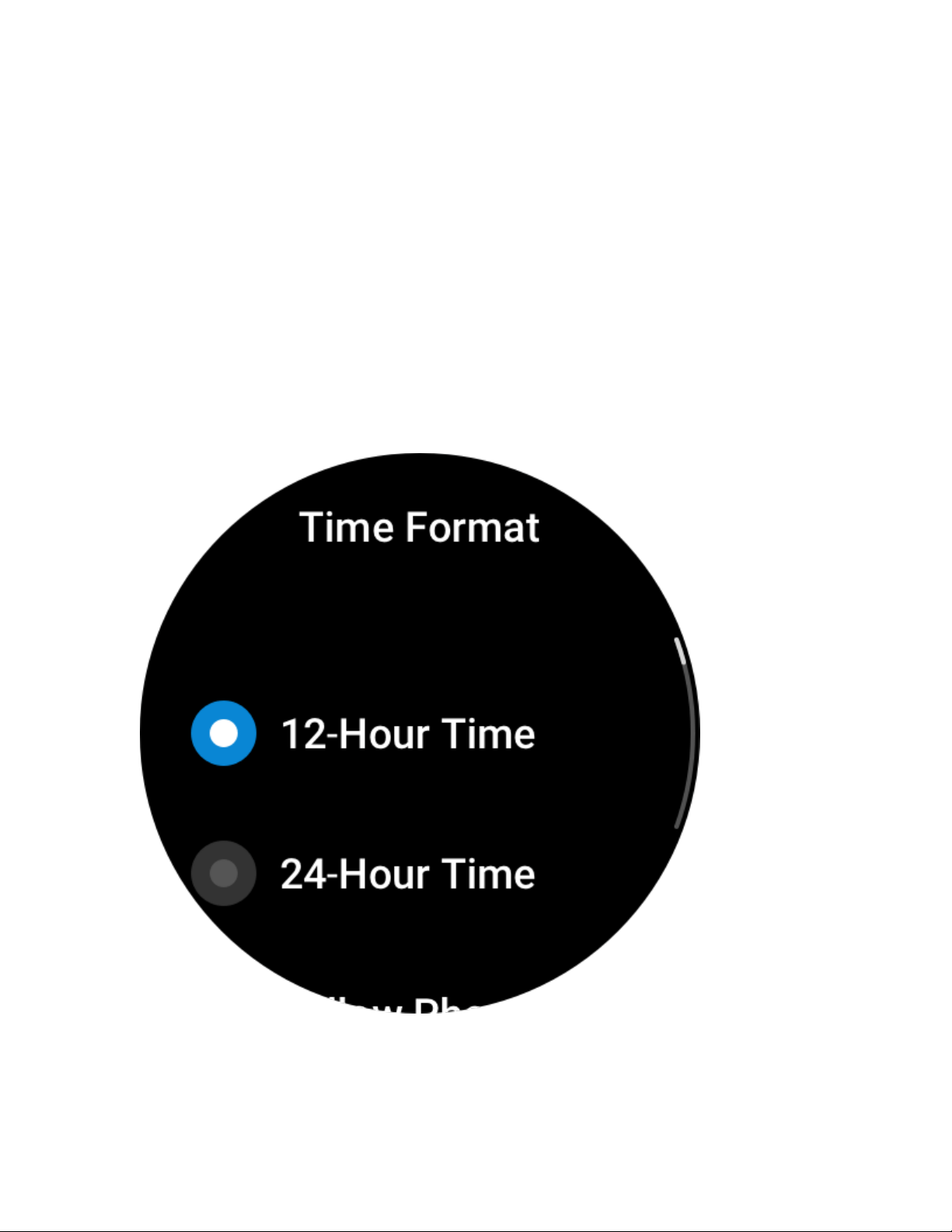
Watch settings
Units
With the watch connected to your phone, open the Zepp app, and go to Profile > More > Settings.
There, you can set the unit of measurement for distance. During data synchronization, the watch
automatically follows the settings in the app.
Time format
Keep the watch connected to your phone. During data synchronization, the watch automatically
follows the system time and time format of your phone, and displays the time in a 12-hour or 24-
hour format.
If you select the 12-hour or 24-hour format on the watch in Settings > Watch Face & Time, the
time format of the watch will not change with the mobile phone once set.
Loading ...
Loading ...
Loading ...