Loading ...
Loading ...
Loading ...
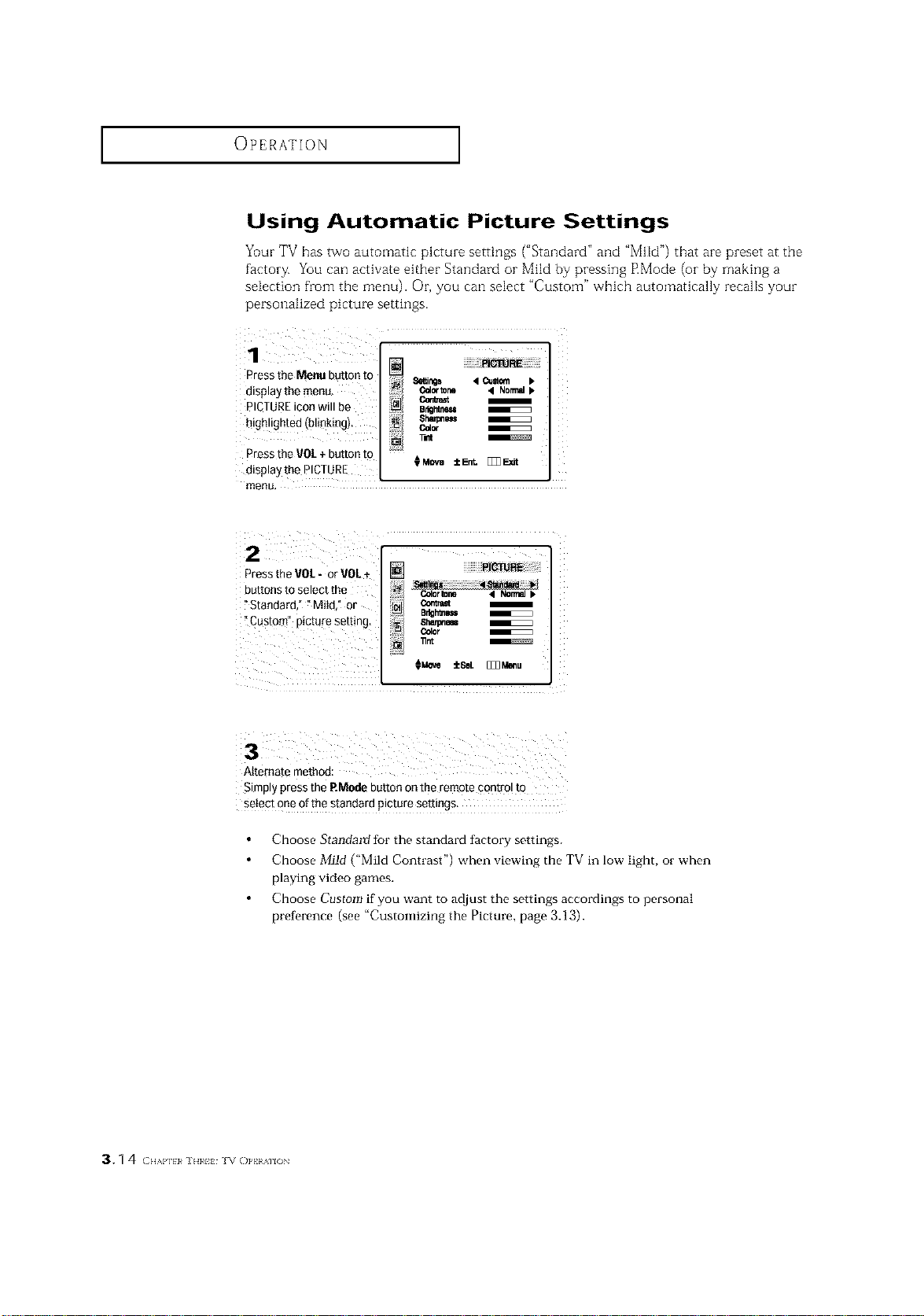
OPERATION ]
Using Automatic Picture Settings
Yuur TV has two automatic picture settings ("Standard" and "MHd") that are preset at the
factory. You can activate either Standard or Mild by pressing RMode (or by making a
selection from the menu). Or, you can select "Custom" which automatically recalls your
personalized picture settings.
1 ............
Press the Menu button to
8etlings 4 Cusk_l
display the merm_ _r_ 41N0nml
PICTUREicon will be _ er_mnm
.... ] ahmpem
hlohhohted (bmkma)..... _ -.
q o ._ i.acr
Press the VOL+ button to
displaythePlCTURE OMOva±E_ []]3_dl
menu,
2
Press the VOL- or VOL+
buttons to select the
"Standard," "Mild," or ¢orawt
B_tfmm
Alternate method:
Simply press the P.Modebutton on the remote cont[ol to
setect one of the standard picture settings.
Choose Standartf for the standard factory settings.
Choose Mild ("Mild Contrast") when viewing the TV in low light, or when
playing video games.
Choose Custom if you want to adjust the settings accordings to personal
preference (see "Customizing the Picture, page 3.13).
3. q4 (2HAI']} 1¢ ] H}¢I} ]V ()PHAII()N
Loading ...
Loading ...
Loading ...