Loading ...
Loading ...
Loading ...
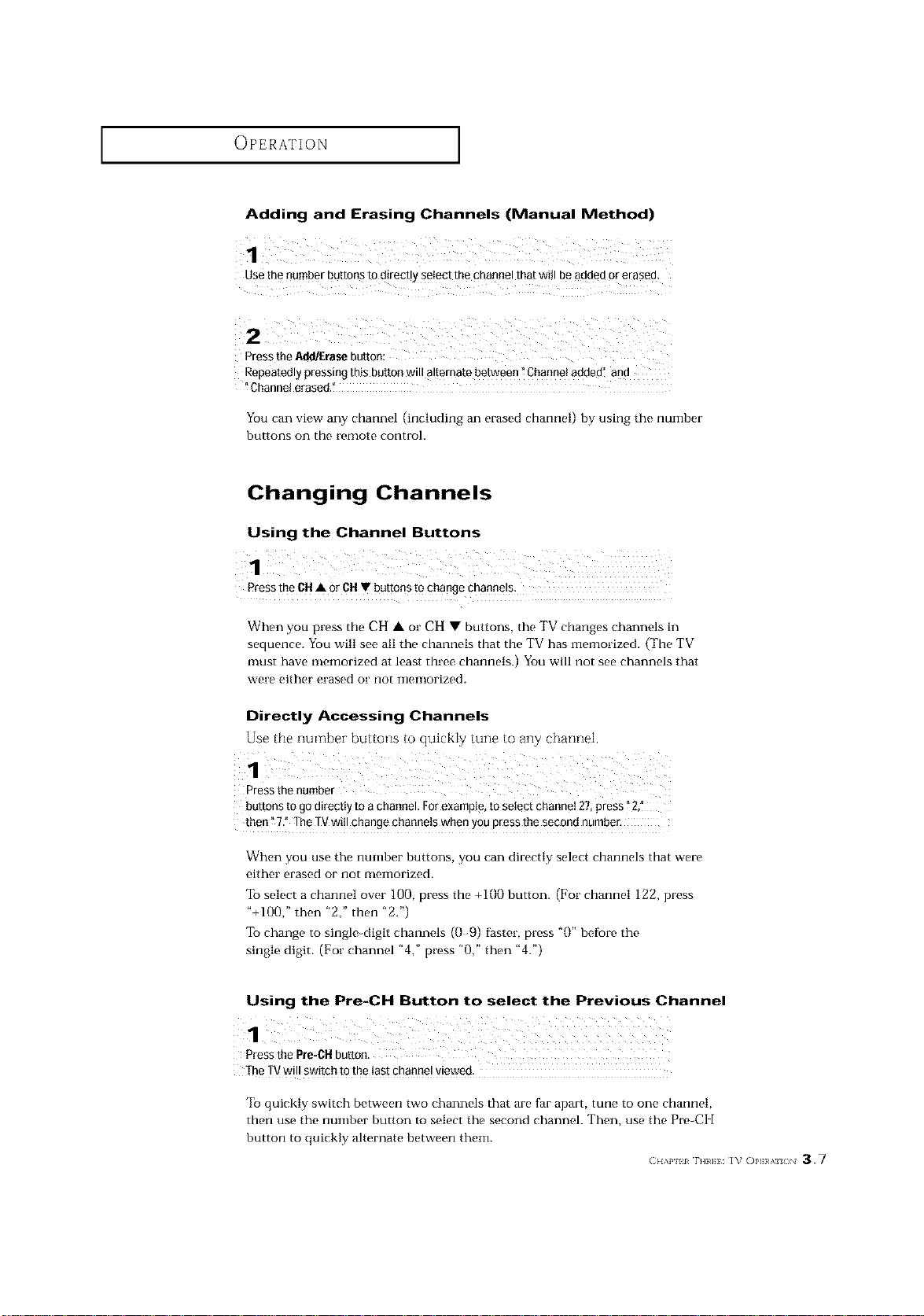
OPERATION ]
Adding and Erasing Channels (Manual Method)
Usethe number buttons to directly select the channel that wi!lbeadded or erased.
Repeatedly pressing this button will alternate between _Channel added'i and
Channel erased."
You can view any channel (including an erased channel) by using the nulnber
buttons on the remote control.
Changing Channels
Using the Channel Buttons
1
PresstheCH• orCH• buttonstochangechannels.
When you press the CH • or CH • buttons, the TV changes channels in
sequence. You will see all the channels that the TV has memorized. (The TV
nmst have nmmorized at least three channels.) You will not see channels that
were either erased or not illel]lorized.
Directly Accessing Channels
Use the number buttons to quickly tune to any channel.
Press the number
buttons to go directly to achannel. Forexample, to select channel 27, press "2,"
then" 7." The TVwitl change channels when you press the second number,
When you use the number buttons, you can directly select channels that were
either erased or not melnorized.
To select a channel over 100, press the +100 button. (For channel 122, press
"+100," then "2," then "2.")
To change to single-digit channels (0 9) faster, press "0" before the
single digit. (For channel "4," press "0," then "4.")
Using the Pre-CH Button to select the Previous Channel
1
PressthePre-CHbutton.
TheTVwill switchtothelastchannelviewed,
To quickly switch between two channels that are far apart, tune to one channel,
then use the number button to select the second channel. Then, use the Pre-Cl [
button to quicMy alternate between thenL
(;H,v,_z_r._H: I_ fi)l,I}a'k/_ 3.7
Loading ...
Loading ...
Loading ...