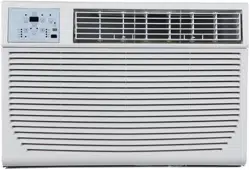Loading ...
Loading ...
Loading ...
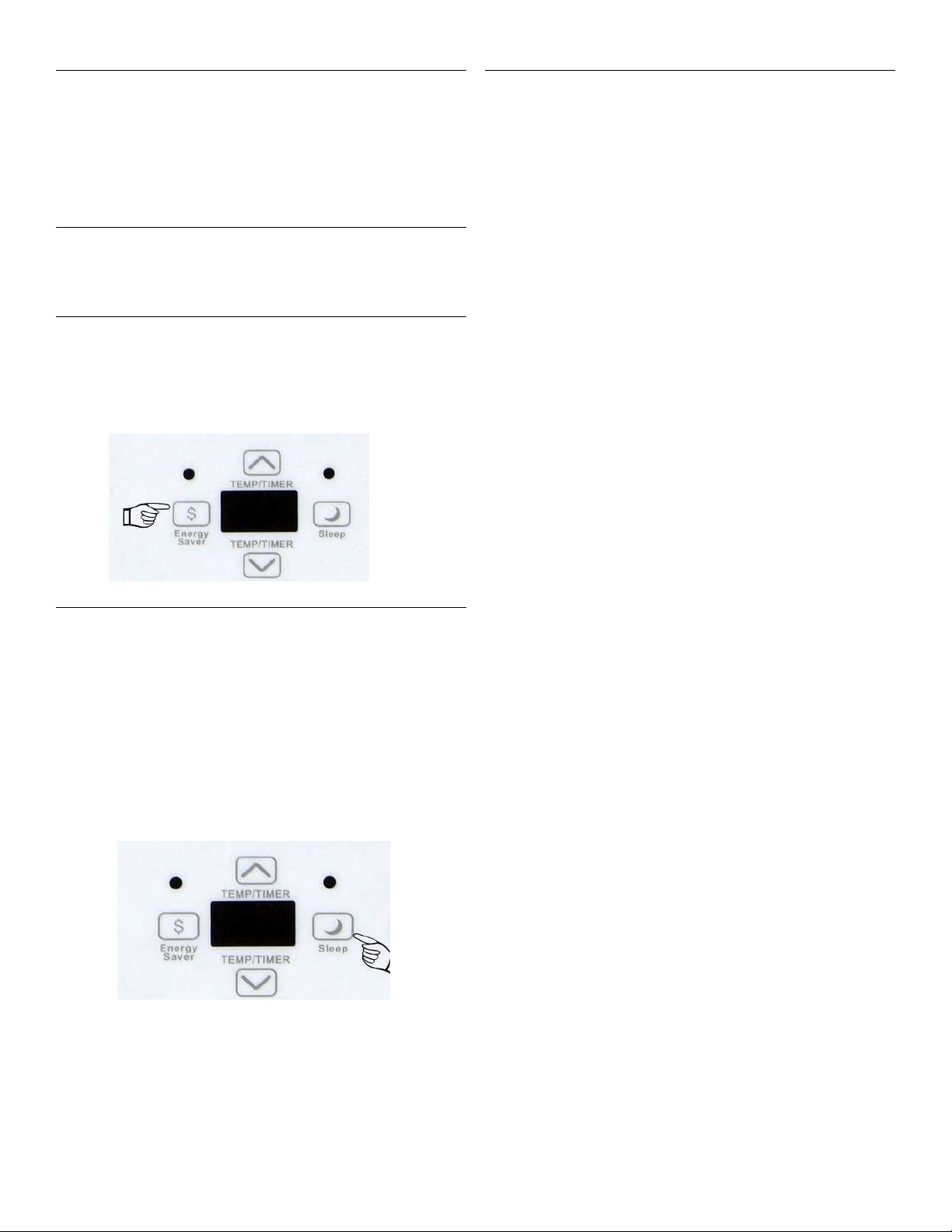
6
FAN ONLY MODE:
• Use this mode when you’d like to circulate air or
exhaust stale air but not run the air conditioner.
• Open the vent in fan mode, but for most eciency
keep it closed during cooling mode.
• The display shows the ambient room temperature.
DRY MODE:
• The unit functions as a dehumidier in dry mode.
• Some cooling may occur during this mode.
ENERGY SAVE FEATURE:
• With a press of the Energy Save button, the fan
continues to blow air through the compressor and
provide cooled air. The fan will run for 2 minutes
every 10 minutes, and cooling will resume once the
room temperature exceeds the set temperature.
SLEEP MODE FEATURE:
• When you push the sleep button, the selected tem-
perature will increase (cooling) or decrease (heat-
ing) by 2°F/1°C after 30 minutes. The temperature
will then increase (cooling) or decrease (heating) by
another 2°f/1°C after an additional 30 minutes.
• The new temperature will be maintained for 7
hours before it returns to the originally selected
temperature. This ends Sleep mode and the unit
will continue to operate as originally programmed.
TIMER & AUTO START/STOP FEATURE:
• The timer indicator lights are for two separate
functions, one to automatically turn the unit on and
another to automatically shut it o. Both programs
can be set at the same time.
Setting the unit to automatically turn o:
• Push the timer button once (if dehumidier is run-
ning) or twice (if dehumidier is not running) until
the ‘OFF’ indicator illuminates
• Use the + and – pad to select the number of hours
before the unit automatically turns o.
• The time will be programmed after 5 seconds of
inactivity and the display will return to show the
humidity level.
Setting the unit to automatically turn on:
• Push the timer button once (if dehumidier is not
running) or twice (if dehumidier is running) until
the ‘ON’ indicator illuminates.
• Use the + and – pad to select the number of hours
before the unit automatically turns o.
• The time will be programmed after 5 seconds of
inactivity and the display will return to show the
humidity level.
NOTE: Both ‘ON’ and ‘OFF’ indicators can be illumi-
nated—the unit will automatically turn itself on and
o according to the programmed times.
Loading ...
Loading ...
Loading ...