Loading ...
Loading ...
Loading ...
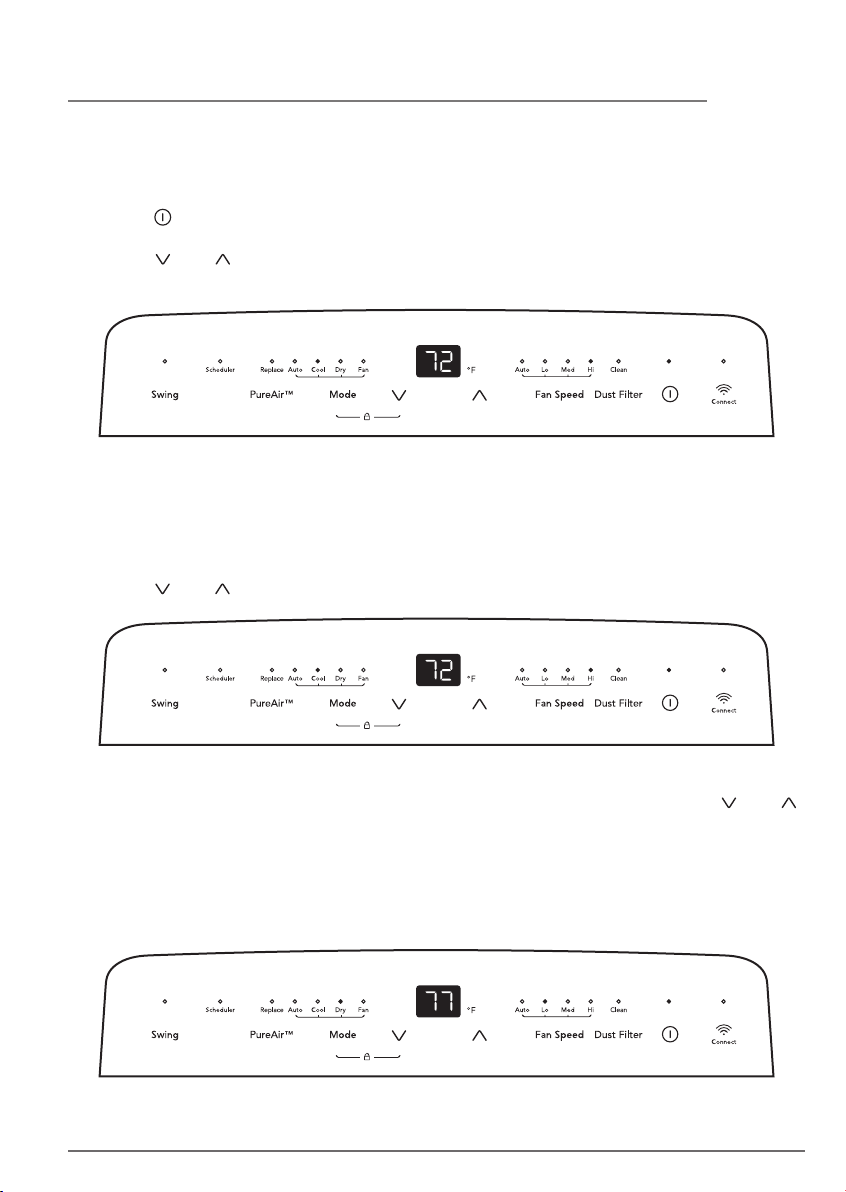
13OPERATING INSTRUCTIONS
OPERATING INSTRUCTION
Cool mode
Press the “Mode” button until the Cool mode indicator lights up.
Press the "fan speed" button to choose the fan speed according to the illumination of the
fan speed indicator.
You can choose the “Auto”, “Lo”, “Med”, or “Hi” fan speed setting.
Press the “ ” or “ ”button to choose the temperature you want.
Dry mode
Press the “Mode” button until the Dry mode indicator lights up. In this mode, the “ ” or “ ”
button is disabled and the screen displays the room temperature. The unit will continuously
drain moisture from the room.
Note: In this mode, the fan speed will be automatically set to "Lo", which cannot be
changed.
In this mode, condensate drainage is required, refer to the "Drainage Instructions" on Page
21 for more instructions to drain the excess condensate.
To change temperature setting
Press the “ ” button to turn the unit ON.
The unit will run in "Cool" mode with a set temperature of 72°F.
Press the “ ” or “ ” button to choose the temperature in a range of 60°F - 90°F (16°C -
32°C).
Loading ...
Loading ...
Loading ...