Loading ...
Loading ...
Loading ...
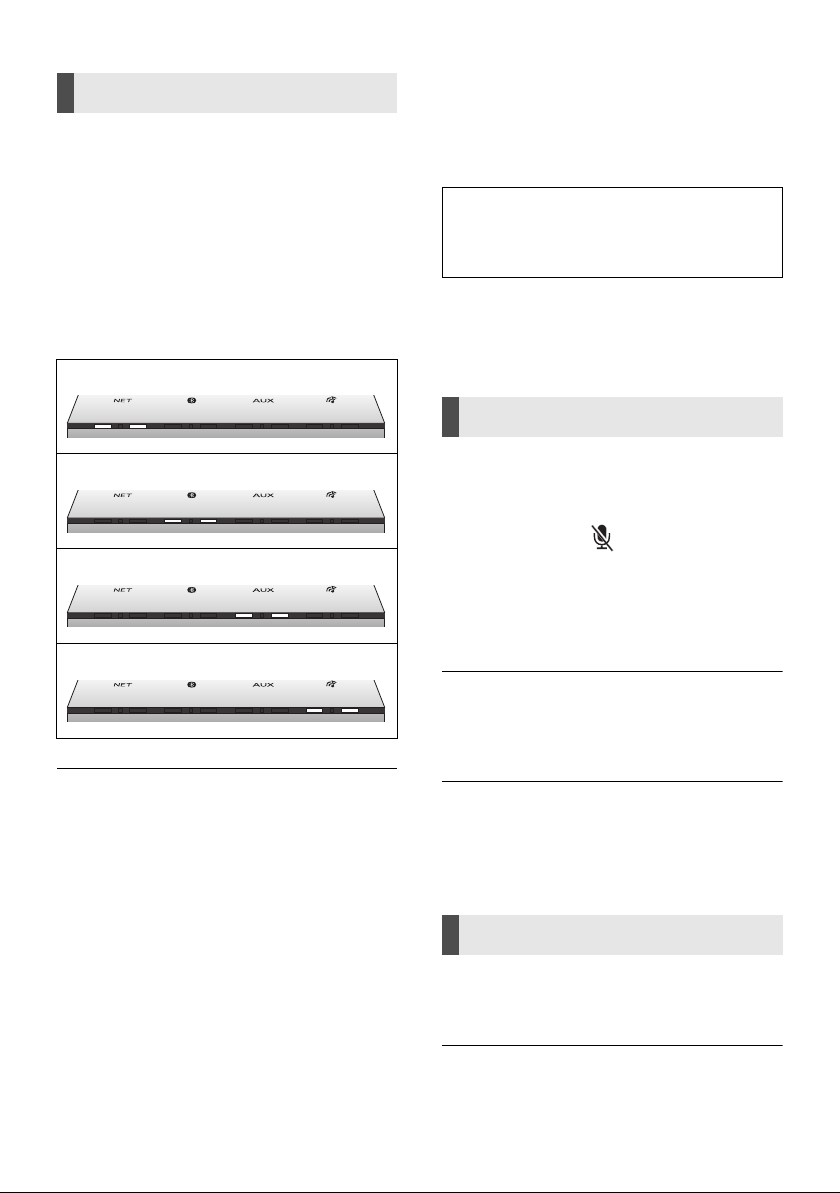
TQBJ2055
15
You can check the Wi-Fi signal strength where
the unit is located.
Preparation
≥ Connect this unit to the network. (l 8)
Touch and hold [NET] and [AUX] for at
least 4 seconds.
The status indicators (l 5) will light up and
show the strength.
≥ It is recommended to have a signal strength of 3. Change
the position or angle of your wireless router or this unit if
the indication is 2 or 1, and see if the connection
improves.
≥ If the strength is level 0, the unit cannot establish a link
with the wireless router.
Troubleshooting
Before requesting service, make the following
checks. If the problem remains unresolved,
consult your dealer for instructions.
For further dedicated help, support and
advice about your product, visit
http://panasonic.jp/support/global/cs/audio/
(This site is in English only.)
To return all settings to the factory defaults
This will reset all memory contents and network
settings.
1 Turn this unit on.
2 Touch and hold [ ] and [1/;] for at least
4 seconds.
≥ All the status indicators light up in orange, one by
one from left to right. Then the selector indicators
(white) start scrolling.
3 Confirm the Network selector indicator
blinks slowly.
Humming heard during playback.
≥
If an AC mains lead or fluorescent lights are
near the unit’s AC mains lead, keep other cords
and appliances away from the unit’s AC mains
lead.
The sound is distorted when using the AUX
IN terminal.
≥
High level of input signal distorts the sound.
To reduce the input signal level, lower the
volume of the connected device or set the
sound input level to normal level. (l 13)
Pairing cannot be done.
≥
Check the Bluetooth
®
device condition.
≥
Make sure that the network setup is completed.
(
l
8)
Wi-Fi signal strength
Level 0 (no signal)
Level 1 (weak)
Level 2 (middle)
Level 3 (strong)
Do you have the latest firmware installed?
Panasonic is constantly improving the unit’s
firmware to ensure that our customers are
enjoying the latest technology. (l 14)
General
Bluetooth
®
SC-GA10-TQBJ2055.book 15 ページ 2017年12月4日 月曜日 午前9時11分
Loading ...
Loading ...
Loading ...