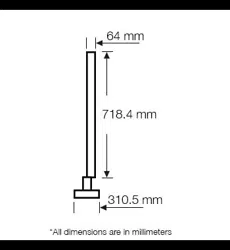Loading ...
Loading ...
Loading ...
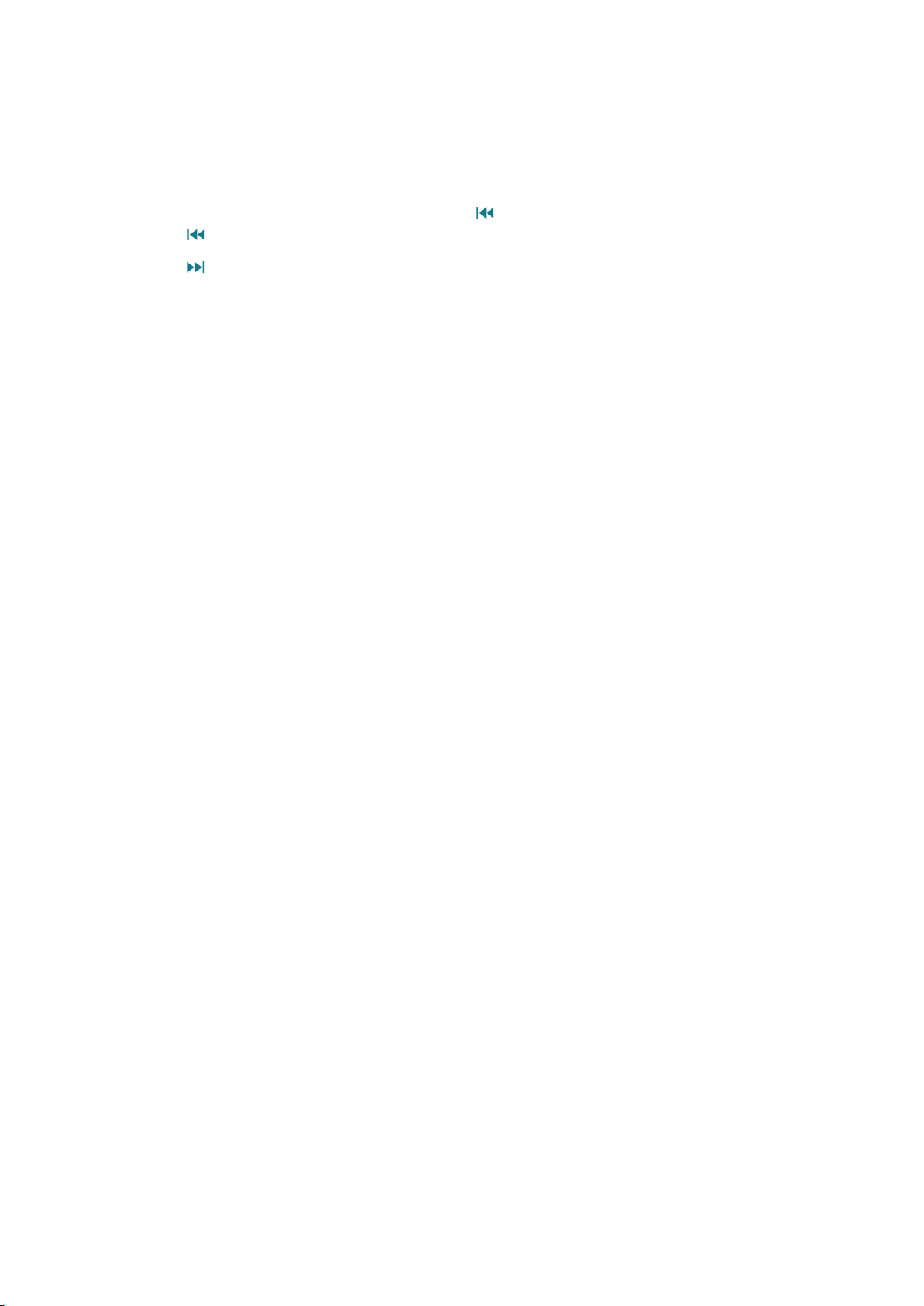
54
Buttons and functions available while playing music
●
Pause / Play
Pauses or resumes the music.
●
Previous / Next
Plays the previous or next music file. Press the
button twice to play the previous music file.
Press the button once starts the current music file from the beginning.
Press the
button to play the next music file.
●
Repeat
Plays the current music file repeatedly or all music files in the same folder repeatedly.
●
Shuffle
Plays the music files in random order.
●
Speaker List
–
TV Speaker: Plays the background music through the TV speakers.
–
Audio Out: Plays the background music through the external speakers.
–
Speaker Settings: Plays the background music through a speaker that you want.
–
Sound Mode: Displays a list of Sound Modes and allows you to select a mode.
–
Equaliser: Allows you to adjust the loudness of specific frequency ranges to control the
richness of the sound. To restore the defaults, select Reset.
●
Picture Off
Plays the music files only with the screen off.
Loading ...
Loading ...
Loading ...