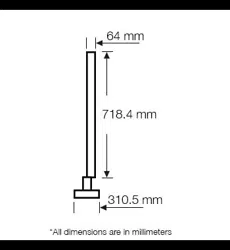Loading ...
Loading ...
Loading ...
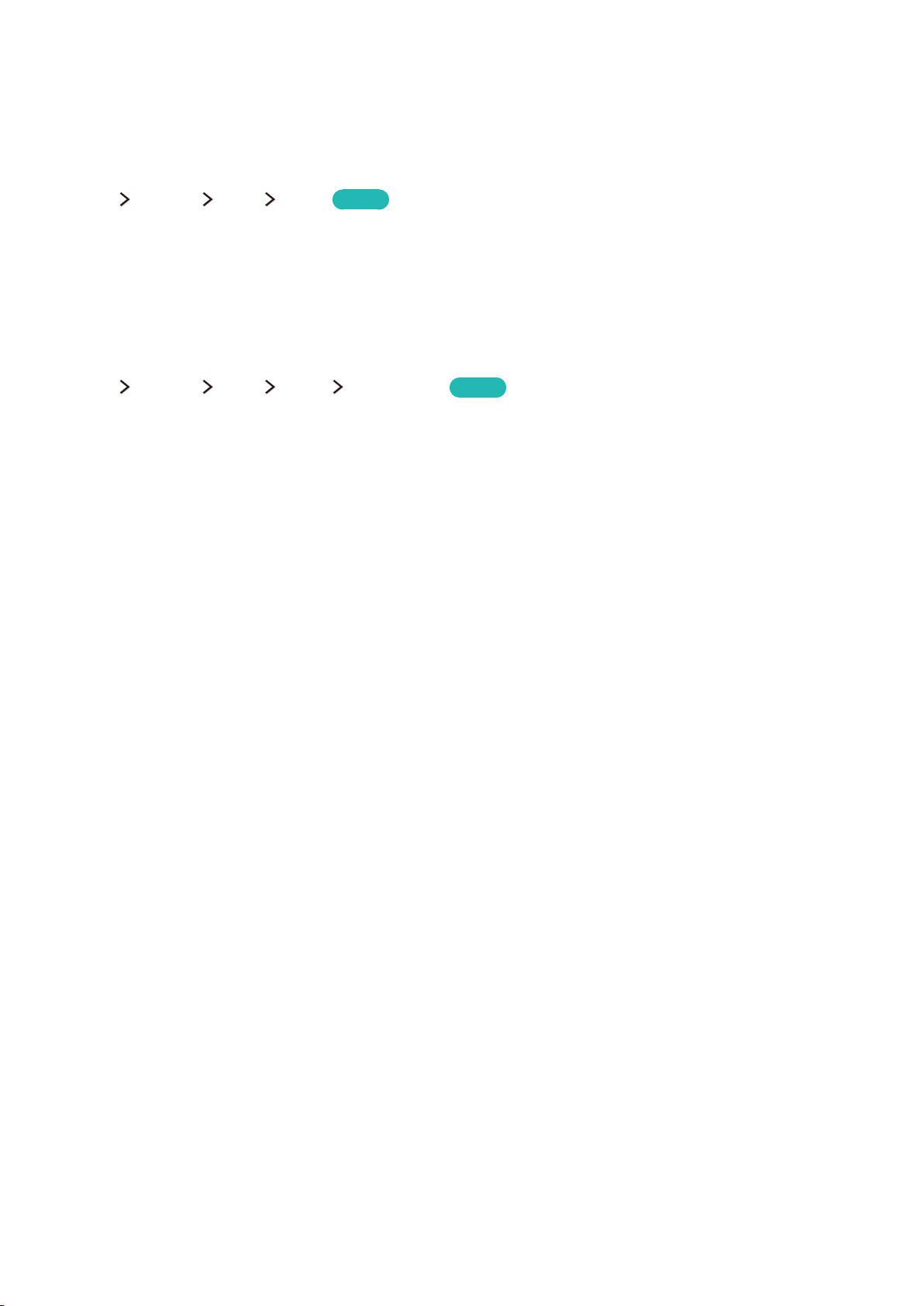
106
Setting the Time and Using the Timer
Setting the current time
MENU System Time Clock
Try now
You can set the clock manually or automatically.
To view the time after the clock is set: Press the INFO button.
"
The clock must be reset every time the power is disconnected.
Setting the clock using digital broadcast info
MENU System Time Clock Clock Mode
Try now
You can make the TV automatically download time information from a digital channel and set the
current time. To activate this function, set Clock Mode to Auto. If the TV is connected to a set-top
box or satellite box using HDMI or Component connectors, you must set the current time manually.
"
This function works only when the TV's antenna jack is connected to either an antenna or a cable output
and is receiving digital broadcasts.
"
The accuracy of the time information received may differ with the channel and signal.
System and Support
You can use the functions for optimising, protecting, and updating your TV and for various minor useful or required options. Customise various
system and support settings for optimal use.
Loading ...
Loading ...
Loading ...