Loading ...
Loading ...
Loading ...
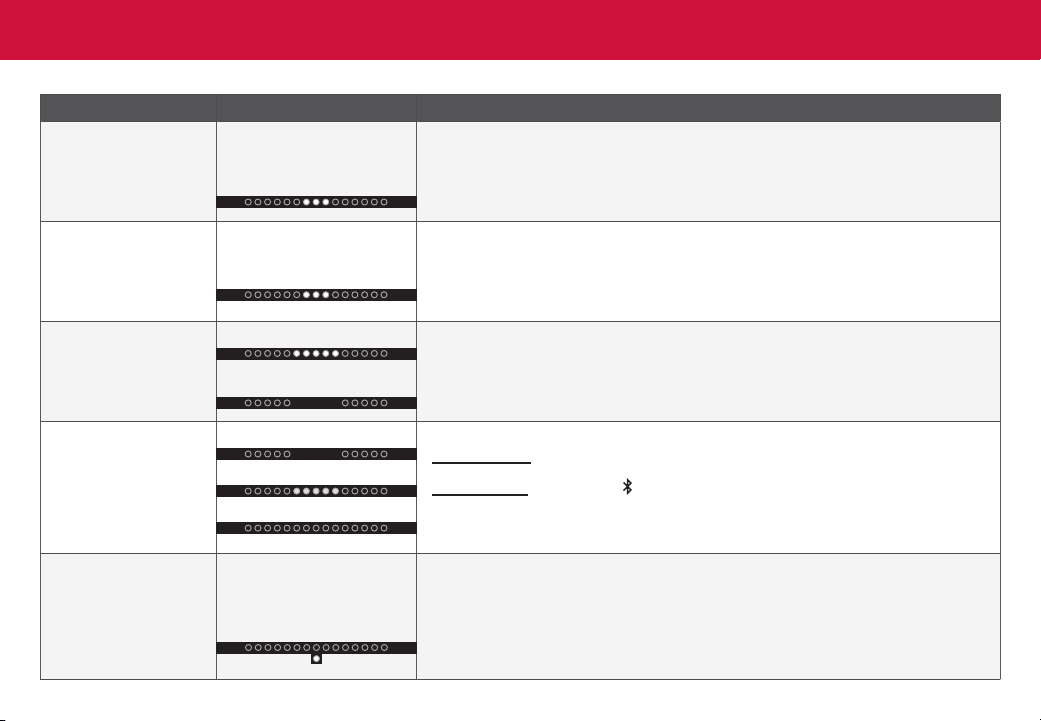
ENG - 10
Mode & Level Settings
Function LED Behavior Description
Bass Level
Three center LEDs
indicate level 0
Press the BASS button and then use the Next/Previous buttons to increase/decrease
the bass level. The LED indicators will move to the right with increasing levels and left with
decreasing levels. Decreasing the bass level to the lowest setting will reduce bass and
subwoofer levels on the bar. This is best for watching TV late at night in a quiet environment.
Treble Level
Three center LEDs
indicate level 0.
Press the TREB button and then use the Next/Previous buttons to increase/decrease
the treble level. The LED indicators will move to the right with increasing levels and left with
decreasing levels.
Night Mode
Press the NIGHT button to enable/disable Night Mode. When enabled (On), the sound bar
will lower bass frequency levels to provide a more quiet environment (ideal for apartment
living and homes with sleeping children).
Note: Night mode will be OFF the next time the sound bar is turned on.
Auto VA
Press and hold the INPUT button on the remote for 10 seconds to enable/disable AUX VA.
—or—
Press and hold the Bluetooth button on the remote for 10 seconds to enable/disable
Voice Assistant Bluetooth (BT). Refer to Connecting to a Voice Assistant on page 15 for
more information.
Dolby Audio, Dolby
Atmos, or DTS audio
format is detected.
Dolby Audio: white LED
DTS Audio: amber LED
Dolby Atmos: green LED
Dolby Audio and DTS are available on the HDMI eARC, HDMI In, and Digital Optical
inputs. Dolby Atmos is available on HDMI eARC and HDMI In when connected to
supported devices and streaming services.
When a Dolby or DTS signal is detected, the LED will light up for 5 seconds before fading
away.
On
O
O
AUX
BT
Loading ...
Loading ...
Loading ...