Loading ...
Loading ...
Loading ...
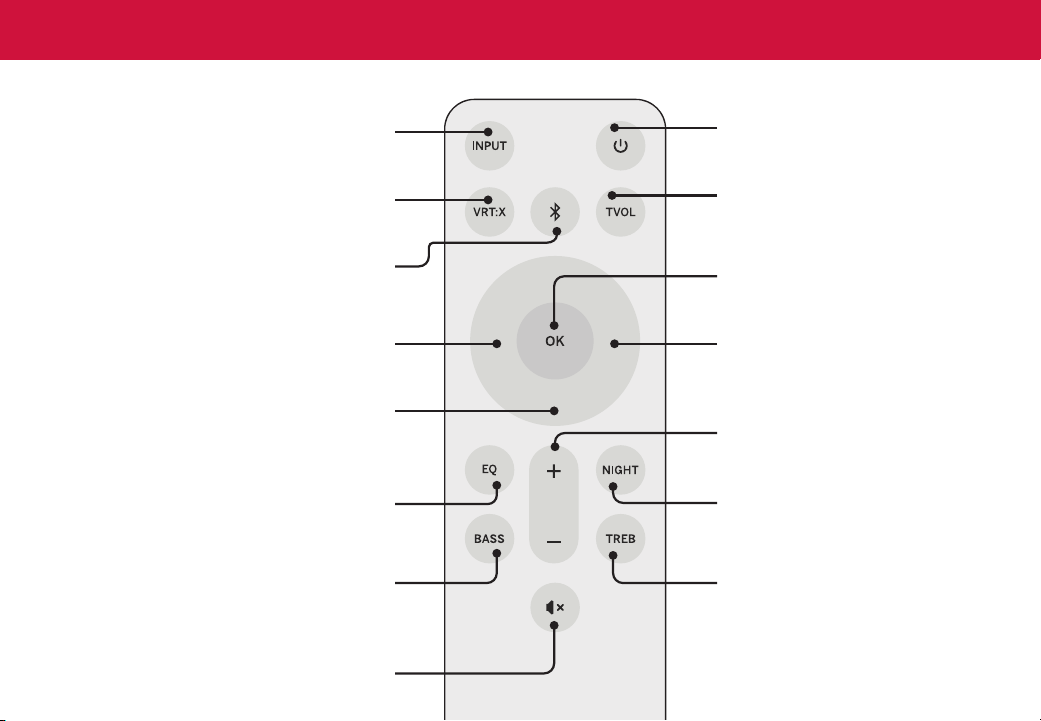
ENG - 7
Using the Remote
*Press INPUT then
Previous
to select previous input.
Press INPUT then
Next
to select Bluetooth input.
Input
Change the input source.
*
(Long press for Auto Input Search)
(Long 10 second press to enable/disable AUX VA)
Bluetooth
Press to go to Bluetooth Mode
(Long press for Pairing Mode)
(Long 10 second press to enable/disable BT VA)
Previous
Return to previous track.
(Changes audio settings)
Up/Down
Changes audio settings
Virtual: X
Turn Virtual: X on or o
EQ Settings
Change equalizer settings
Mute
Mute/unmute.
(Long press to turn LED power indicator and
voice notications on/o)
Bass
Use the Previous/Next buttons to
increase/decrease the bass level
Volume +/-
Increase and decrease volume
Night Mode
Turns Night Mode on or o
Treble
Use the Previous/Next buttons to
increase/decrease the treble level
Power
Turn on or o
OK
Select an option, play or pause.
(Long press for Info)
TruVolume
Turns TruVolume on or o.
Next
Skip to the next track.
(Changes audio settings)
Loading ...
Loading ...
Loading ...