Loading ...
Loading ...
Loading ...
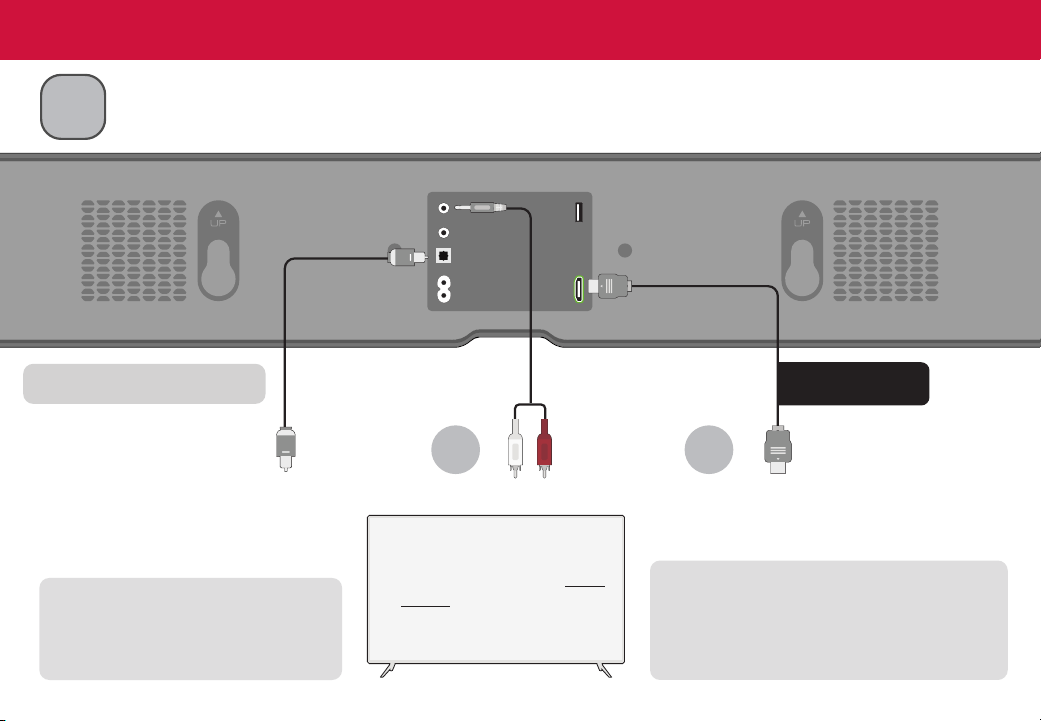
ENG - 4
First-time Setup
1
Choose the best possible connection cable type and connect it to your TV.
*
(Not all cables are included.)
Bottom of Sound Bar
HOME THEATER DISPLAY | QUICK START GUIDE
Installation Guide | Models:
Be sure the TV port is an audio
output, not an audio input.
**
Some TVs do not pass through digital audio:
When using the digital input, if there is no audio, try:
• setting the TV output to PCM, or
• connecting directly to your Blu-ray or other source.
*
Not all TVs have the audio outputs shown.
To connect the sound bar directly to your
other devices (Blu-ray player, game system,
etc.) see your device’s user manual.
OR OR
Digital Optical
Cable
**
3.5mm to
RCA cable
BEST
HDMI eARC
Cable
Loading ...
Loading ...
Loading ...