Loading ...
Loading ...
Loading ...
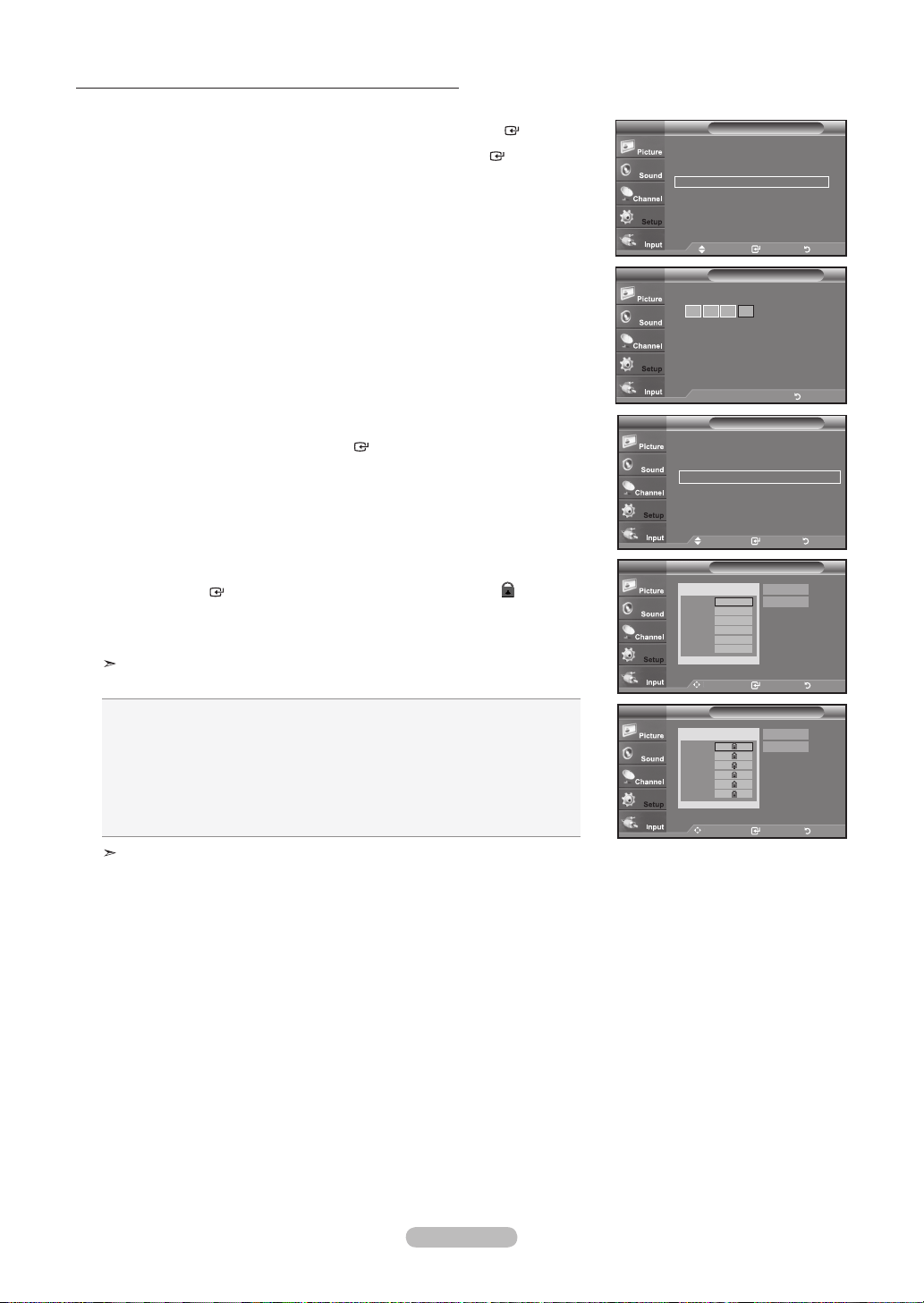
English - 56
How to Set up Restrictions Using the ‘Canadian English’
1. Press the MENU button to display the menu.
Press the
▲ or ▼
button to select “Setup”, then press the ENTER
button.
2. Press the
▲ or ▼
button to select “V-Chip”, then press the ENTER
button.
The message “
Enter PIN” will appear. Enter your 4 digit PIN number.
3. The “V-Chip” screen will appear. Press the
▲ or ▼
button to select
“Canadian English”, then press the ENTER
button.
4. Press the
▲ or ▼
button to select a appropriate restriction.
Press the ENTER
button to activate the restriction selected. The “
” symbol is
indicated.
Press the EXIT button to exit.
Allow all: Press to unlock all TV ratings.
Block all: Press to lock all TV ratings.
• C: Programming intended for children under age 8.
• C8+: Programming generally considered acceptable for children 8 years and
over to watch on their own.
• G: General programming, suitable for all audiences.
• PG: Parental Guidance.
• 14+: Programming contains themes or content which may not be suitable for
viewers under the age of 14.
• 18+: Adult programming.
The V-Chip will automatically block any category that is “more restrictive”.
For example, if you block G category, then PG, 14+ and 18+ will automatically
be blocked also.
Move Enter Return
V-Chip Lock : On ►
TV Parental Guidelines ►
MPAA Rating ►
Canadian English ►
Canadian French ►
Downloadable U.S. Rating ►
Change PIN ►
V-ChipTV
Move Enter Return
Canadian EnglishTV
C
C8+
G
PG
14+
18+
Block
Allow All
Block All
Move Enter Return
Canadian EnglishTV
C
C8+
G
PG
14+
18+
Block
Allow All
Block All
Setup
Plug & Play ►
Language : English ►
Time ►
V-Chip ►
Caption ►
External Settings ►
Entertainment : Off ►
▼ More
TV
Move Enter Return
V-Chip
Enter PIN
TV
* * *
..
Enter PIN Return
Loading ...
Loading ...
Loading ...
