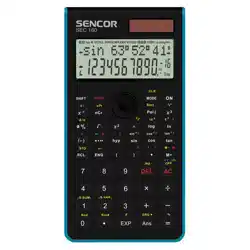Loading ...
Loading ...
Loading ...
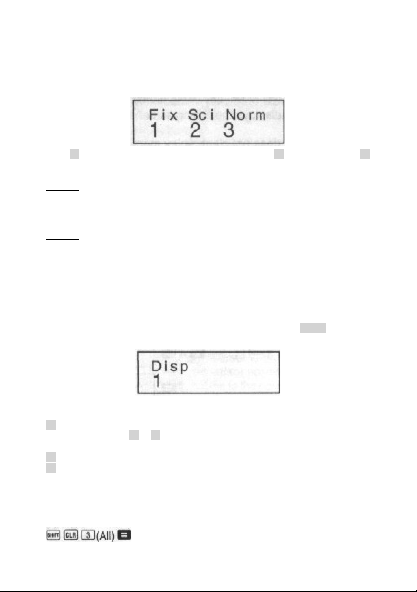
6 - EN
Exponential Display Formats
This calculator can display up to 10 digits. Larger values are automatically displayed using expo-
nential notation. In the case of decimal values, you can select between two formats that determine
at what point exponential notation is used.
• To change the exponential display format, press the MODE key a number of times until you
reach the exponential display format setup screen shown below.
• Press 3 . On the format selection screen that appears, press 1 to select Norm 1 or 2 for
Norm 2.
NORM 1
With Norm 1, exponential notation is automatically used for integer values with more that 10
digits and decimal values with more than two decimal places.
NORM 2
With Norm 2, exponential notation is automatically used for integer values with more than 10
digits and decimal values with more than nine decimal places.
• All of the examples in this manual show calculation results using the Norm 1 format.
Decimal Point and Separator Symbols
You can use the display setup (Disp) screen to specify the symbols you want for the decimal point
and 3-dlglt separator.
• To change the decimal point and separator symbol setting, press the MODE key a number of
times until you reach the setup screen shown below.
• Display the selection screen.
1
• Press the number key 1 or 2 that corresponds to the setting you want to use.
1 (Dot): Period decimal point, comma separator
2 (Comma): Comma decimal point, period separator.
Initializing the Calculator
• Perform the following key operation when you want to initialize the calculation mode and
setup, and clear replay memory and variables.
© FAST ČR a. s.
Loading ...
Loading ...
Loading ...