Documents: Go to download!
- Owner's manual - (English)
User manual of Kenmore 10656242400 (76 pages)
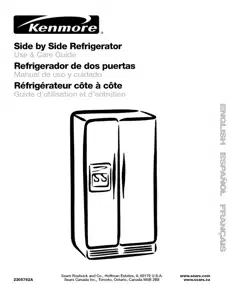
- WARRANTY
- INSTALLATION INSTRUCTIONS
- REFRIGERATOR USE
- TROUBLESHOOTING
Table of contents
User Manual Kenmore 10654599400 refrigerator
WARRANTY
ONE-YEAR FULL WARRANTY ON REFRIGERATOR
For one year from the date of purchase. when this refrigerator is operated and maintained according to instructions attached to or furnished with the product.
Sears will repair this refrigerator. free of charge. if defective in material or workmanship.
FIVE-YEAR FULL WARRANTY ON SEALED REFRIGERATION SYSTEM
For five years from the date of purchase. when this refrigerator is operated and maintained according to owner's instructions attached to or furnished with the product.
Sears will repair the sealed system (consisting of refrigeration. connecting tubing. and compressor). free of charge. if defective in materials or workmanship.
The above warranty coverage applies only to refrigerators which are used for storage of food for private household purposes and excludes original and replacement Kenmore Filtered Ice & Water filter cartridges (if equipped with the filter system).
Original and replacement cartridges are warranted for 30 days. parts only. against defects in material or workmanship.
WARRANTY SERVICE IS AVAILABLE BY CONTACTING THE NEAREST SEARS SERVICE CENTER IN THE UNITED STATES OR CANADA.
This warranty applies only while this product is in use in the United States or Canada.
This warranty gives you specific legal rights. and you may also have other rights which vary from state to state or province to province.
Warranty terms may vary in Canada. Contact your local Sears Service Center for complete details.
Sears. Roebuck and Co.
Dept. 817WA. Hoffman Estates. IL 60179
Sears Canada Inc.
Toronto. Ontario. Canada M5B 2B8
INSTALLATION INSTRUCTIONS
Unpack the refrigerator
WARNING
Excessive Weight Hazard
Use two or more people to move and install refrigerator.
Failure to do so can result in back or other injury.
Remove the Packaging
- Remove tape and glue residue from surfaces before turning on the refrigerator. Rub a small amount of liquid dish soap over the adhesive with your fingers. Wipe with warm water and dry.
- Do not use sharp instruments. rubbing alcohol. flammable fluids. or abrasive cleaners to remove tape or glue. These products can damage the surface of your refrigerator. For more information see "Refrigerator Safety."
When Moving Your Refrigerator:
Your refrigerator is heavy. When moving the refrigerator for cleaning or service. be sure to protect the floor. Always pull the refrigerator straight out when moving it. Do not wigg{e or "walk" the refrigerator when trying to move it. as floor damage could occur.
Clean Before Using
After you remove all of the packaging materials. clean the inside of your refrigerator before using it. See the cleaning instructions in "Refrigerator Care."
Important information to know about glass shelves and covers:
Do not clean glass shelves or covers with warm water when they are cold. Shelves and covers may break if exposed to sudden temperature changes or impact. such as bumping.
For your protection. tempered glass is designed to shatter into many small. pebble-size pieces. This is normal Glass shelves and covers are heavy. Use specia{ care when removing them to avoid impact from dropping.
Location Requirements
WARNING:
Explosion Hazard
Keep flammabie materials and vapors. such as gasoline. away from refrigerator.
Failure to do so can resu}t in death, explosion, or fire.
To ensure proper ventilation for your refrigerator. allow for "1/2" (1.25 cm) space on each side and at the top. When installing your refrigerator next to a fixed wall. leave 2" (5.08 cm) minimum on each side (depending on your model) to allow for the door to swing open. If your refrigerator has an ice maker. allow extra space at the back for the water line connections.
NOTE: Do not install the refrigerator near an oven. radiator. or other heat source. nor in a location where the temperature will fall below 55°F (13°C).
REFRIGERATOR USE
Ensuring proper air circulation
In order to ensure proper temperatures. you need to permit air to flow between the two sections. Cold air enters the bottom of the freezer section and moves up. It then enters the refrigerator section through the top vent. Air then returns to the freezer as shown.
Do not block any of these vents with food such as soda. cereal. bread. etc. If the vents are blocked. airflow will be prevented and the temperature controls will not function properly.
IMPORTANT: Because air circulates between both sections. any odors formed in one section will transfer to the other. You must thoroughly clean both sections to eliminate odors. To prevent odor transfer from food. wrap or cover foods tightly. Your model may have Digital Controls or Electronic Controls.
IMPORTANT:
- The Refrigerator Control adjusts the refrigerator compartment temperature. The Freezer Control adjusts the freezer compartment temperature.
- Wait 24 hours after you turn on the refrigerator before you put food into it. If you add food before the refrigerator has cooled completely. your food may spoil.
NOTE: Adjusting the Refrigerator and Freezer Controls to a colder setting will not cool the compartments any faster.
- If the temperature is too warm or too cold in the refrigerator or freezer. first check the air vents to be sure they are not blocked before adjusting the controls.
- The preset settings should be correct for normal household usage. The controls are set correctly when milk or juice is as cold as you like and when ice cream is firm.
Digital Controls
For your convenience. your controls are preset at the factory.
When installing your refrigerator. make sure that the controls are still preset to the mid-settings as shown. The digital control panel is located at the top of the refrigerator compartment and enables you to view the temperature control set points.
NOTE: The factory recommended set points are 0°F (-18°C) for the freezer and 37°F (3°C) for the refrigerator.
TROUBLESHOOTING
Your refrigerator will not operate
- Is the power supply cord unplugged?
Plug into a grounded 3 prong outlet.
- Has a household fuse blown, or has a circuit breaker tripped?
Replace the fuse or reset the circuit breaker.
- Is the refrigerator or freezer control turned to the OFF position?
See "Using the Controls."
- Is the refrigerator defrosting?
Recheck to see whether the refrigerator is operating in 30 minutes. Your refrigerator will regularly run an automatic defrost cycle.
- Is the refrigerator not cooling?
For models with digital controls, turn the unit OFF then ON again to reset. See "Using the Controls." If this does not correct the problem, call for service.
The lights do not work
- is the power supply cord unplugged?
Plug into a grounded 3 prong outlet.
- Is a light bulb loose in the socket or burned out?
See "Changing the Light Bulbs."
There is water in the defrost drain pan
- Is the refrigerator defrosting?
The water will evaporate. It is normal for water to drip into the defrost pan.
- Is it more humid than normal?
When it is humid, expect that the water in the defrost pan will take longer to evaporate.
The motor seems to run too much
- Is the room temperature hotter than normal?
The motor will run longer under warm conditions. At normal room temperatures, expect your motor to run about 40% to 80% of the time. Under warmer conditions, it will run even more
- Has a large amount of food just been added to the refrigerator?
Adding a large amount of food warms the refrigerator. The motor normally will run longer to cool the refrigerator back down.
- Are the doors opened often?
The motor will run longer when this occurs. Conserve energy by getting all items out at one time, keeping food organized, and closing the door as soon as possible.
- Are the controls not set correctly for the surrounding conditions?
See "Using the Controls."
- Are the doors not closed completely?
- Close the doors firmly. If they do not close completely, see "The doors will not close completely" later in this section.
- Are the condenser coils dirty?
This prevents air transfer and makes the motor work harder. Clean the condenser coils. See "Cleaning."
- Are the door gaskets not sealed all the way around?
Contact a technician or other qualified person.
The refrigerator seems to make too much noise
The sounds may be normal for your refrigerator. See "Normal Sounds."
The ice maker is not producing ice or not enough ice
- Has the ice maker just been installed?
Wait 72 hours for full ice production to begin. Once your refrigerator is cooled, the ice maker should produce 70 to 120 cubes every 24 hours.
- Is the freezer temperature cold enough to produce ice?
Wait 24 hours after ice maker hookup for ice production. See "Using the Controls."
- Is the ice maker wire shutoff arm in the OFF (arm up) position (on some models)?
Lower the wire shutoff arm to the ON (arm down) position. See "Ice Maker and Storage Bin."
- Is the ice maker switch in the OFF (right) position (on some models)?
Move ice maker switch to the ON (left) position. See "Ice Maker and Storage Bin."
- Is the water line shutoff valve to the refrigerator turned on?
Turn on the water valve. See "Connect the Water Supply."
- Does the ice maker mold have water in it or has no ice been produced?
Make sure your refrigerator has been connected to a water supply and the supply shutoff valve is turned on. See "Connect the Water Supply."
- Is an ice cube jammed in the ice maker ejector arm?
For models with a standard ice storage bin, remove the ice from the ejector arm with a plastic utensil. For models with an ice storage bin on the freezer door, access the ice maker by depressing the ice sensor door on the upper left side of the freezer interior. While depressing the sensor door, lift the ice maker service door and remove the ice from the ejector with a plastic utensil. See "Ice Maker and Storage Bin."
- Has a large amount of ice just been removed?
Allow 24 hours for ice maker to produce more ice.
- Is there a water filter installed on the refrigerator?
The filter may be clogged or installed incorrectly. Check the filter installation instructions to ensure that the filter was installed correctly and is not clogged. If installation or clogging is not a problem, call a technician or other qualified person.
- is a reverse osmosis water filtration system connected to your cold water supply?
See "Water Supply Requirements."
NOTE: If not due to any of the above, there may be a problem with the water line. Call for service.
Off-taste, odor or gray color in the ice
- Are the plumbing connections new, causing discolored or off-flavored ice?
Discard the first few batches of ice.
- Have the ice cubes been stored too long?
Throw old ice away and make a new supply.
- Does the freezer and ice storage bin need to be cleaned?
See "Cleaning" or "Ice Maker and Storage Bin."
- Has food in the freezer or refrigerator been wrapped properly?
Use airtight, moisture-proof packaging to help prevent odor transfer to stored food.
- Does the water contain minerals (such as sulfur)?
A filter may need to be installed to remove the minerals.
- Is there a water filter installed on the refrigerator?
Gray or dark discoloration in ice indicates that the water filtration system needs additional flushing. Run additional water through the water dispenser to flush the water filtration system more thoroughly (at least 2 to 3 gal. [8 to 12 L] or 6 to 7 minutes initially). Discard discolored ice.
The ice dispenser will not operate properly
- Is the freezer door closed completely?
Push the door firmly closed. If it will not close all the way, see "The doors will not close completely" later in this section.
- Is the ice storage bin installed correctly?
For models with a standard ice storage bin, push the ice storage bin in all the • way. For models with an ice storage bin on the freezer door, the bin should sit level. Remove and replace the bin in the door making sure it is properly aligned and snapped securely • into place. See "Ice Maker and Storage Bin."
- Has the wrong ice been added to the bin?
Use only cubes produced by the current ice maker. If other cubes have been added, remove all cubes and check to see that none have become stuck in the delivery chute.
- Has the ice frozen in the ice storage bin?
Shake the ice storage bin to separate cubes. If cubes do not separate, empty bin and wait 24 hours for ice to restock.
- Has the ice melted around the auger (metal spiral) in the ice storage bin?
Dump the ice cubes and clean the ice storage bin completely. Allow 24 hours for the ice maker to restock. Do not try to remove the melted ice with a sharp object. You could damage the ice storage bin
- Is ice stuck in the delivery chute?
Clear the ice from the delivery chute with a plastic utensil. Do not use anything sharp to remove the ice. You could cause damage.
- Is the ice dispenser stalling while dispensing "crushed" ice?
Stop dispensing ice. Change the ice button from "crushed" to "cubed." Depress the ice dispenser lever using a sturdy glass. If cubed ice dispenses correctly, depress the button for "crushed" ice and begin dispensing again. See "Water and Ice Dispensers."
- Is there ice in the storage bin?
See "The ice maker is not producing ice or enough ice" earlier in this section.
- Has the dispenser lever been held in too long?
Release dispenser lever. Ice will stop dispensing when the lever is held in too long. Wait 3 minutes for dispenser motor to reset before using again. It is best to take large amounts of ice directly from the ice storage bin, not through the dispenser.
See other models: 10654582400 79551813410 11024972300 41761722510 10650522101
