Loading ...
Loading ...
Loading ...
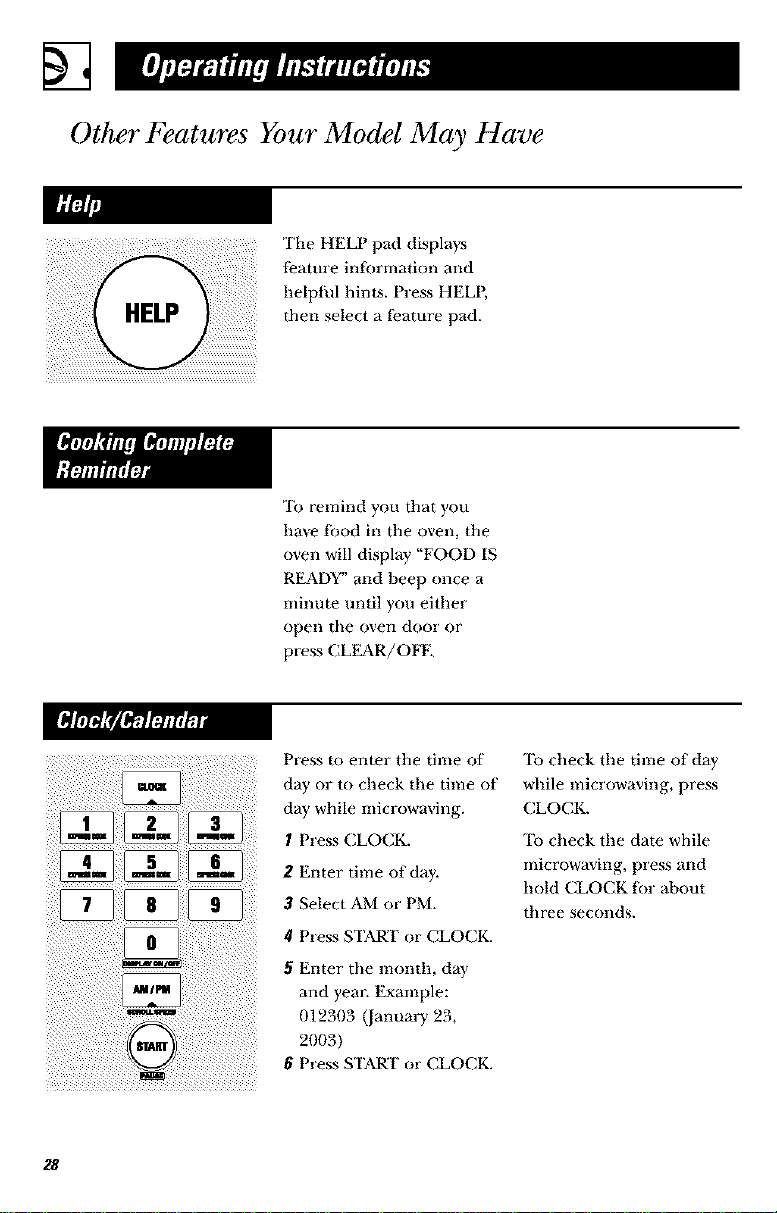
Other Features Your Model May Have
HELP
The HELP pad displays
f_atttre iniormation and
helpful hints. Press HELP,
then select a f_ature pad.
'lb remind you that you
have tood in tile oven, tile
oven will display "FOOD IS
READY" and beep once a
minute until you either
open the oven door or
press CLIL/\R/OFF.
Press to enter tile time of
day or to check the time of
day while microwaving.
I Press CLOCK.
2 Enter time of day.
3 Select AM or PM.
4 Press STAKF (71'CLOCK.
5 Enter tile month, day
and year. Example:
012303 (Janua W 23,
2003)
8 Press STAP.T o1' CLOCK.
To check the time of day
while microwaving, press
CLOC_
To check the date while
microwaving, press and
hold CLOCK tor about
three seconds.
Loading ...
Loading ...
Loading ...