Loading ...
Loading ...
Loading ...
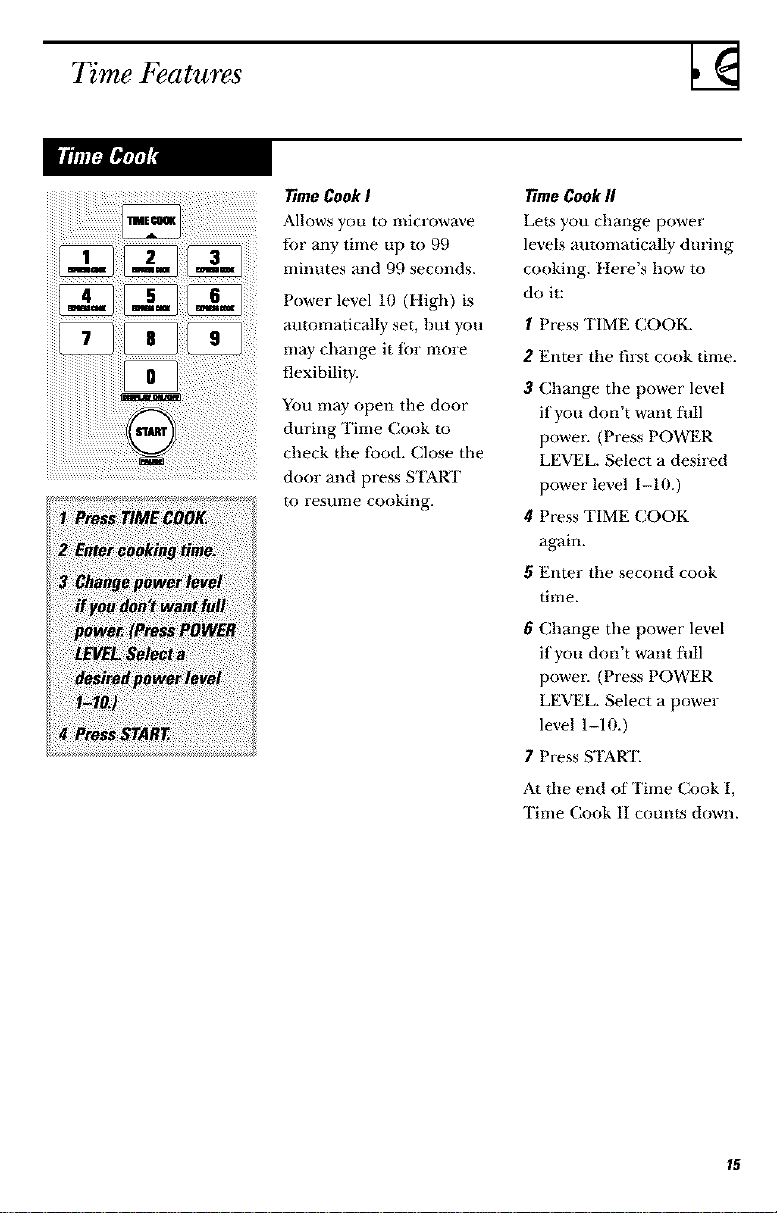
Time Features
Time Cook I
Allows you to microwave
for any time up to 99
ndnutes and 99 seconds.
Power level 10 (High) is
automatically set, but you
may change it for more
flexibility.
You may open tile door
during Time Cook to
check tile food. Close tile
door and press START
to resume cooking.
time Cook fl
Lets you change power
levels automatically during
cooking. Itere's how to
do it:
1 Press TIME COOK.
2 Enter the fil._t cook time.
3 Change tile power level
if you don't want full
powel: (Press POWER
LE_q£L. Select a desired
power level 1-10.)
4 Press TIME COOK
again.
5 Enter the second cook
time.
6 Change tile power level
if you don't want fl_ll
power. (Press POWER
LE_q£L. Select a power
level l-lO.)
7 Press STAR'E
At tile end of Time Cook I,
Time Cook II counks down.
Loading ...
Loading ...
Loading ...